Main Theme Color
To change the color used in the top border in menu and widget title:
1. Navigate to Aneto Theme >> Theme Options >> General and select a color with color-picker.
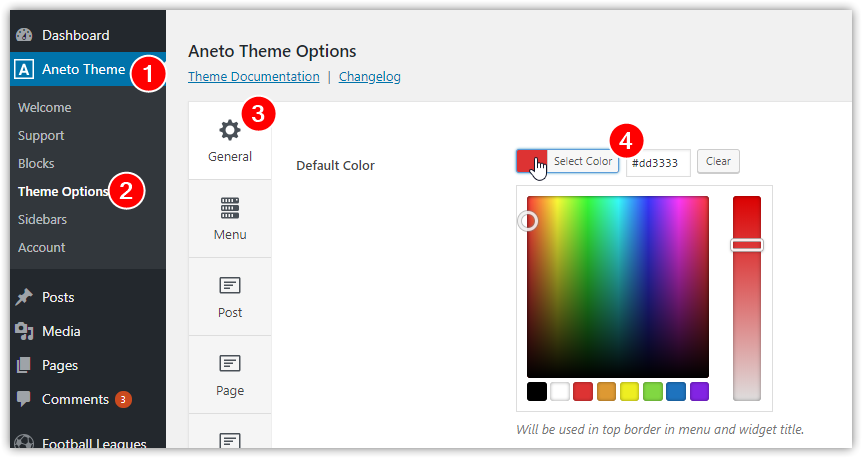
2. Save changes and check out the new color on the frontend.
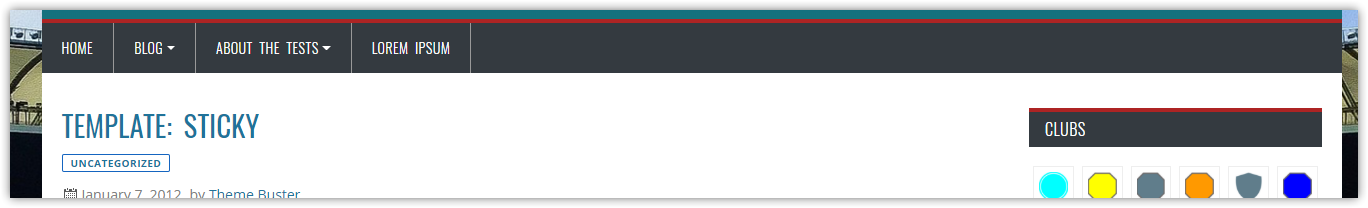
Customer support service by UserEcho
