Odds Import
Get game odds.
API Documentation - https://www.api-football.com/documentation-v3#tag/Odds-(Pre-Match)
Step 1 - Activate Odds import
Go to the "FL API Import" >> "Settings"
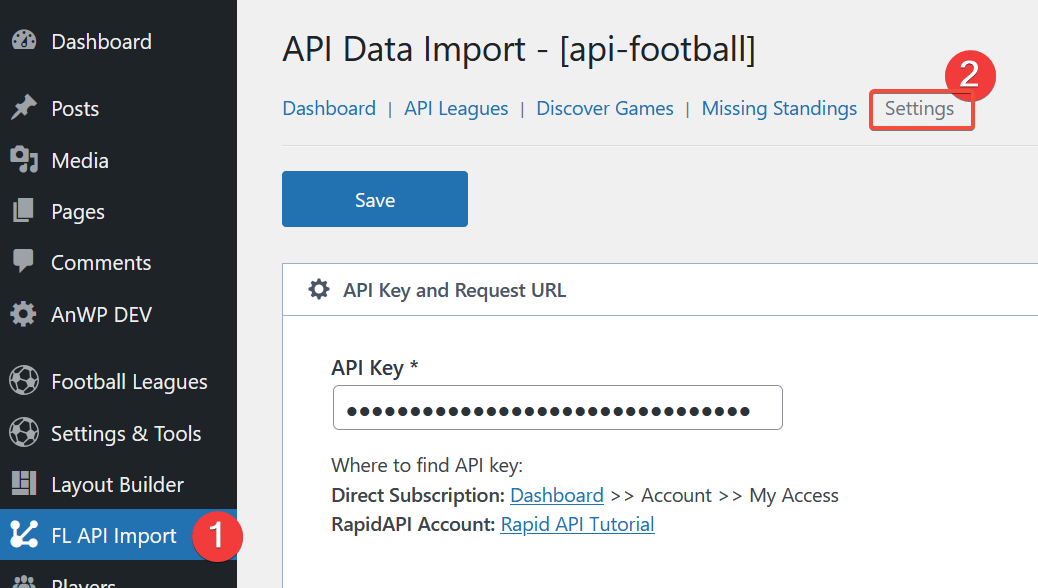
Go to the "Odds" section and activate "Import Odds (Pre Match)".
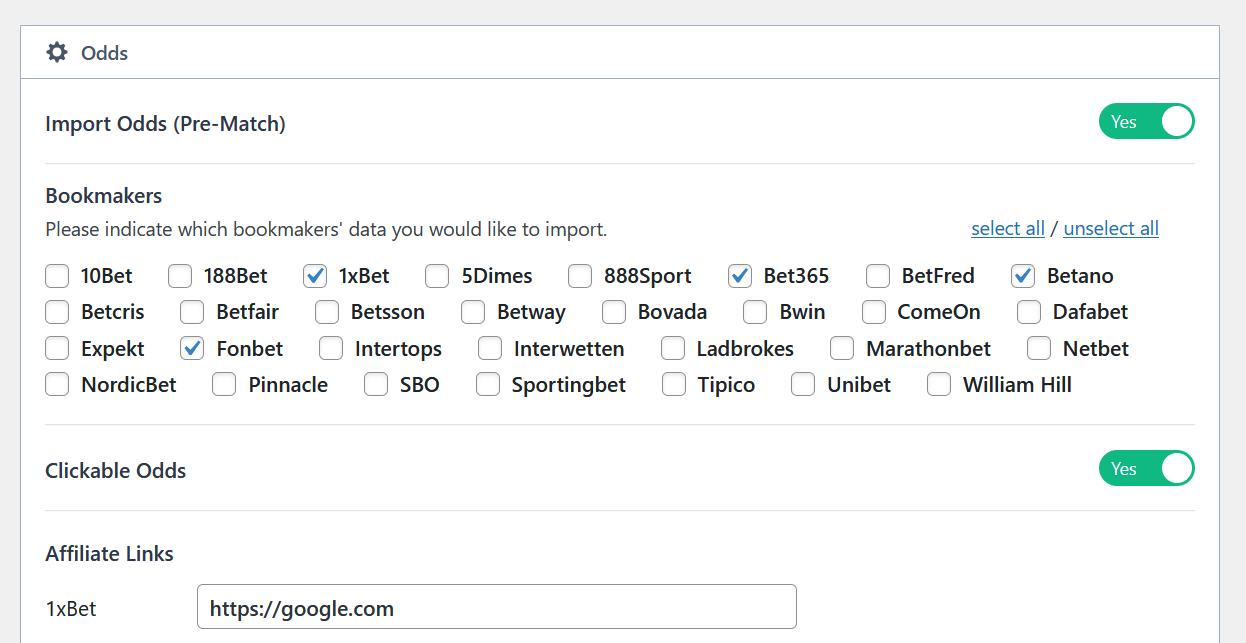
In the Bookmakers field, indicate which bookmakers` data you want to import.
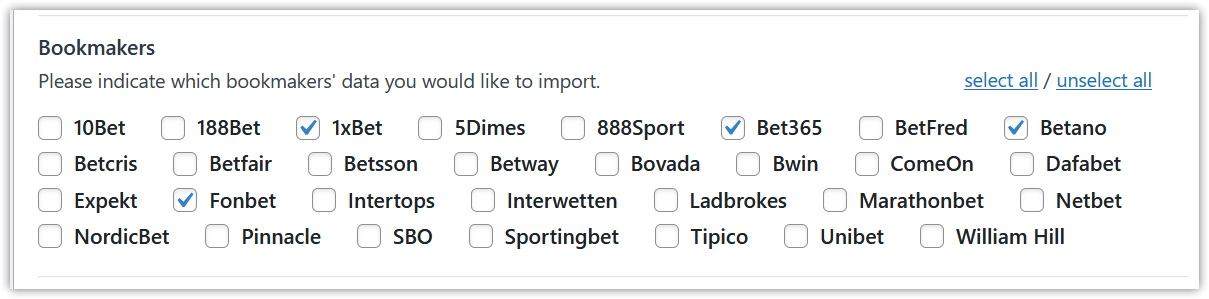
If you want to add affiliate links, activate Clickable Odds (1) and insert links (2).
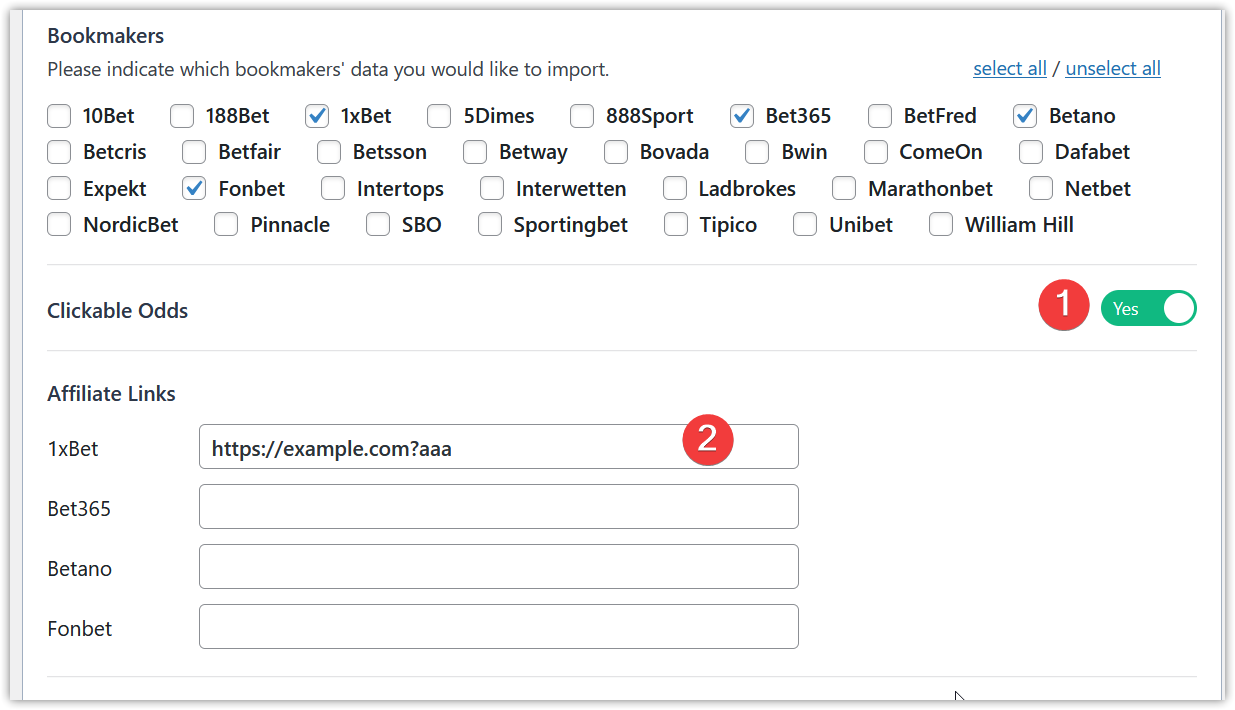
Step 2 - Schedule Import
Schedule odds import in the API Import >> Dashboard.
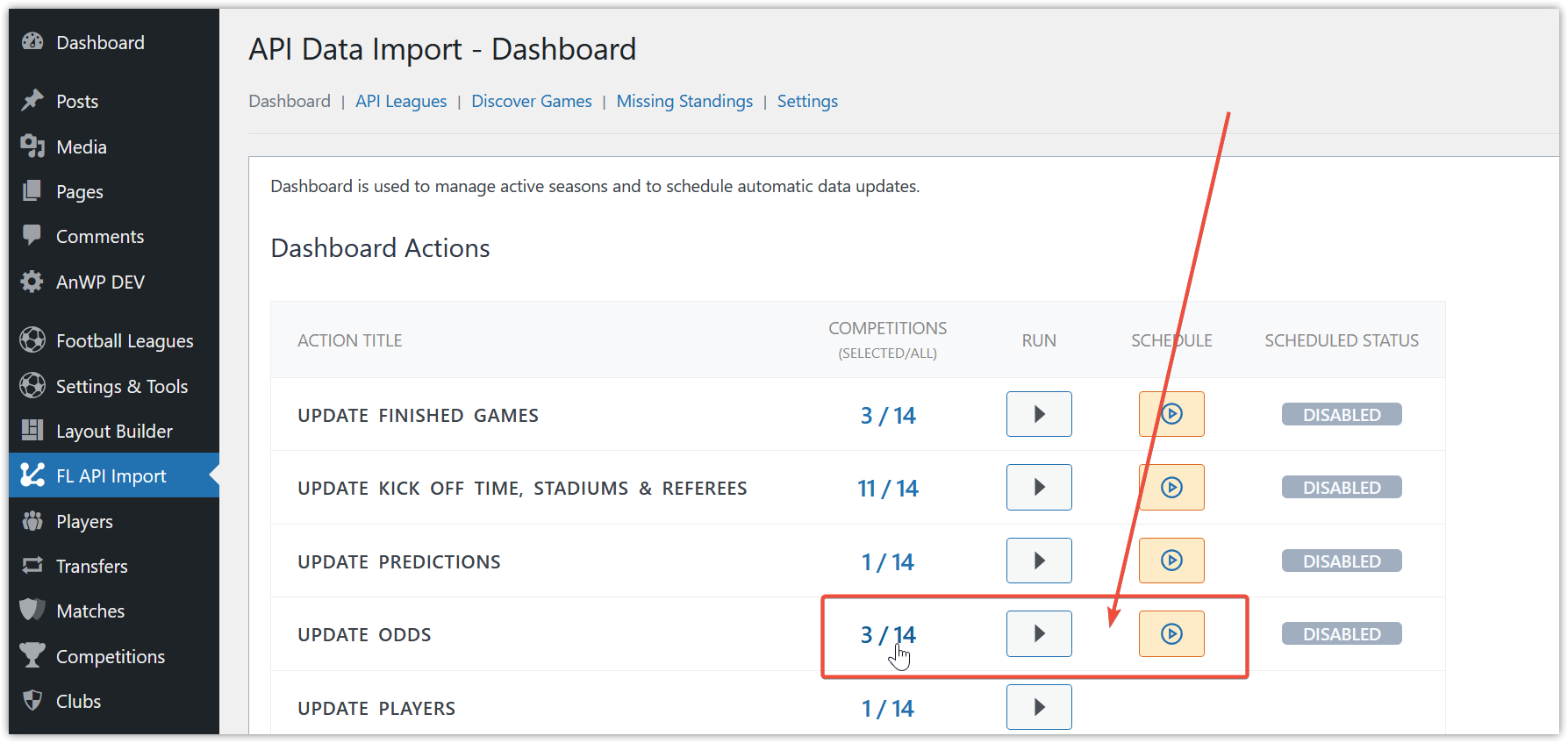
Step 3 - Show Game Odds
Add "Match :: Odds" block to layout (see screenshot).
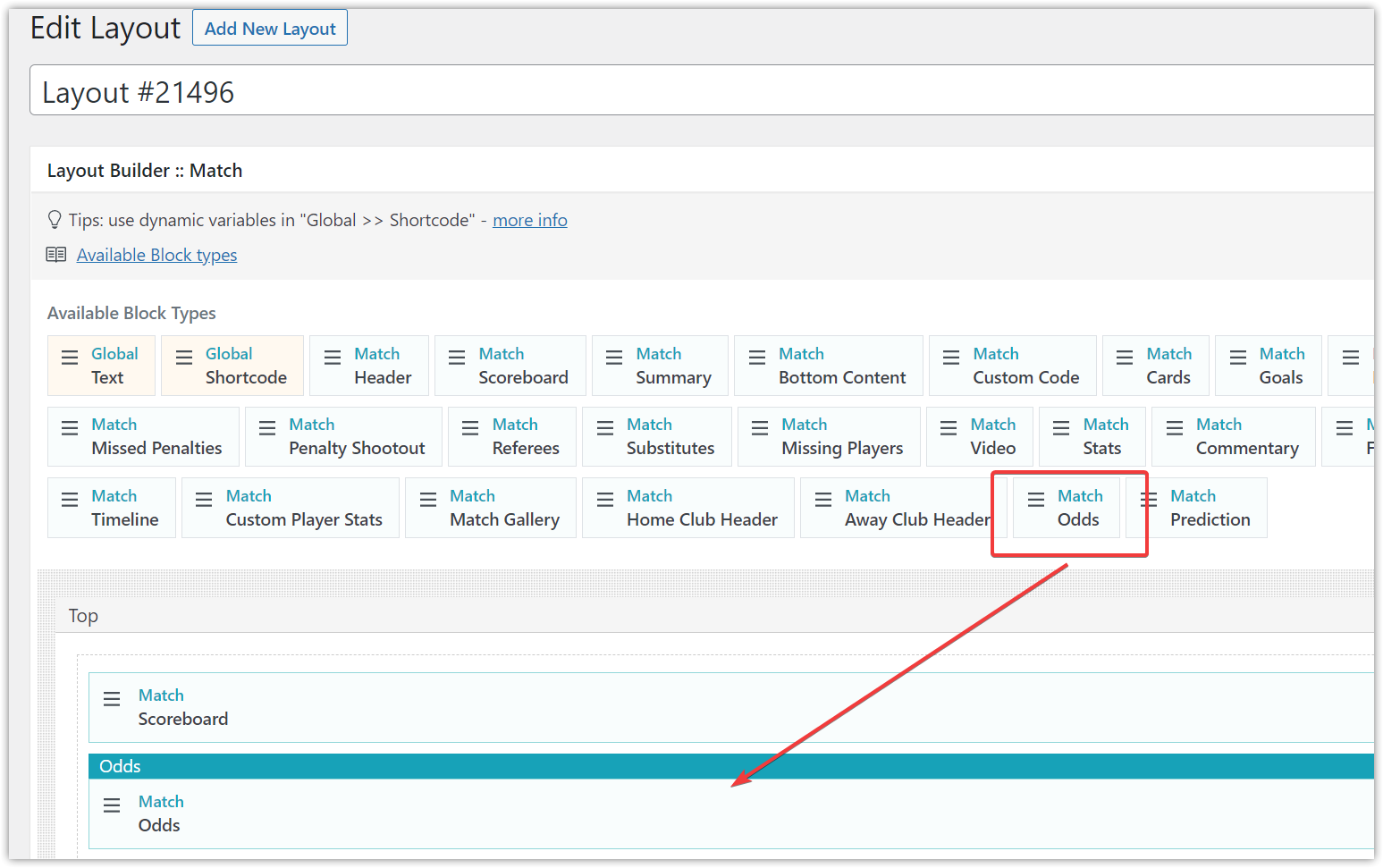
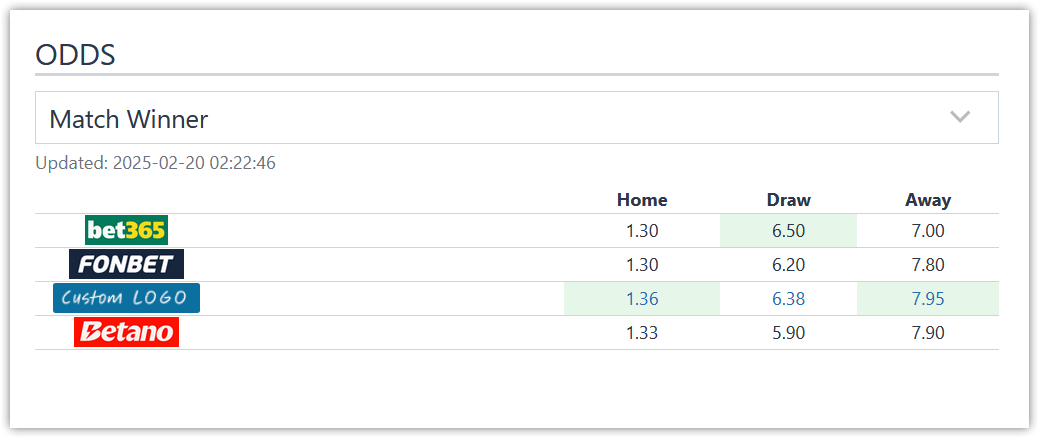
How to Add Game Odds section to any Post
Use the Match shortcode to add an "odds" section to any page or post.
[anwpfl-match match_id="<put_your_game_ID>" sections="odds" show_header="0" section_header="0"]
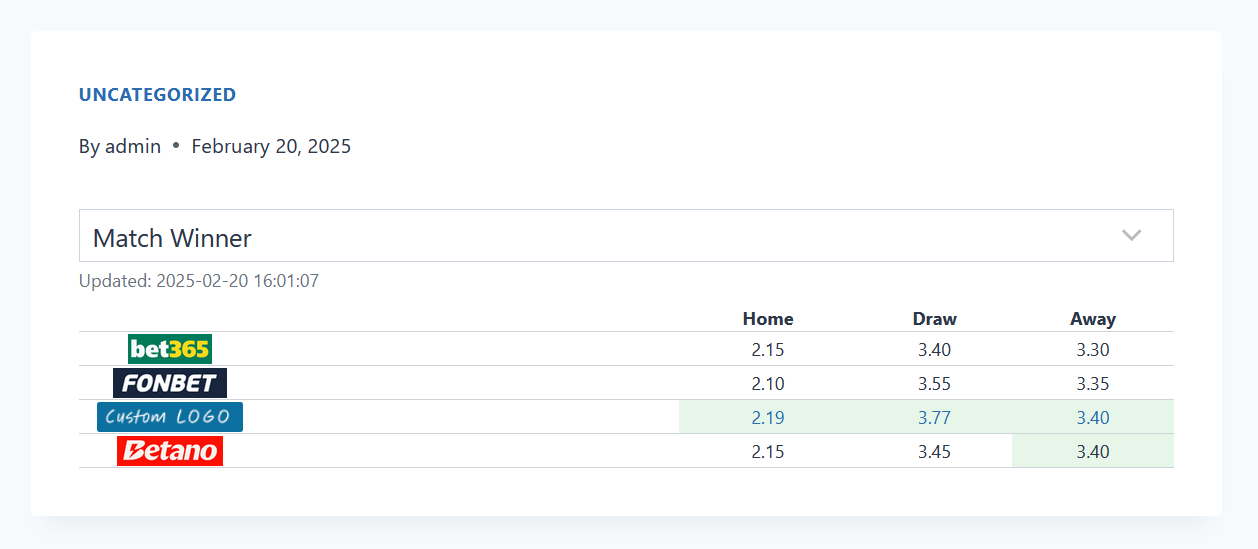
How To Add Custom Bookmaker Logos
Activate the "Custom Bookmaker Logos" option and choose the logo you want from the gallery.
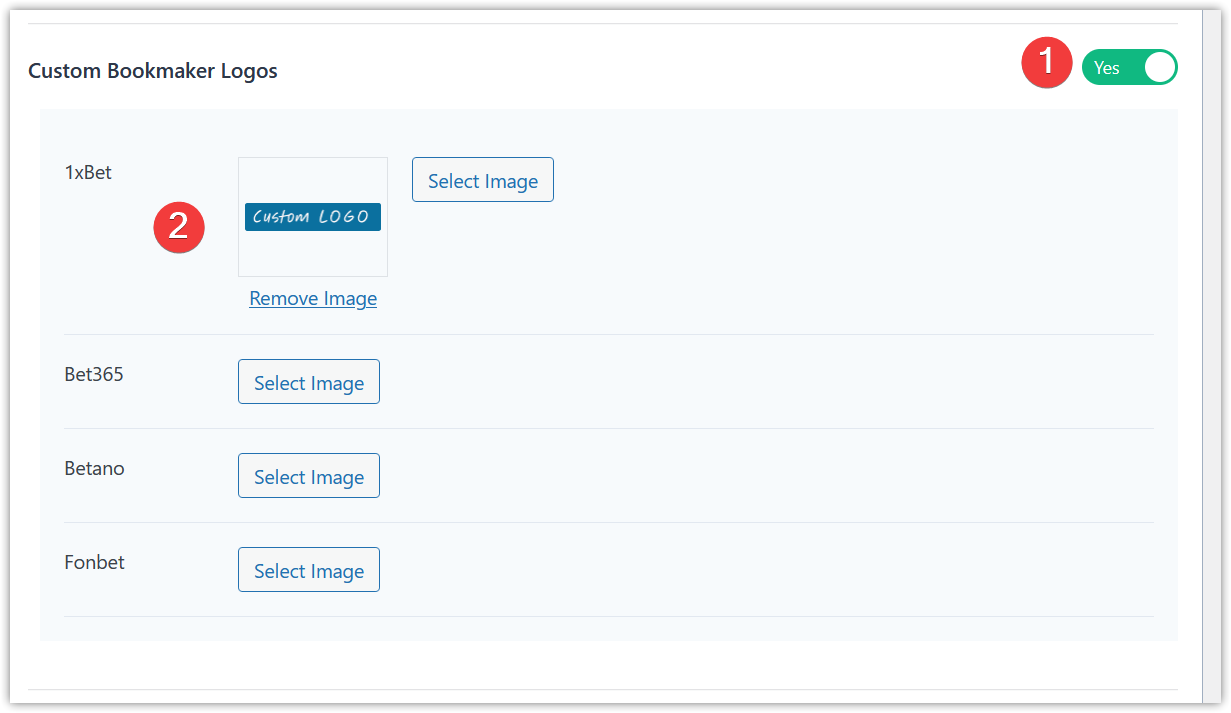
How To Show Pre-Match Odds in Game
Activate Show Pre-Match Odds in Game (W1-X-W2) option (1), select bookmaker (2), set game status you want to show odds (3) and choose game layout (4).
Game Layout explained - https://support.anwp.pro/knowledge-bases/2/articles/3664-placegame-layout
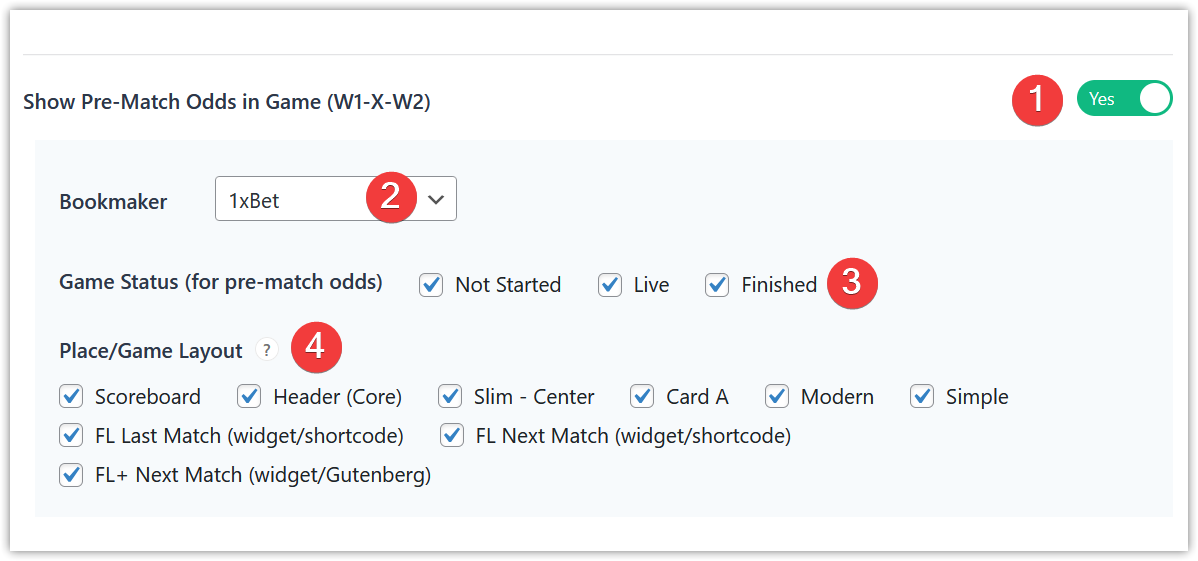
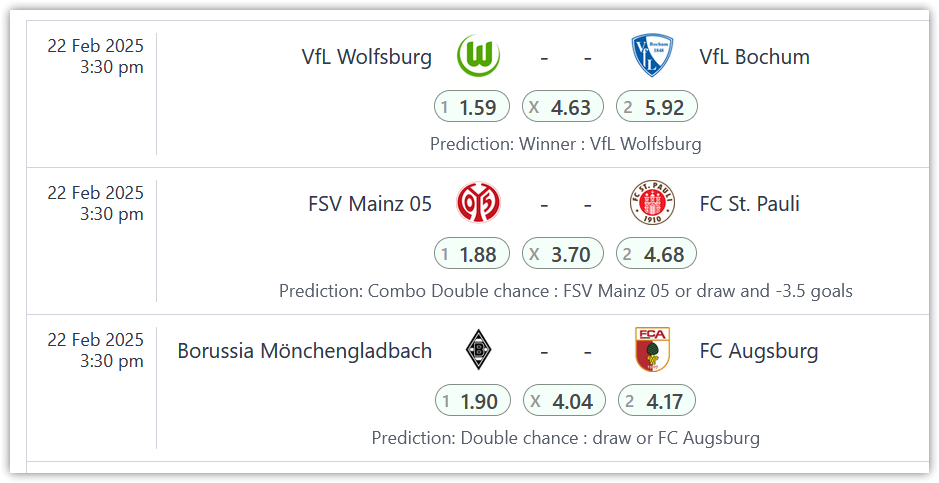
How to Translate Odds
Go to the "Settings & Tools" >> "Odds Translations"
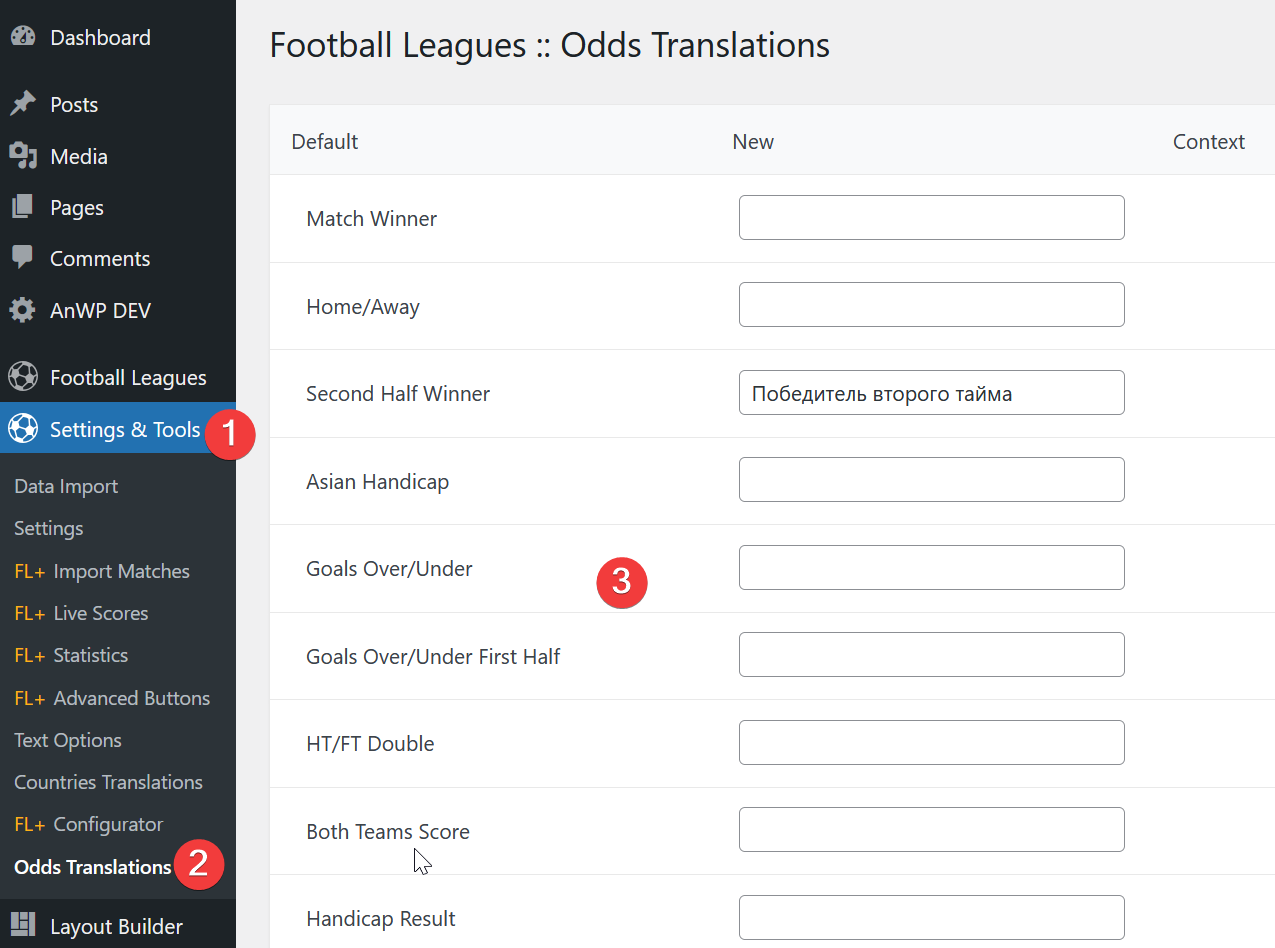
Customer support service by UserEcho
