Euro 2024 - add knockout games
Create New Games
Go to the FL API Import >> Discover Games and click on "Discover New Games"
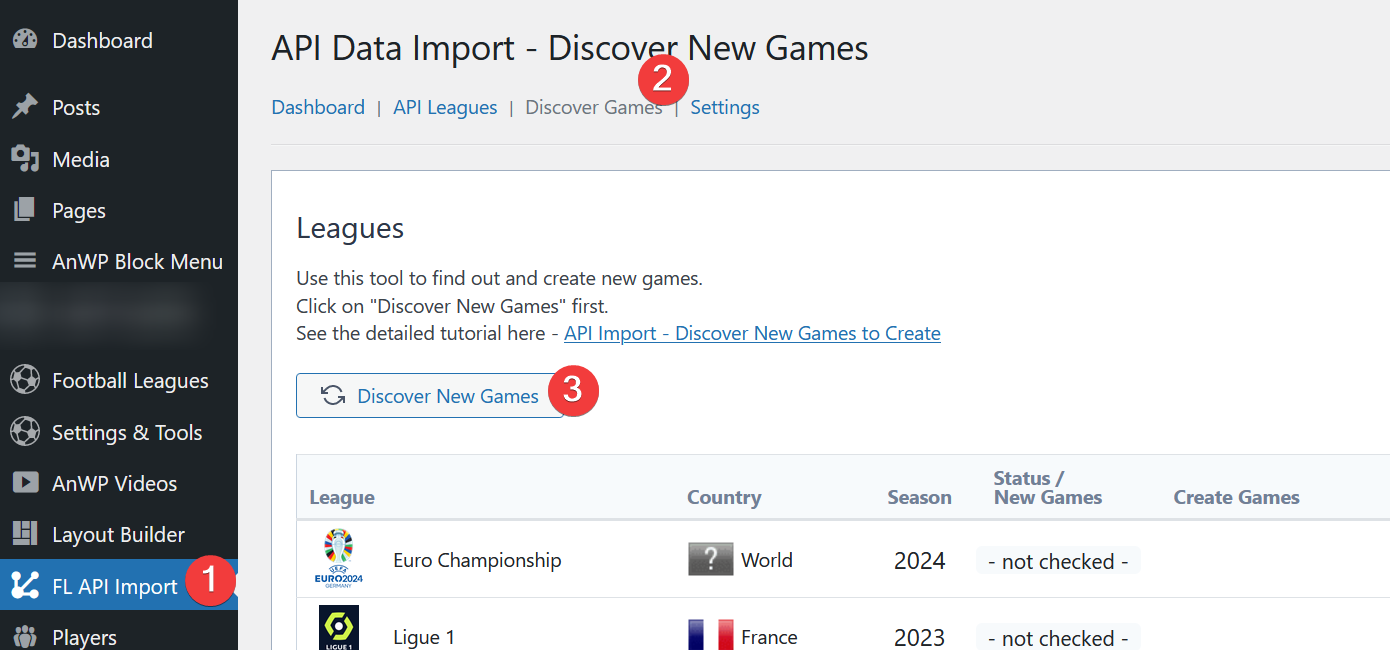
Check that API has new games (1) and click on "Modify Structure"
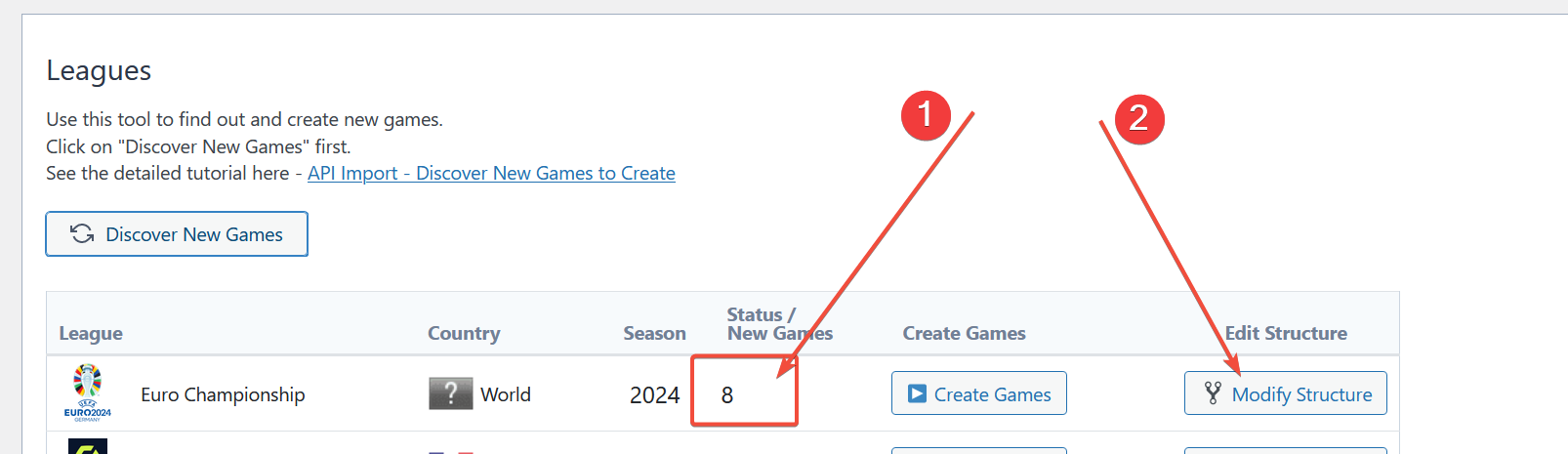
Map new rounds (1) and click Next Step
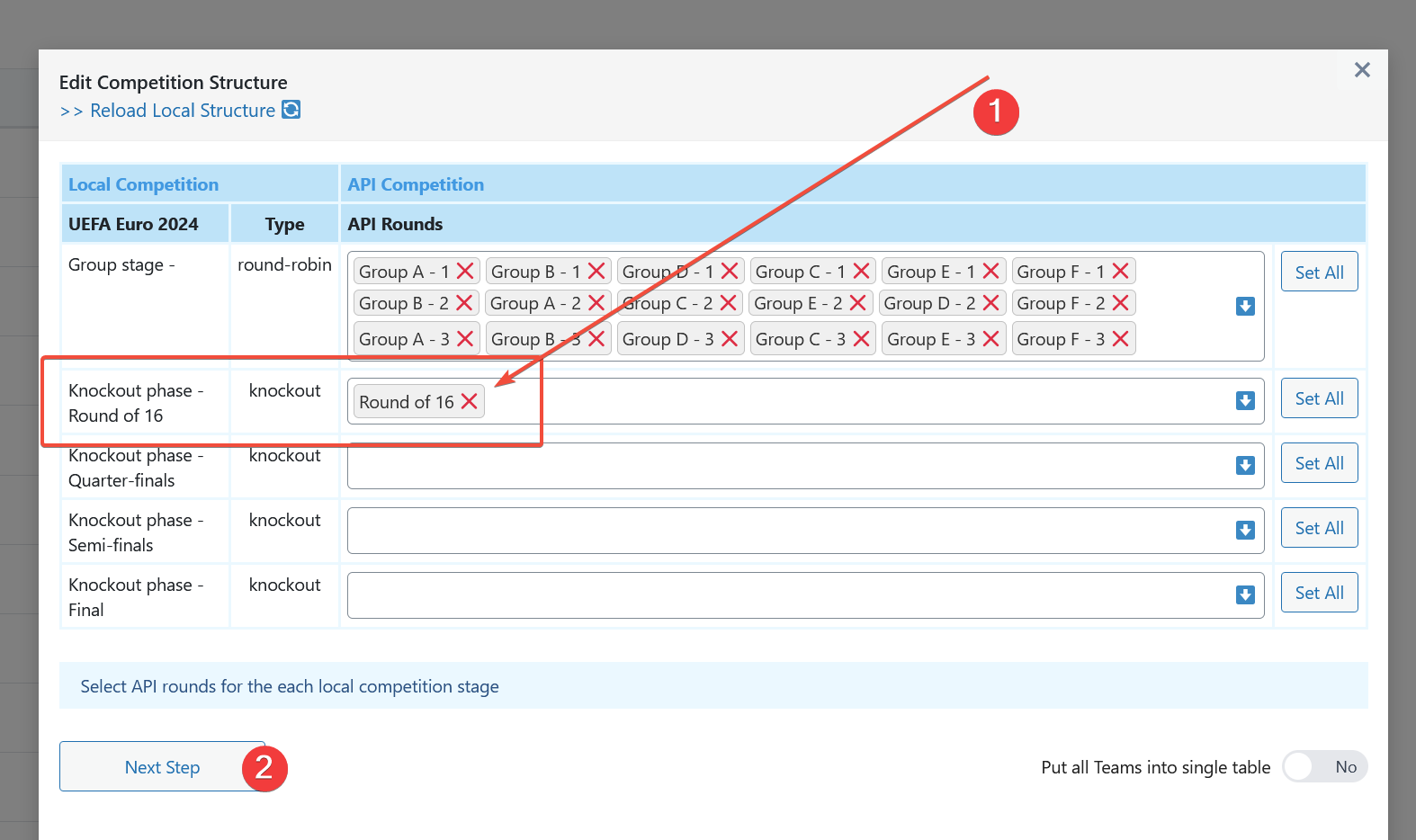
Update Competition structure on the next step.
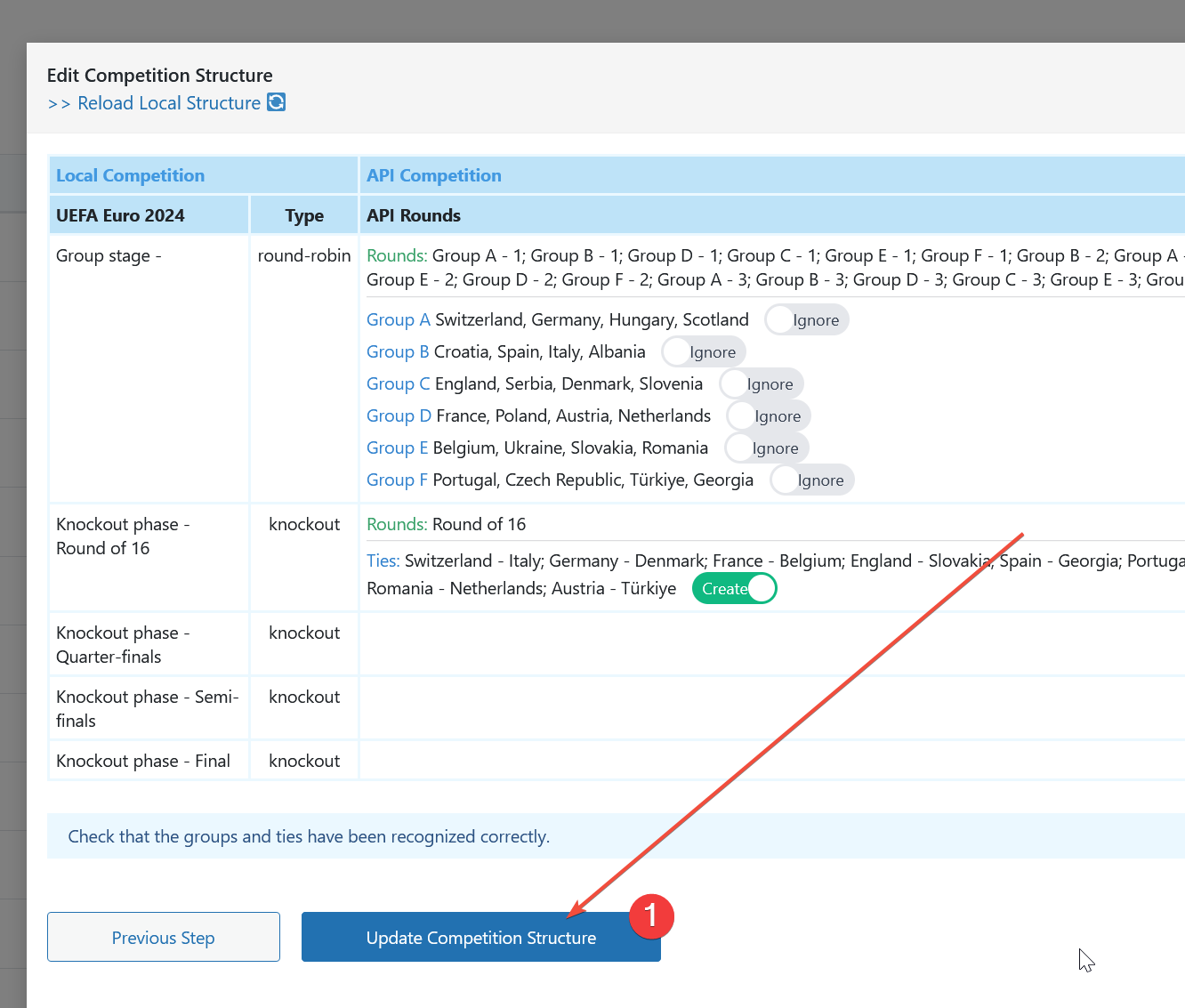
Click on "Create Games".
If everything is correct, Euro 2024 will disappear from this list after successful creation.
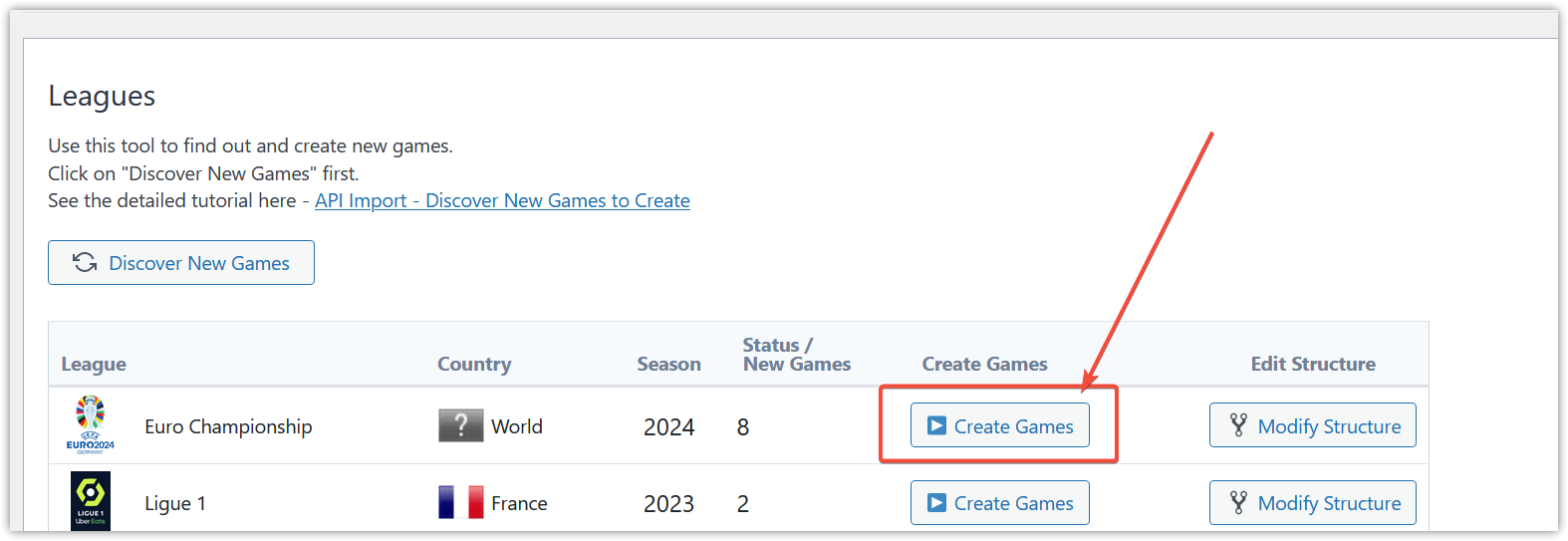
Fix Bracket
Check your Bracket. It looks a bit ugly.

Go to the admin part, then to "Competitions" and select Knockout phase for editing.
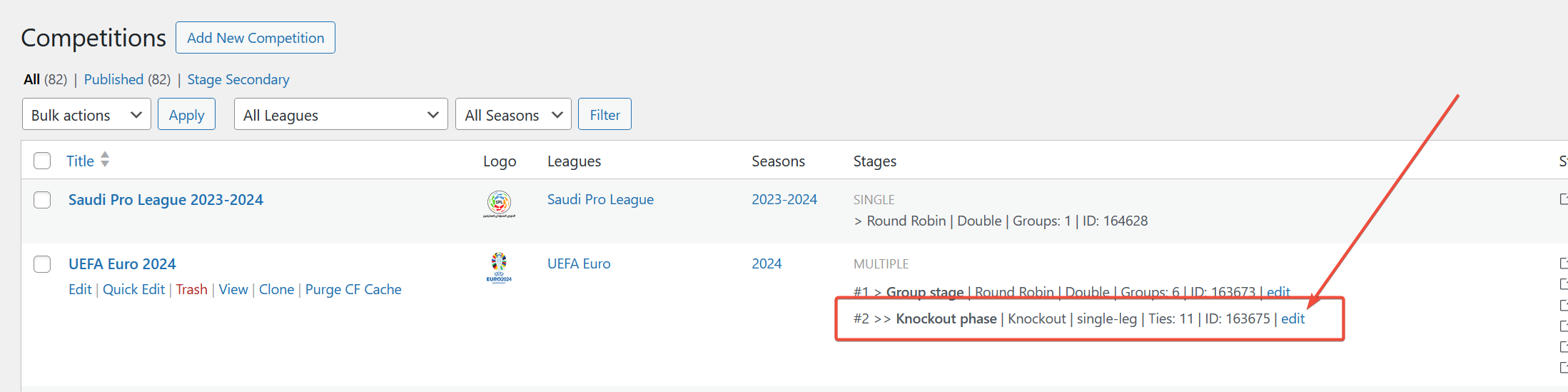
Switch to "manual" Bracket Layout.
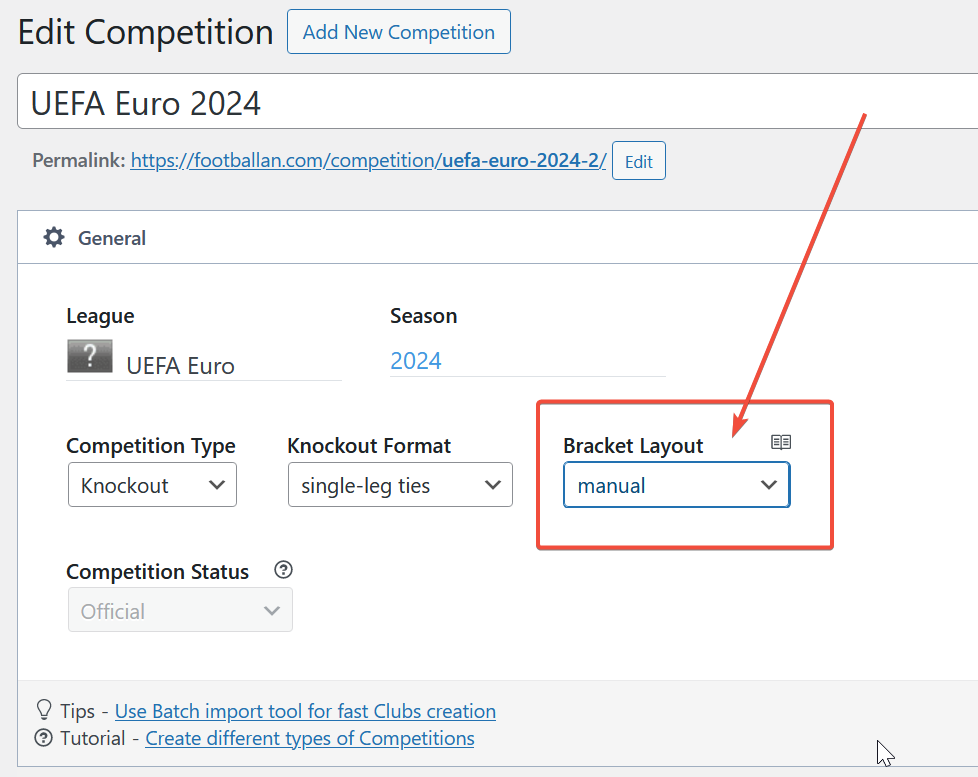
Manually drag ties to put it in the proper order.
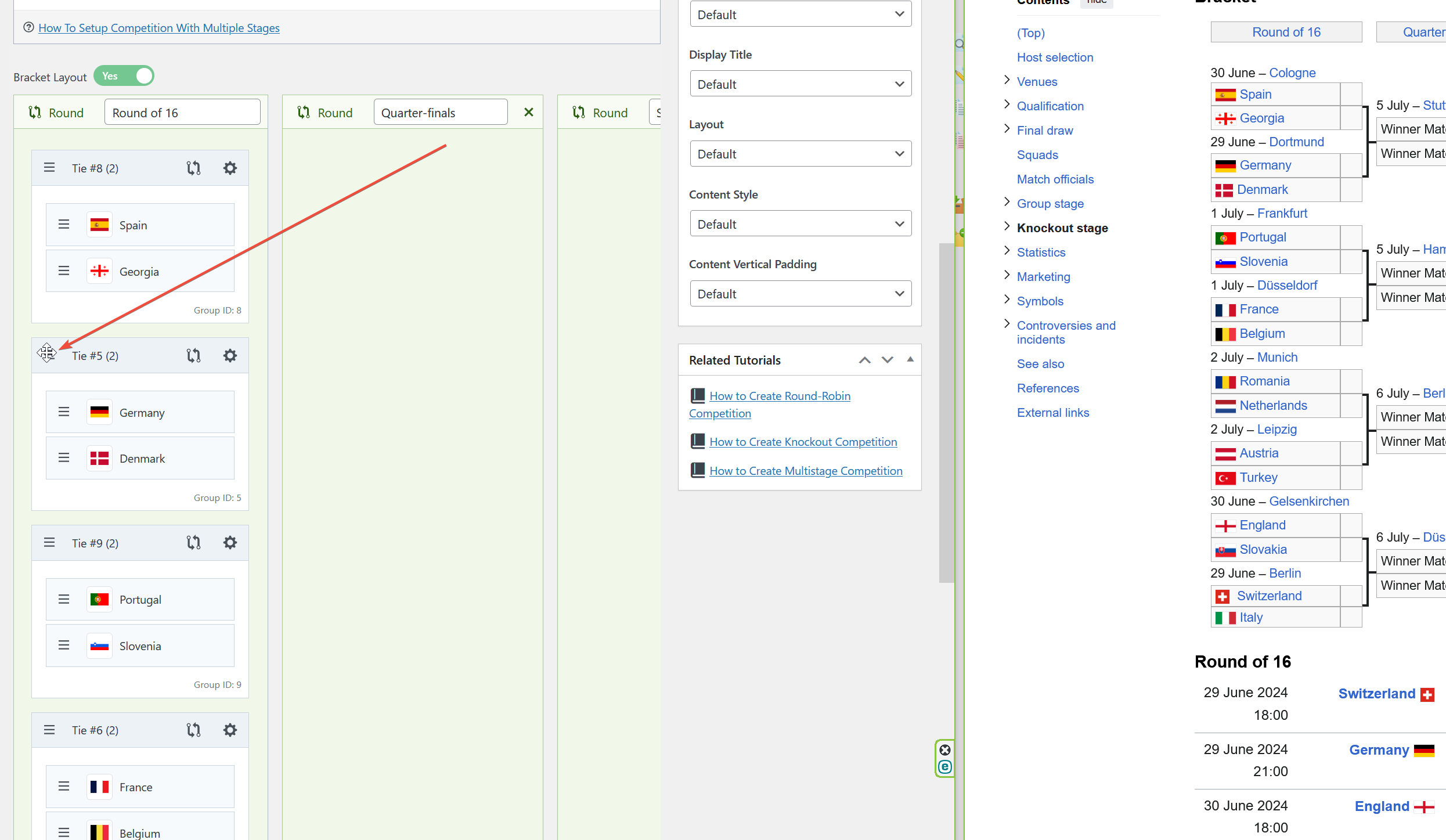
Then add empty, missing ties.
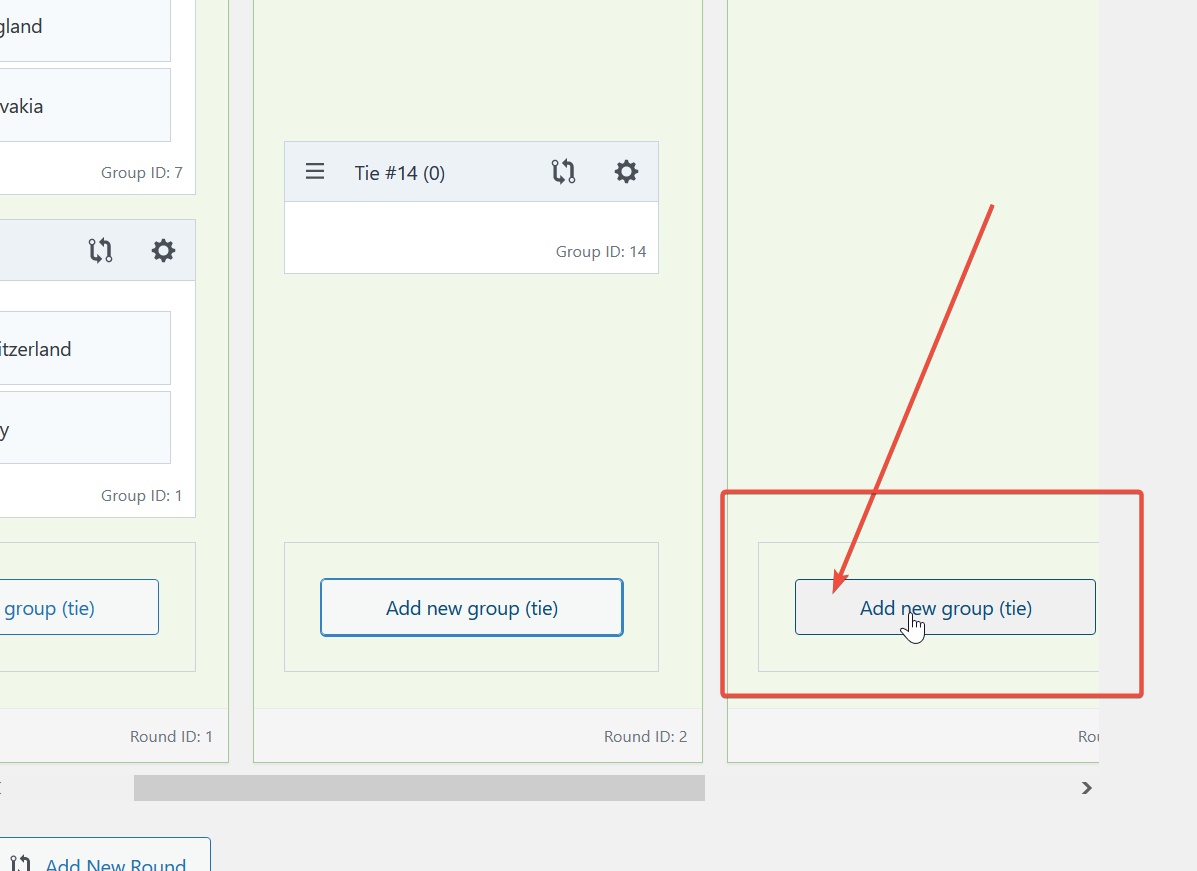
Save and check the result.

Now the Bracket looks much better.
Bracket Improvements
When using the Automatic User timezone functionality on your website, you can also show the kickoff time in the user timezone in the Bracket layout. Just put the time in ISO8601 format (e.g.,
“2022-11-28T20:00:00+00:00“).
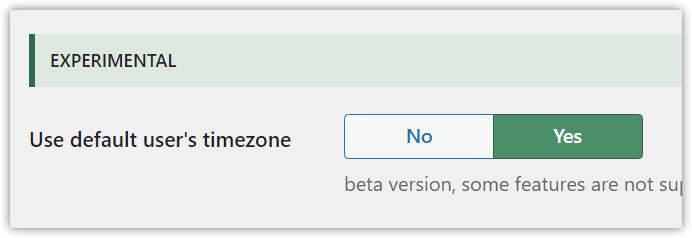
Click on the extra options in the match-up.
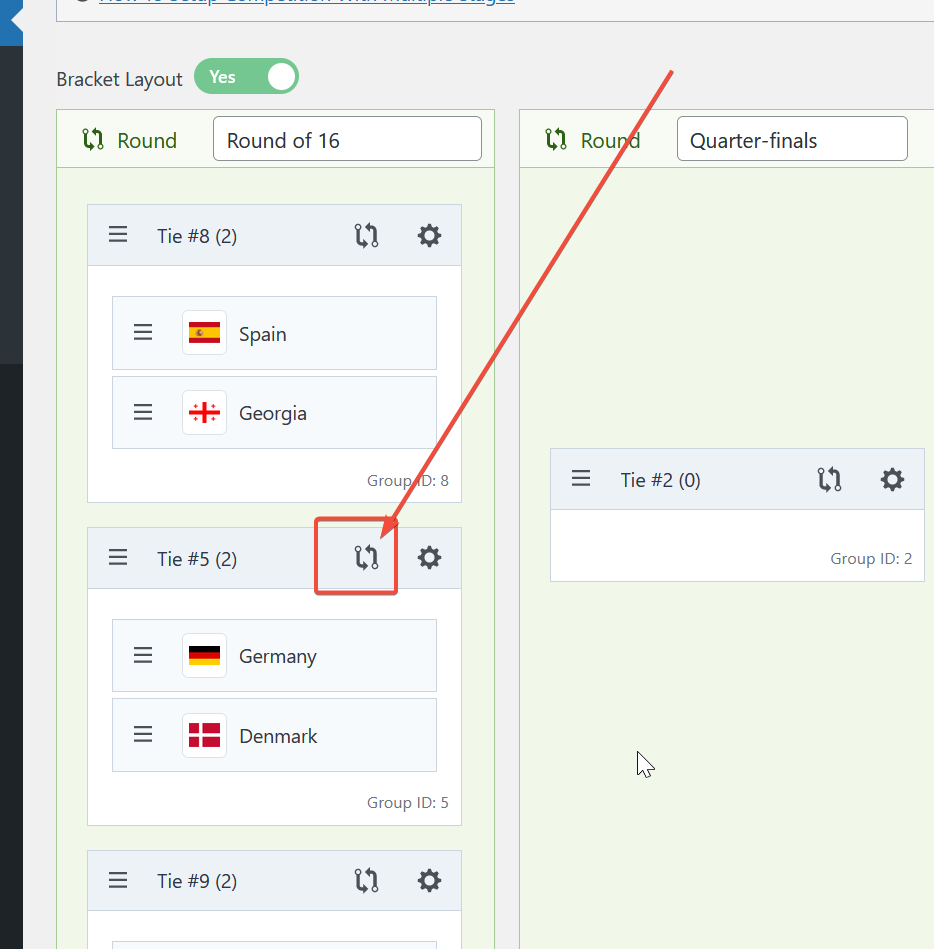
Insert the date in special format "2024-06-30T21:00:00+02:00" (use proper date for every game) and save.
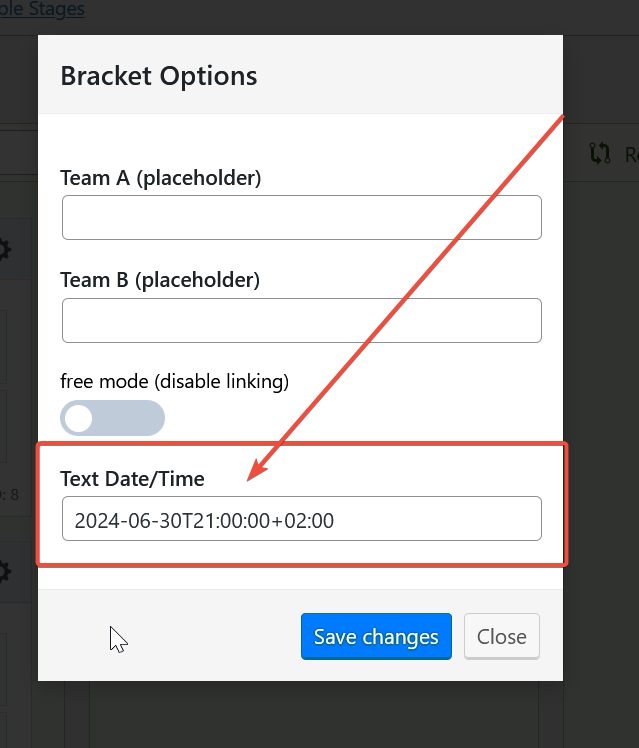
Example of proper dates
- Spain - Georgia: 2024-06-30T21:00:00+02:00
- Germany - Denmark: 2024-06-29T21:00:00+02:00
- Portugal - Slovenia: 2024-07-01T21:00:00+02:00
- France - Belgium: 2024-07-01T18:00:00+02:00
- Romania - Netherlands: 2024-07-02T18:00:00+02:00
- Austria - Turkey: 2024-07-02T21:00:00+02:00
- England - Slovakia: 2024-06-30T18:00:00+02:00
- Switzerland - Italy: 2024-06-29T18:00:00+02:00
Quarter-finals (from top to bottom)
2024-07-05T18:00:00+02:00
2024-07-05T21:00:00+02:00
2024-07-06T21:00:00+02:00
2024-07-06T18:00:00+02:00
Semi-finals
2024-07-09T21:00:00+02:00
2024-07-10T21:00:00+02:00
Final
2024-07-14T21:00:00+02:00
Check the final result

How to Render Bracket Layout on Your Site
Layout Builder
You can display a Bracket in your Competition with the help of Layout Builder. Put the Bracket block in any place your want and save.
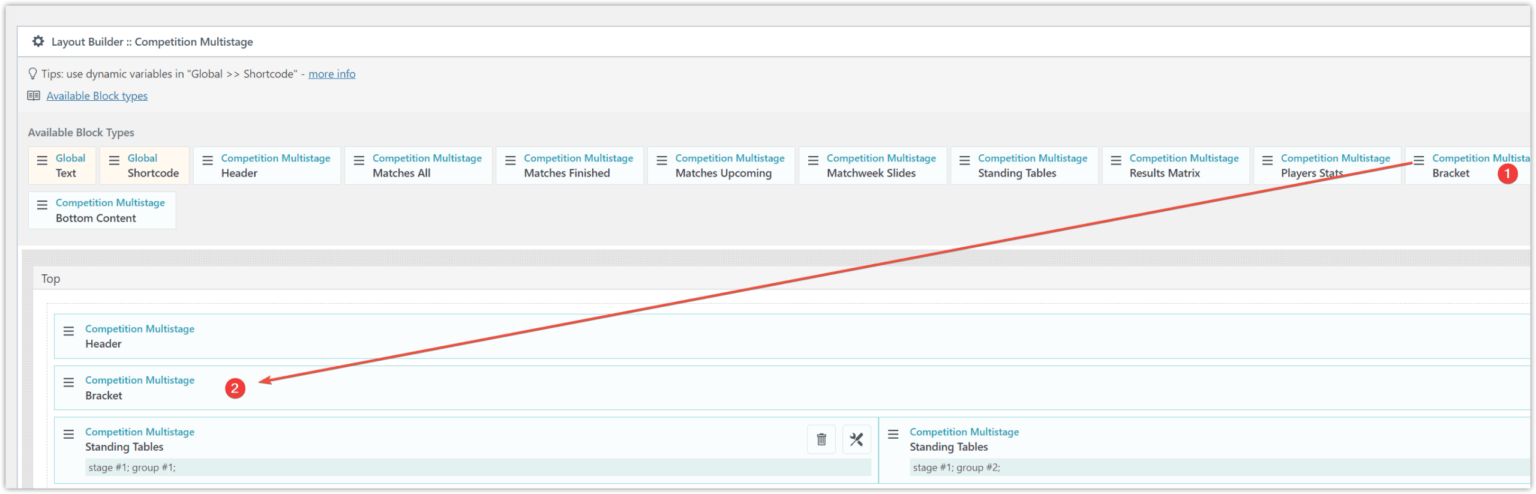
Shortcode
If you decide to show Bracket on any page or post, you can use the dedicated shortcode [anwpfl-bracket] to do so. In argument “competition_id” you should use the exact knockout Stage ID, not main Competition ID.
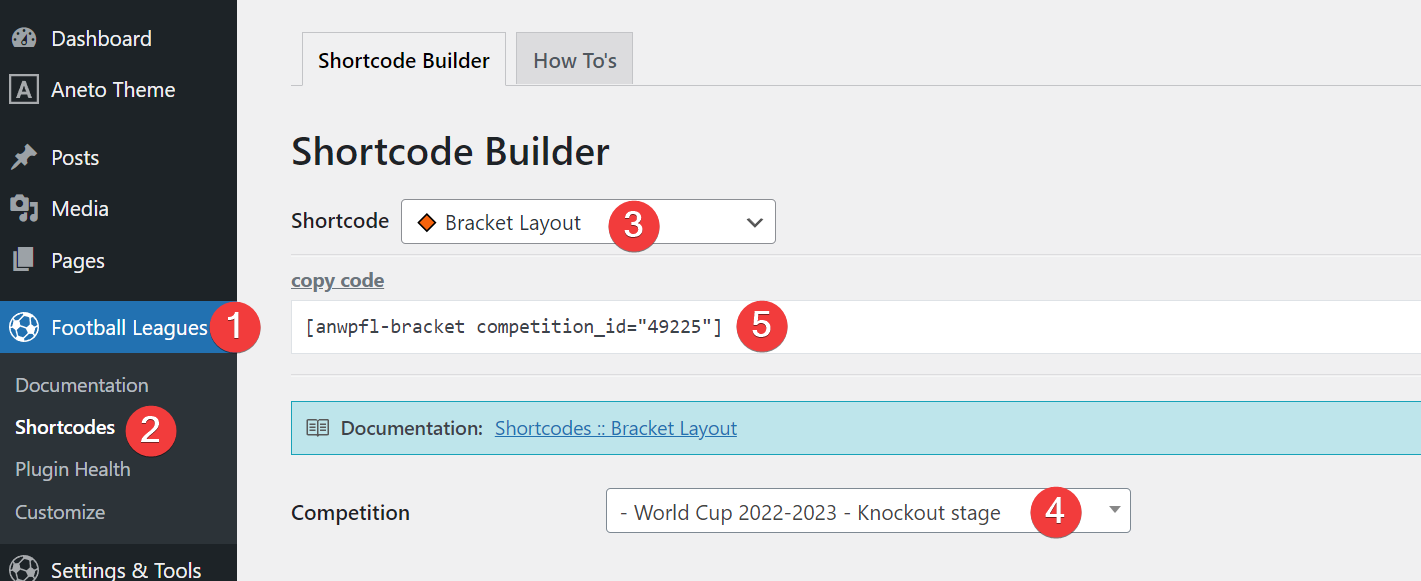
Customer support service by UserEcho

Помогите пожалуйста. Не показывает результатов
Попробуйте открыть матч на редактирование и обновить структуру
P.S.: следующий раз создавайте тикет - https://support.anwp.pro/knowledge-bases/2/articles/486-how-to-get-support
--
Best Regards
Andrei S.