LIVE Events and Commentary in single Match
Premium Version Only
To activate LIVE scores mode go to the "FL+ Configurator" and set "Enable Live Match Mode" to yes. Here you can also change the update period.
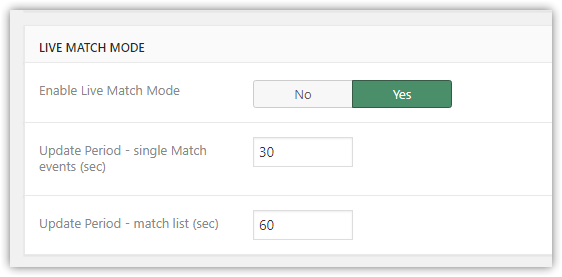
Then turn on "Live Events (Commentary)" option in the Live section at Match edit page.
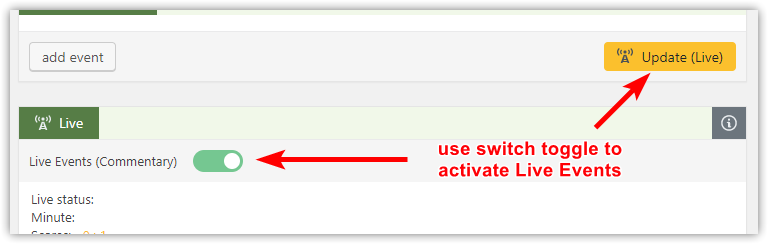
When you activate this option, the "LIVE scheduled" badge will be visible to your site users.
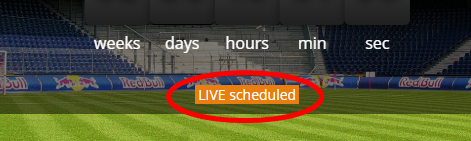
Add new events and save them clicking on the “Update (Live)” button.
This action will save events without a full Match save/update.
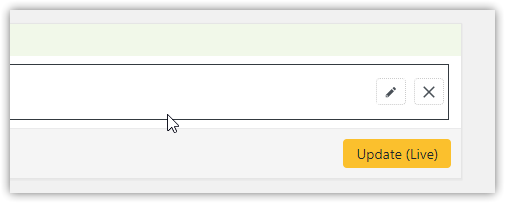
Match events are loaded in descending order in Live mode.
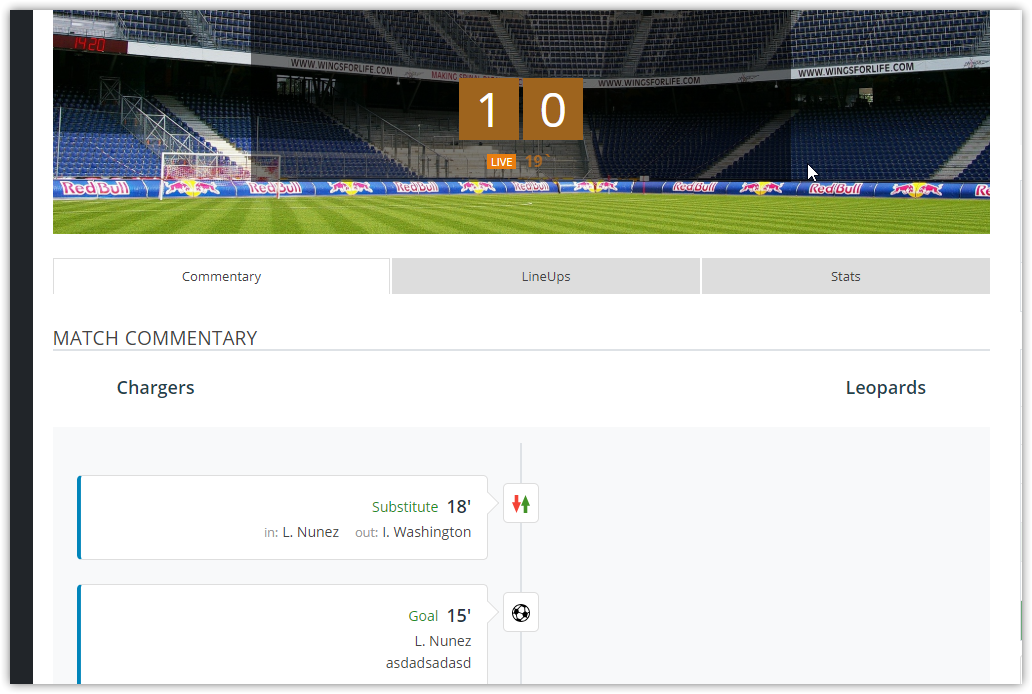
Finish LIVE Match
To finish Match, change the status to “result” and fill match statistic.
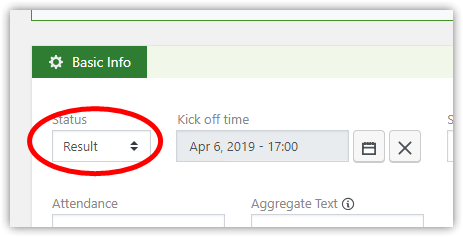
Customer support service by UserEcho

If i enable Live Events (Commentary) in a match, then i update the match manually.
I use api (api-football-direct) to show live data. Score and commentary is ok but Match Stats are 0.
Match Stats is not supported in LIVE mode. It will be loaded from API after the game finish.
Hi Andei, can you please check the Live Stats Data that are available in the API Wigdet and if it is possible to get them also connected to the Plugin?
Hello Frank,
Unfortunately at this moment I don't plan to add any API Widget integration.
--
Best Regards
Andrei S.
Hi Andrei, I am not talking about the Widget as a whole.
It is about the Live Stats like Shots on Goal etc. as far as I remember in the Plugin they are only available after the Match and not while it is Live, but in the API the Live Stats are available.
Cheers
Frank
I have problem, the visitors to the website cannot see the bookmark and commentary but if I am logged in as an administrator I can see the bookmark and commentary.
Hello
Try to exclude plugin JavasScript files from JS concatenation, minification, and optimization.
--
Best Regards
Andrei S.
Hi,
I proceed to Uninstall W3 Total Cache but it still doesn't work for people who are not logged in to my website.
I even disabled all the Plugins to determine if the problem is with one of them but it doesn't show me the live scoreboard.
Create a support ticket and provide a link to your website
- https://support.anwp.pro/knowledge-bases/2/articles/486-how-to-get-support
--
Best Regards
Andrei S.