How to hide post author and published date
Most of the WordPress themes display the post author name and "publish date" by default. It couldn’t be controlled by the plugin, but there is a way to hide this meta with the help of CSS.
In Chrome right-click on meta info and then select ‘Inspect’ from the dropdown list.
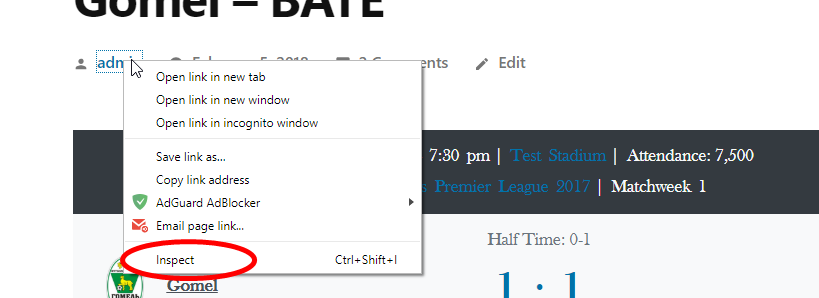
Hover on parent elements to find out better element to hide (it will be highlighted dynamically when you move your cursor). In our case, it will be “entry-meta” class.

To prevent hiding author meta info from all pages, simply add ".single-anwp_match" at the beginning and apply this CSS rule only for Match page.
The final CSS rule looks like:
.single-anwp_match .entry-meta { display: none; }
Add this code to the Customizer in Additional CSS section.
Related Articles
Customer support service by UserEcho

What about the short codes for standings and competition matches and table page
Check all available shortcodes in Football Leagues >> Shortcodes or use UI helper in Classic Editor
the css codes for other remaining pages e.g. tables and standings, players, grounds like below where to find them
.single-anwp_match .entry-meta { display: none;Use code below
// Standing .single-anwp_standing .entry-meta { display: none; } // Stadium .single-anwp_stadium .entry-meta { display: none; } // Player .single-anwp_player .entry-meta { display: none; }Thanks a lot man, the content is very helpful