Create and manage game Official (referee, delegate)

Step 1 >> Create Official Groups
Add Official groups in Sport Configurator. These groups will be shown in the Game header (see screenshot above).
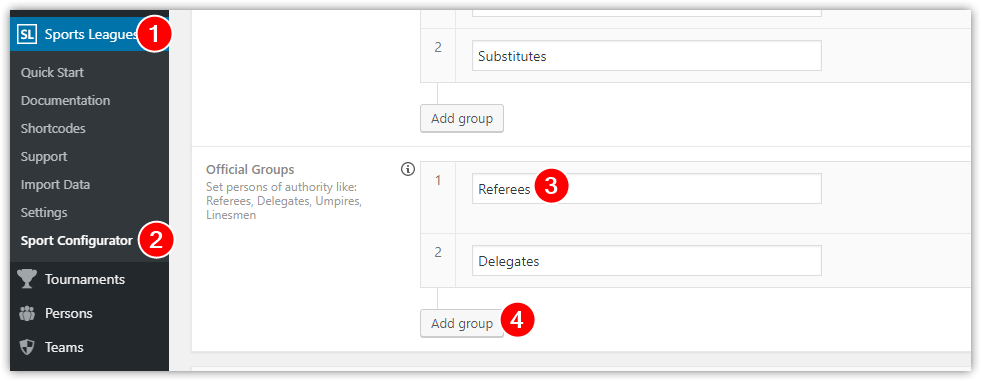
Step 2 >> Create Official person
Go the "All Officials" >> "Add New Official".
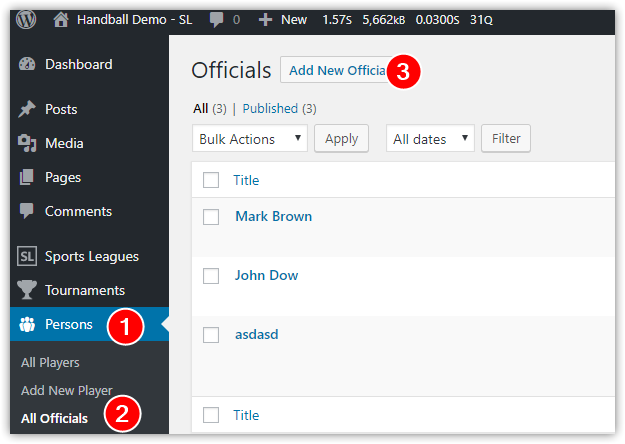
Then fill "New Official" form.
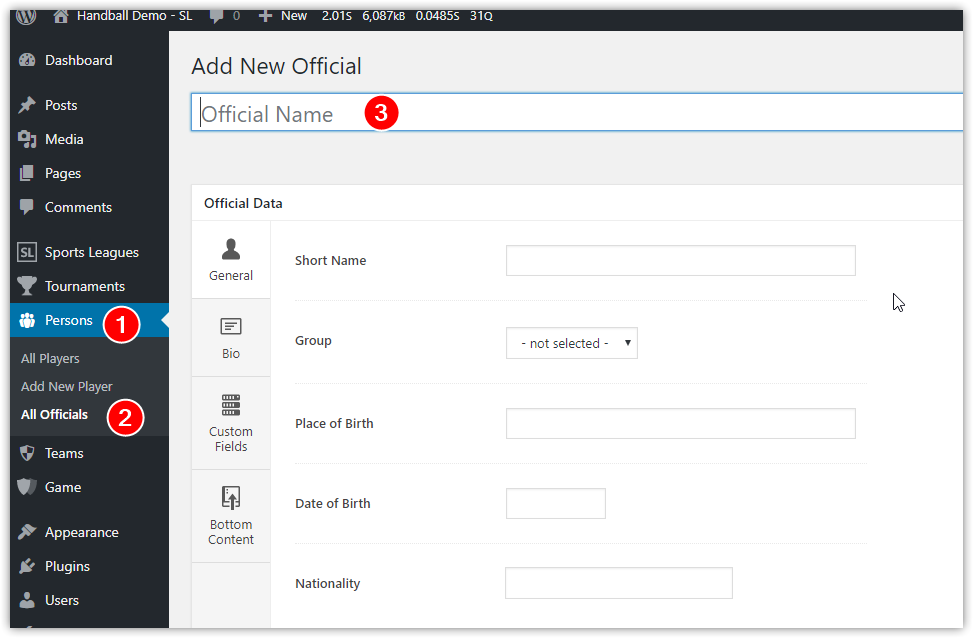
3 Step >> Attach Officials to the Game
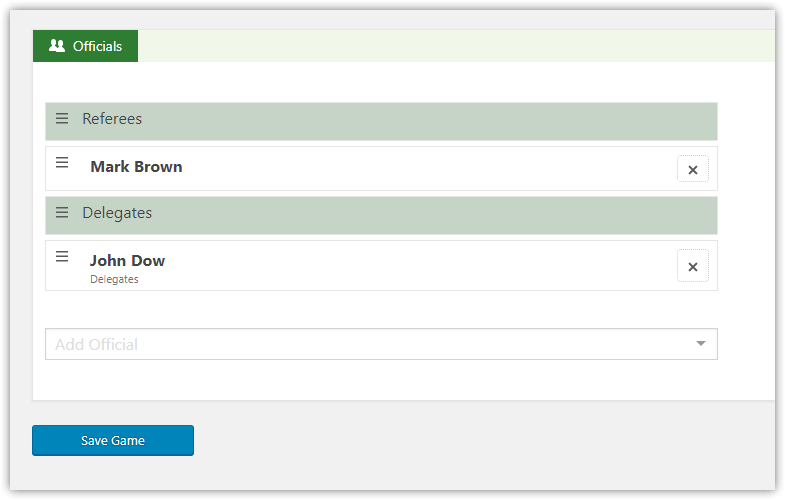
Go the Game edit form. Find "Officials" metabox. Then select official from the dropdown list and drag to the appropriate group.
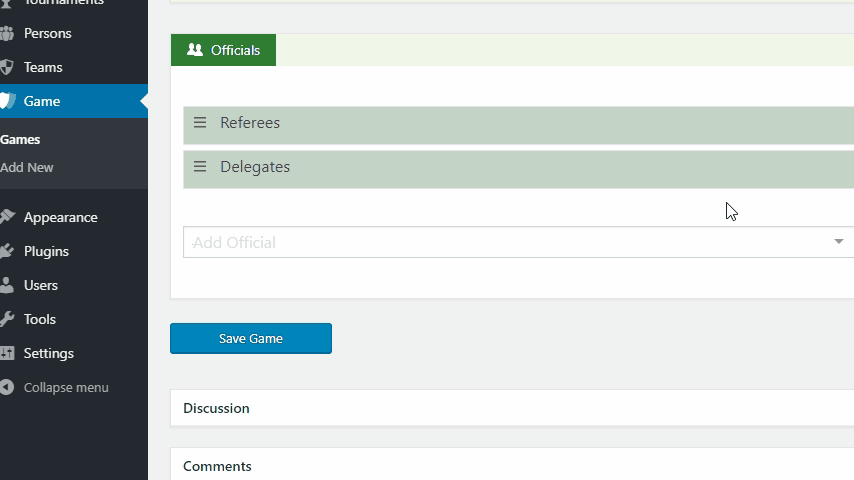
Customer support service by UserEcho
