Player Stats - Game
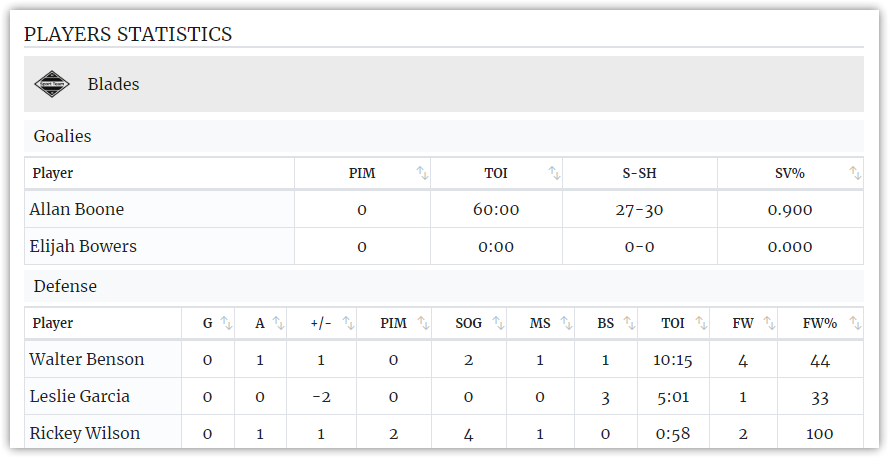
Create Stats Configuration
To create stats configuration go to the Sports Settings >> Player Stats.
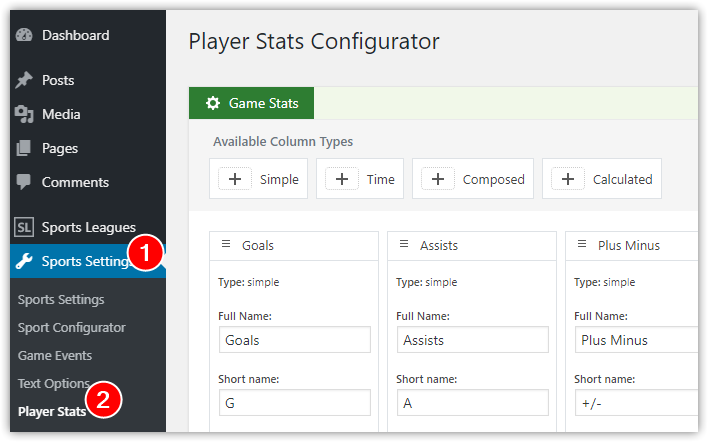
Add columns from Available Column Types. Populate column fields and save settings.
Column Fields
Full Name - Full stats name, is visible in the tooltip
Short Name - Short stats name is used in the column title
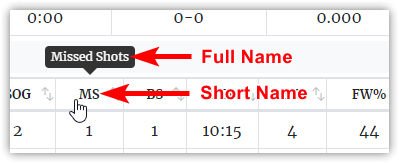
Roster Groups - affected roster groups. List of groups are based on "Sports Settings" >> "Sport Configurator" >> "Roster Groups"
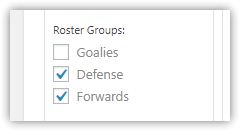
Prefix, Postfix - (only for simple and calculated types)
Digits after decimal point
Visibility - visible or hidden. Hidden may use in composed or calculated columns. See the example in the Composed column.
Column Types > Simple
Used for general countable data: Goals, Assists, Shots and so on.
Column Types > Time
Used for time data: Time On Ice (TOI) and so on. Required special format: MM:SS
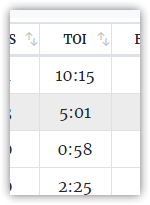
Column Types > Composed
Used to compose several simple data with separator.
For example, Save-Shots stats. It is based on two simple hidden stats columns. See screenshot below.
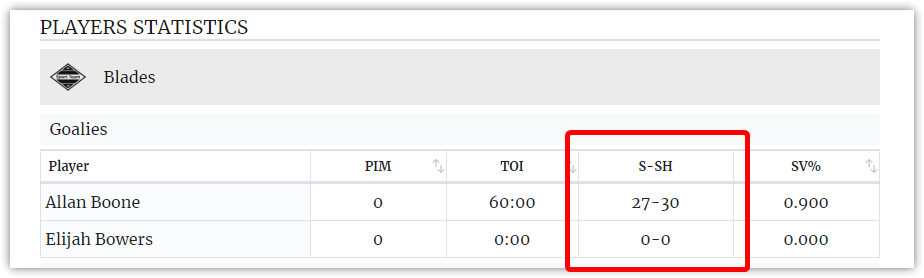
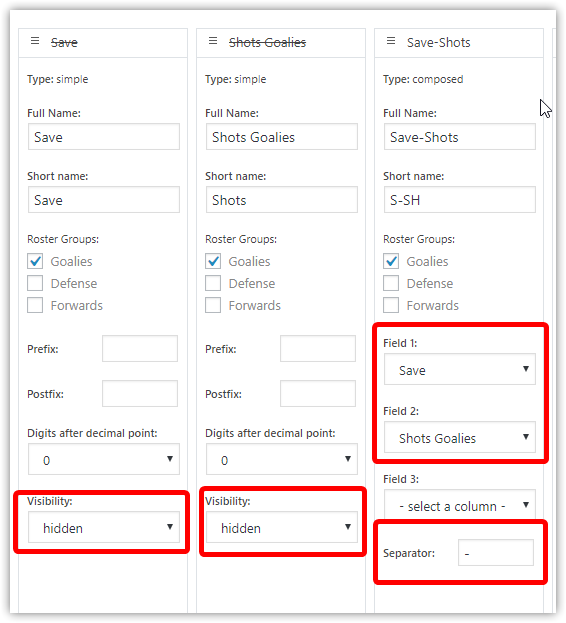
Column Types > Calculated
Special type. Produce calculation on selected columns.
Available calculations: sum, difference, ratio, ratio %.
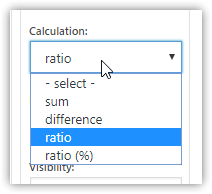
For example, "Faceoff Win %" stats.
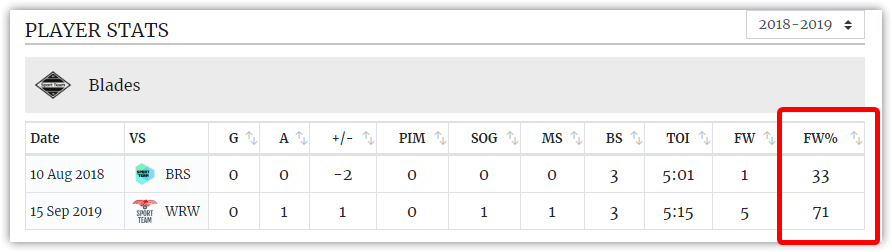
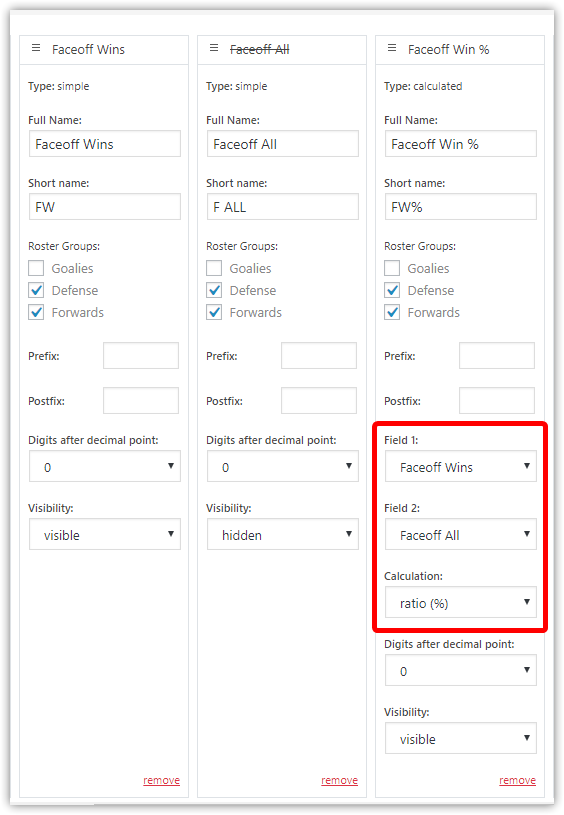
Fill Stats on Game edit
After saving stats configuration, you can fill it at game edit page.
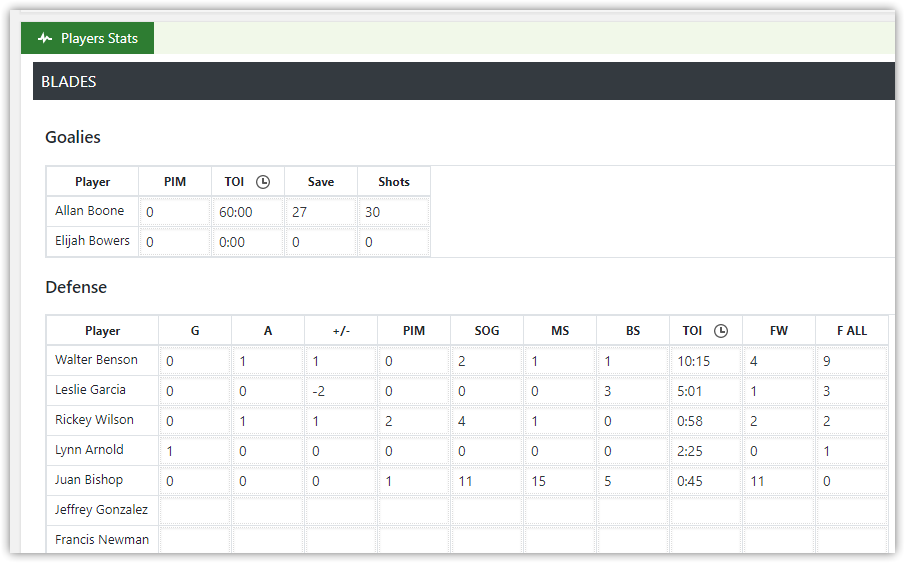
Customer support service by UserEcho
