How to set custom player number for a specific Game
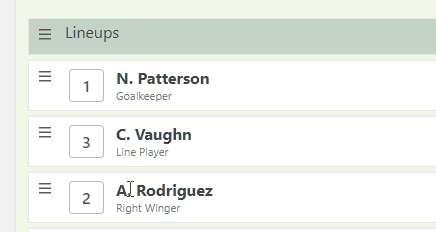
By default, the player game number is filled from the season team roster.
You are able to change it for a specific game simply clicking on the player number and entering a new value.
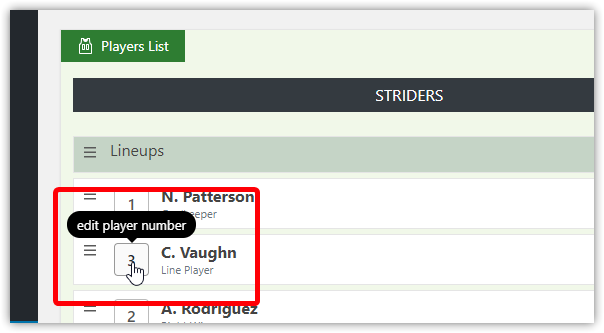
The modified value will be highlighted in a different color.
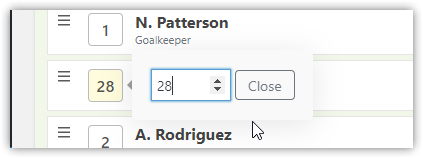
To remove the modified number, click on it again, remove the value and save the empty field.
Customer support service by UserEcho
