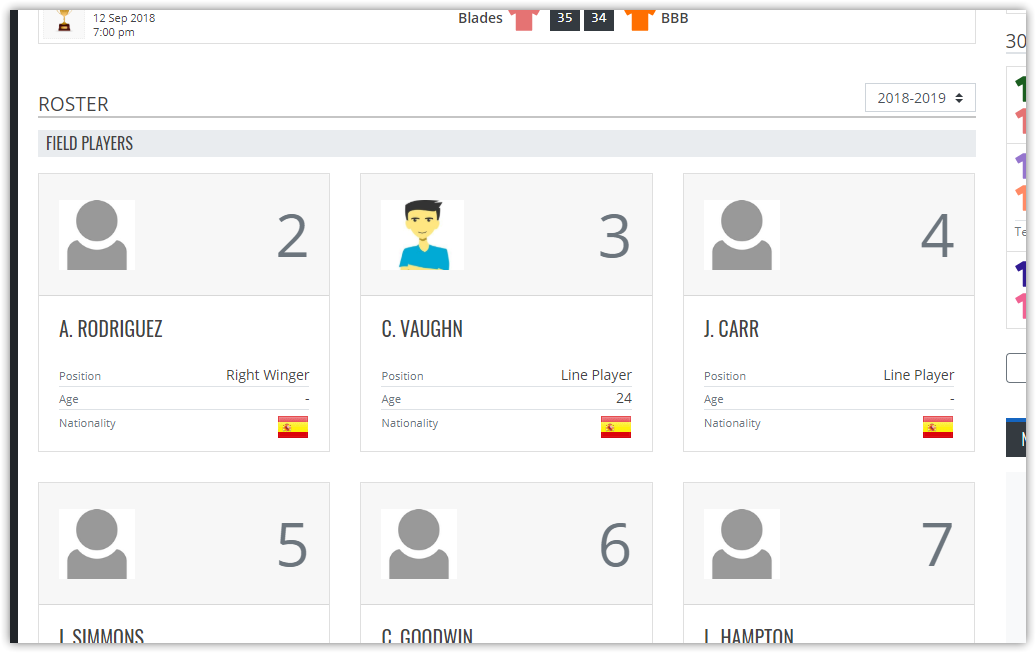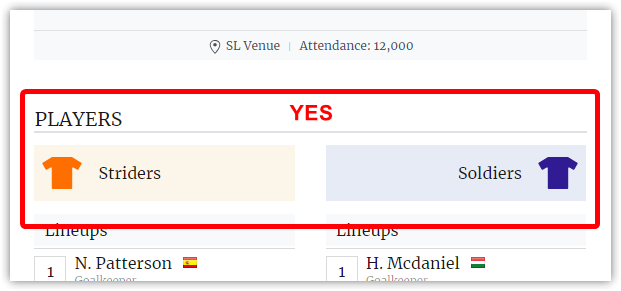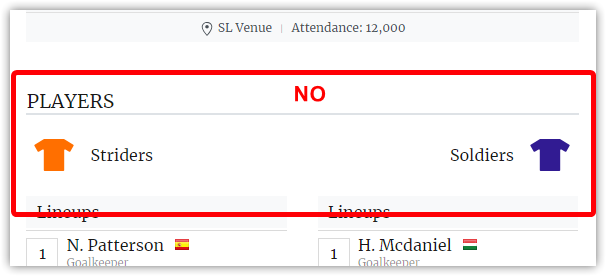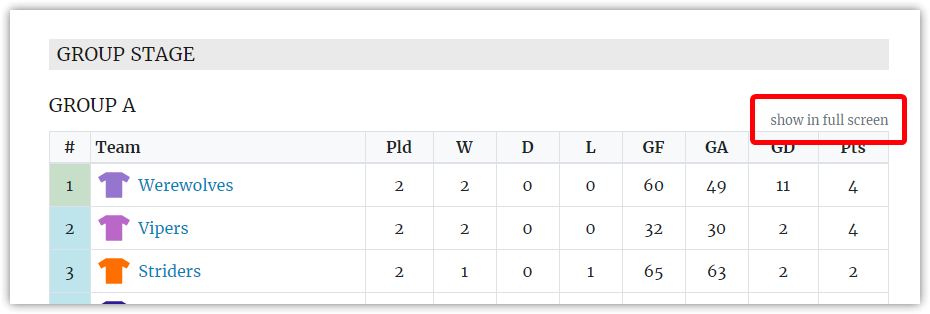Settings :: Display
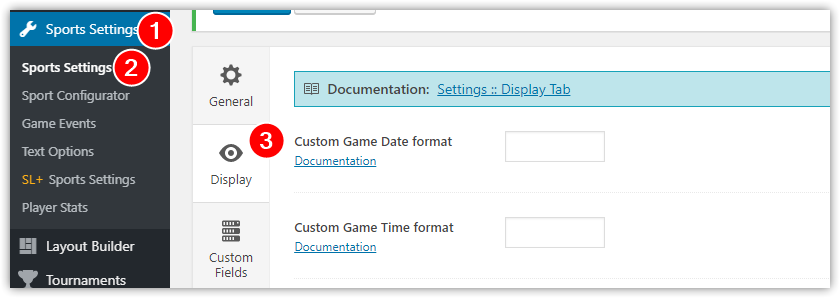
| Custom Game Date format | By default is used site date format (Settings >> General >> Date Format). Enter a value to use custom Date format for games. E.g.: "F j" Available formats - https://codex.wordpress.org/Formatting_Date_and_Time |
| Custom Game Time format | By default is used site time format (Settings >> General >> Time Format). Enter a value to use custom Time format for games. E.g.: "H:i" Available formats - https://codex.wordpress.org/Formatting_Date_and_Time |
Team
| Team Roster layout | Available options: default, grid columns (2-4) DEFAULT
GRID - 3 colums
|
Game
1
| Colorize Team Header block | Add slightly transparent background color for team header block in Game. Used main club color.
|
| Show player position | Show or hide players positions on the game page. Positions are highlighted in yellow on the screenshot below.
|
Player and Staff
| Default Player Photo | Used if a player photo is not set. E.g.: in the roster. |
Standing
| Show "full screen" link | Show or hide "show in full screen" link in the top right corner.
|
Customer support service by UserEcho