Matches (shortcode)
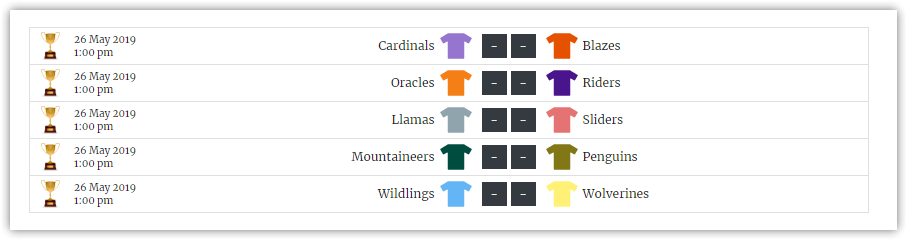
[anwpfl-matches competition_id="" show_secondary="0" season_id="" type="" limit="0" date_from="" date_to="" stadium_id="" filter_by_clubs="" filter_by_matchweeks="" days_offset="" sort_by_date="" sort_by_matchweek="" group_by="" group_by_header_style="" show_club_logos="1" show_match_datetime="1" competition_logo="1" outcome_id=""]
Shortcode Attributes
competition_id – (optional) Competition ID
- show_secondary - (optional) "0" (no) or "1" (yes). Include matches from secondary stages. Applied for multistage main stage competitions only.
- season_id - (optional) filter by Season term ID
- group_id - (optional) filter by group ID (since v0.10.13)
- type - (optional) filter by match type. "" (empty - for all), "result" - for finished, "fixture" - for upcoming.
- limit - (optional) matches limit. 0 - for all. Default: 0
- date_from - (optional) show matches with kickoff time from. Format: YYYY-MM-DD. E.g.: 2019-04-21
- date_to - (optional) show matches with kickoff time before date (included). Format: YYYY-MM-DD. E.g.: 2019-04-21
- stadium_id - (optional) filter by stadium
- filter_by_clubs – (optional) comma-separated list of club IDs to filter
- filter_by_matchweeks – (optional) comma-separated list of matchweeks or round IDs to filter
- days_offset – dynamic days filter. For example: "-2" from 2 days ago and newer; "2" from the day after tomorrow and newer
- days_offset_to – dynamic days filter to. For example: "1" till tomorrow and older (since v0.10.17)
- sort_by_date - (optional) - "" (empty for none), "asc" - for oldest, "desc" - for latest
- sort_by_matchweek - (optional) - "" (empty for none), "asc" - for ascending, "desc" - for descending
- group_by - (optional) - "" (empty for none), "day", "month", "matchweek", "stage", "competition". Stage works only if show_secondary is set to 1.
- group_by_header_style - "" (empty for default) or "secondary"
- show_club_logos - "0" or "1". Show (1) or hide (0). Default: "1"
- show_match_datetime - "0" or "1". Show (1) or hide (0). Default: "1"
- competition_logo - "0" or "1". Show (1) or hide (0). Default: "1"
- filter_by – (deprecated) "club" or "matchweek"
- filter_values – (deprecated) Comma-separated list of options. Club IDs or Round numbers.
- outcome_id - set club ID to show outcome label. Works only in "slim" layout. Recommended to set filter_by_clubs with the same club_id value.
- home_club and away_club - filter by home or away club ID (since v0.12.5)
Customer support service by UserEcho

Hello, i want to make shortcode for today,yesterday,tomorrow and after tomorrow
how change days_offset and days_offset_to, please help me
Hi,
try days_offset=-1 and days_offset_to=2
Hi, i want for for each individual if is possible, i want to make 4 tabs 1 with today events, 2 with yesterday events, etc.. and i can't find the perfect combination :(
I fond all
today: type="fixture" days_offset="-1" days_offset_to="1"
tomorrow: type="fixture" days_offset="1" days_offset_to="2"
after tomorrow: type="fixture" days_offset="2" days_offset_to="3"
yesterday: type="result" days_offset="-1" days_offset_to="1"
Привет!
Есть ли возможность указания пользовательского хедера в шорткоде "матчи"?
Добрый день!
А что имеется ввиду под "пользовательским хедером"?
Если я хочу указать группу, либо любое другое слово написать там - http://joxi.ru/xAeNvKpfR1RLwr
Своими силами реализовали, срочно нужно было.)
Подскажите по какой причине может дублироваться счет матча?
http://joxi.ru/krD1jBPtKk314m
В этой позиции может выводиться текст из поля "Aggregate text".
Hi, Andrei.
I can group the list of MATCHES in COMPETITIONS matctes.JPG, but I want to have the COMPETITIONS arranged in ALPHABETICAL order, this will make thing easier for visitors e.g
ENGLAND- Premier League
GERMANY- Bundesliga
FRANCE- Ligue 1
ITALY- Seria A
SPAIN- La Liga
UEFA- Champions League
UEFA- Europa League
...
...
...
hello
how can i added downtime on fixture todays ?
hello, please after creating my competition, matches didn't generate
Im having an issue with the ordering..
https://share.getcloudapp.com/5zurxdDJ
and the shortcode im using is
[anwpfl-matches competition_id="18102,25198,21782" show_secondary="0" season_id="134" league_id="135" group_id="" type="fixture" limit="0" date_from="" date_to="" stadium_id="" filter_by_clubs="5297" home_club="" away_club="" filter_by_matchweeks="" days_offset="" days_offset_to="" sort_by_date="" sort_by_matchweek="asc" group_by="month" group_by_header_style="" show_club_logos="1" show_match_datetime="1" competition_logo="1" include_ids="" exclude_ids="" outcome_id="" no_data_text=""]
But the match on the 31st is pushing to the top.
maybe you must activate the sort_by_date parameter.
tried that doesn't work and the rest of the fixtures are in the correct order.
you must verify the matchweek number of each match and use sort_by_date="asc", maybe the match on the first line have an incorrect matchweek
how do i verify the matchweek... ive seen in the tutorial... https://anwppro.userecho.com/en/knowledge-bases/2/articles/571-current-matchweek-option but looking at the matches.. im unable to edit this? https://share.getcloudapp.com/9Zuob6PZ as its a knockout.
its ok sorted it
I had
sort_by_date="asc"
and
sort_by_matchweek="asc"
in the shortcode, and looks like matchweek took priority
many thanks
i think that you can try remove the sort_by_matchweek, because the knockout don't have matchweek, so, maybe the plugin assign to the match an incorrect value.
I use this code for the Live Matches:
[anwpfl-matches competition_id="" show_secondary="1" season_id="" league_id="" group_id="" type="fixture" limit="0" date_from="" date_to="" stadium_id="" filter_by_clubs="" home_club="" away_club="" filter_by_matchweeks="" days_offset="-1" days_offset_to="1" sort_by_date="" sort_by_matchweek="" group_by="" group_by_header_style="" show_club_logos="1" show_match_datetime="1" competition_logo="1" include_ids="" exclude_ids="" outcome_id="" no_data_text="" layout=""]
Is there a way to exclude the "Match Postponed" fixtures?
Hello I added shortcode
[anwpfl-matches competition_id="" show_secondary="0" season_id="" league_id="" group_id="" type="" limit="0" date_from="" date_to="" stadium_id="" filter_by_clubs="" home_club="" away_club="" filter_by_matchweeks="" days_offset="1" days_offset_to="28" sort_by_date="" sort_by_matchweek="" group_by="" group_by_header_style="" show_club_logos="1" show_match_datetime="1" competition_logo="1" include_ids="" exclude_ids="" outcome_id="" no_data_text="" layout=""]
But it shows prediction as well and i want to hide predictions. Please help. i have premium version
Hi
Is it possible include the "stadium" in the fixtures table? I am using the plugin for tournament so the stadium is being used to specify the pitch they are playing on
Hi
You can do it in Customizer. See the screenshot
--
Best Regards
Andrei S.
Hi,
Is it possible to make plain or modern table with mathes but with links to this matches? I have link only in simple table layout.
emos tratando de probar el plugin, como podemos mostrar la programacion de partidos?
Good evening.
I would like to put the results in order, but to distinguish between those that are Regular season and those that are Play off.
I have created them as secondary stages. How can I do this?
Hello
You can use date_from="" and date_to="" arguments
--
Best Regards
Andrei S.
hay forma de publicar una planilla de partido para anotar la asistencia de las deportistas de los equipos y anotar los goles y estadisticas
una vez que creas el partido, puedes añadir los jugadores y cuando lo marcas como comenzado, te deja añadir los goles, tarjetas y demás datos.
si quieres que te eche una mano dime tu web y le echo un vistazo.
esto hay forma de hacerlo desde el movil?
si, abre el partido en la consola de administración de WordPress. Matches
antes de que empiece el partido si tienes creados los jugadores puedes añadir las alineaciones tanto titulares como suplentes
luego una vez empiece el partido puedes ir añadiendo eventos
y al finalizar el partido cuando vayas a poner el resultado. Puedes poner las estadísticas que te interesen.
si necesitas ayuda escríbeme al correo alfonmaco@gmail.com.
el codigo no muestra el logo del torneo.
Is there anyway to increase the match box size to inline with the table?