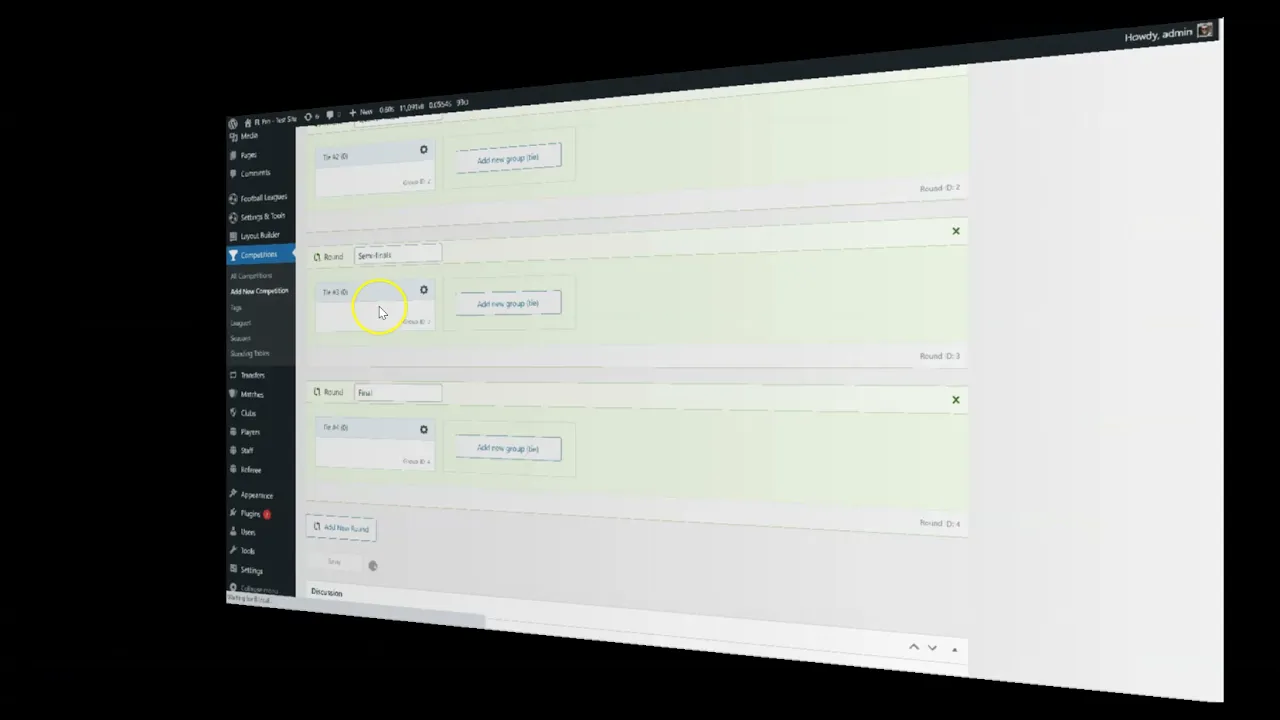How to add new games in Multistage Competition (V3)
Premium Version Only
1) Create a new competition stage (if not exists)
Create a new competition stage with the proper type and Main Stage ID (if doesn't exist)

with all required rounds
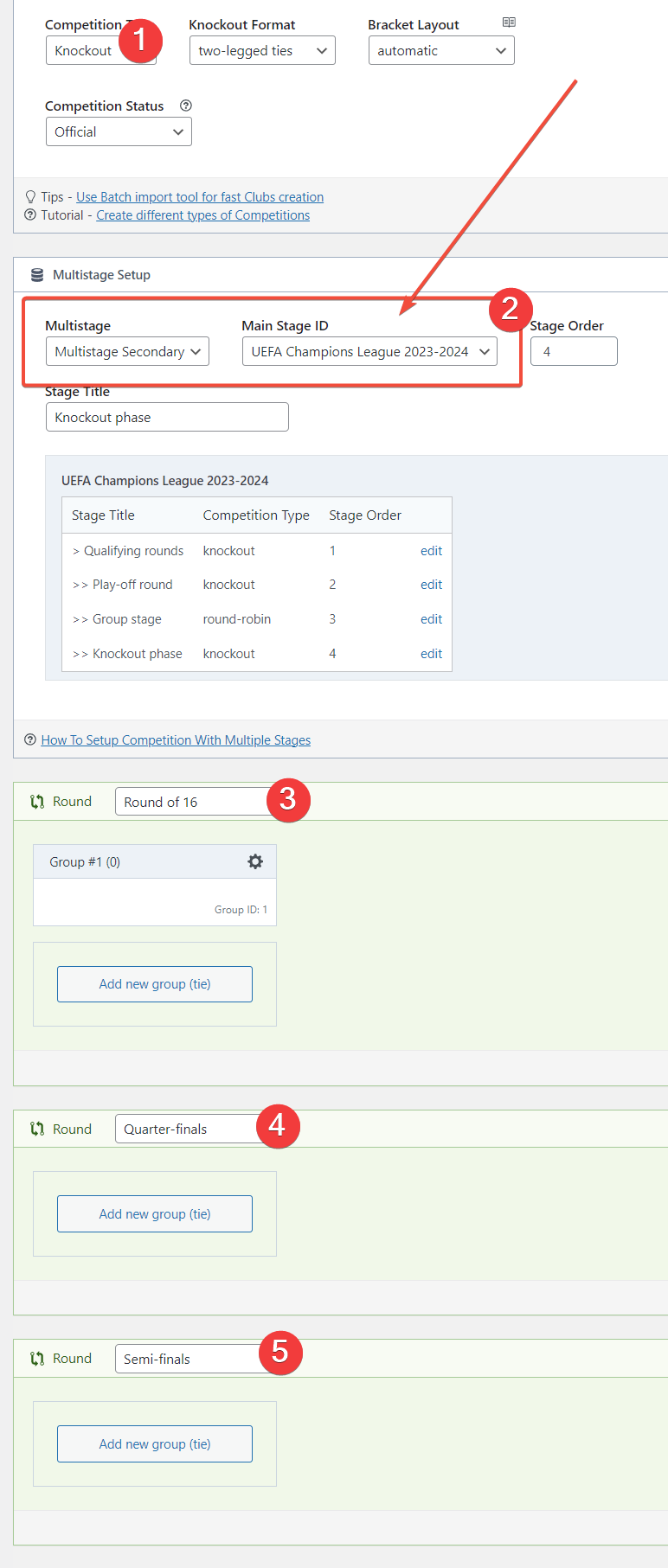
2) Edit Structure
Go to the "FL API Import" (1) >> "API Leagues" (2), find the required league (3), and click the "Structure" (4) button. Then click on "Add teams to groups/ties" (5)
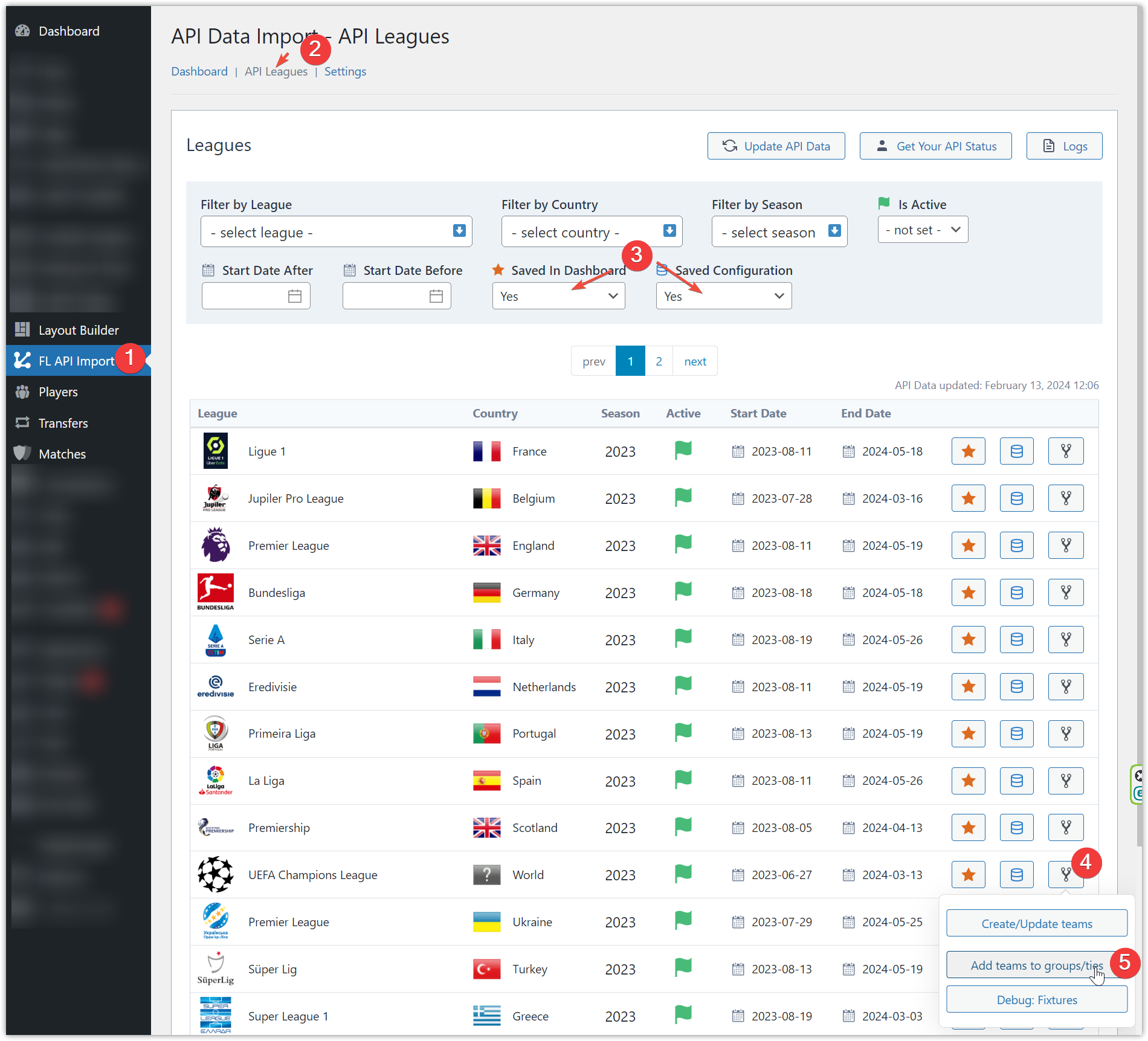
Add API rounds to the new competition stage structure.
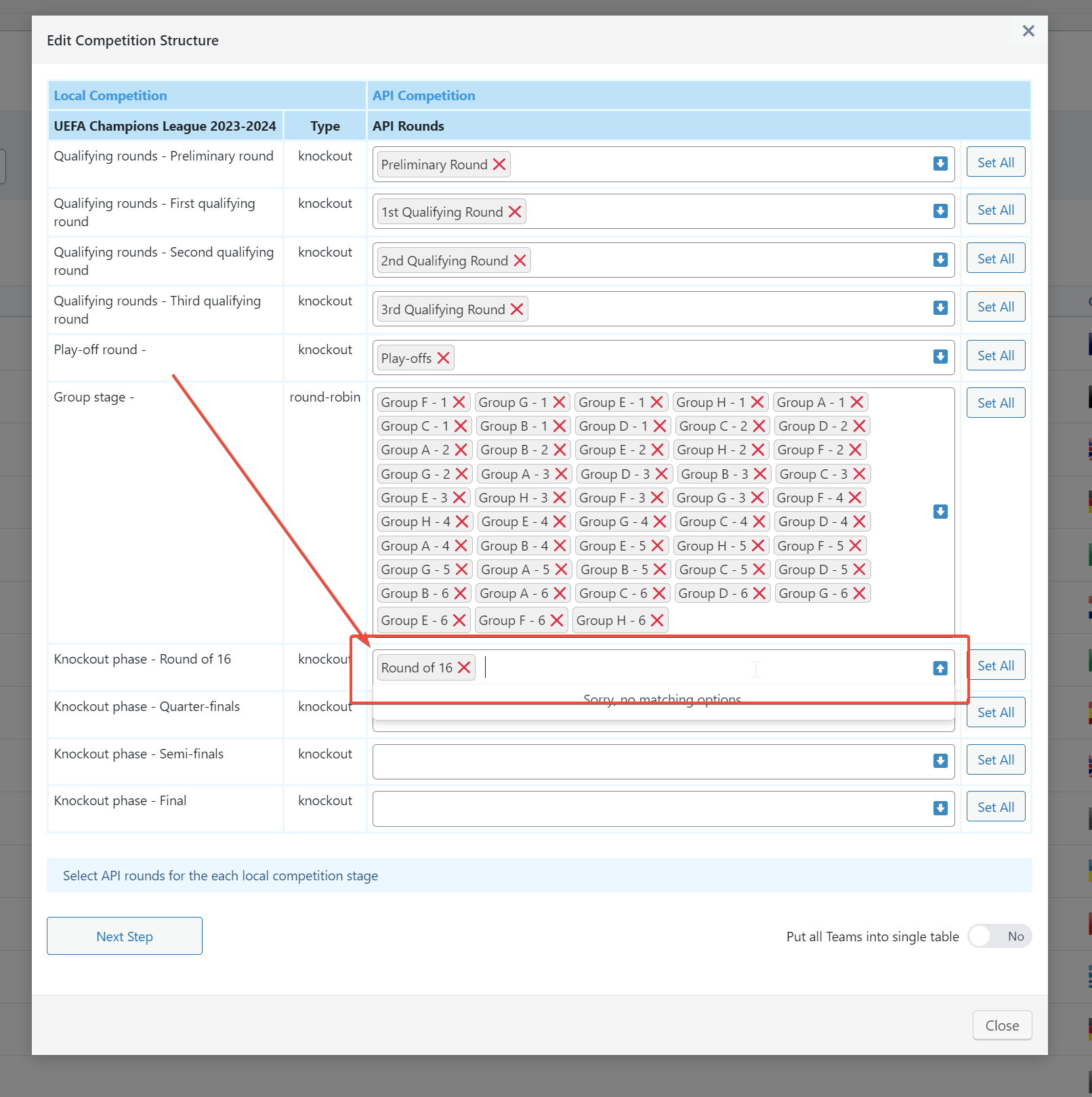
The plugin will try to recognize a new structure and propose to create only new rounds. Click on "Update Competition Structure"
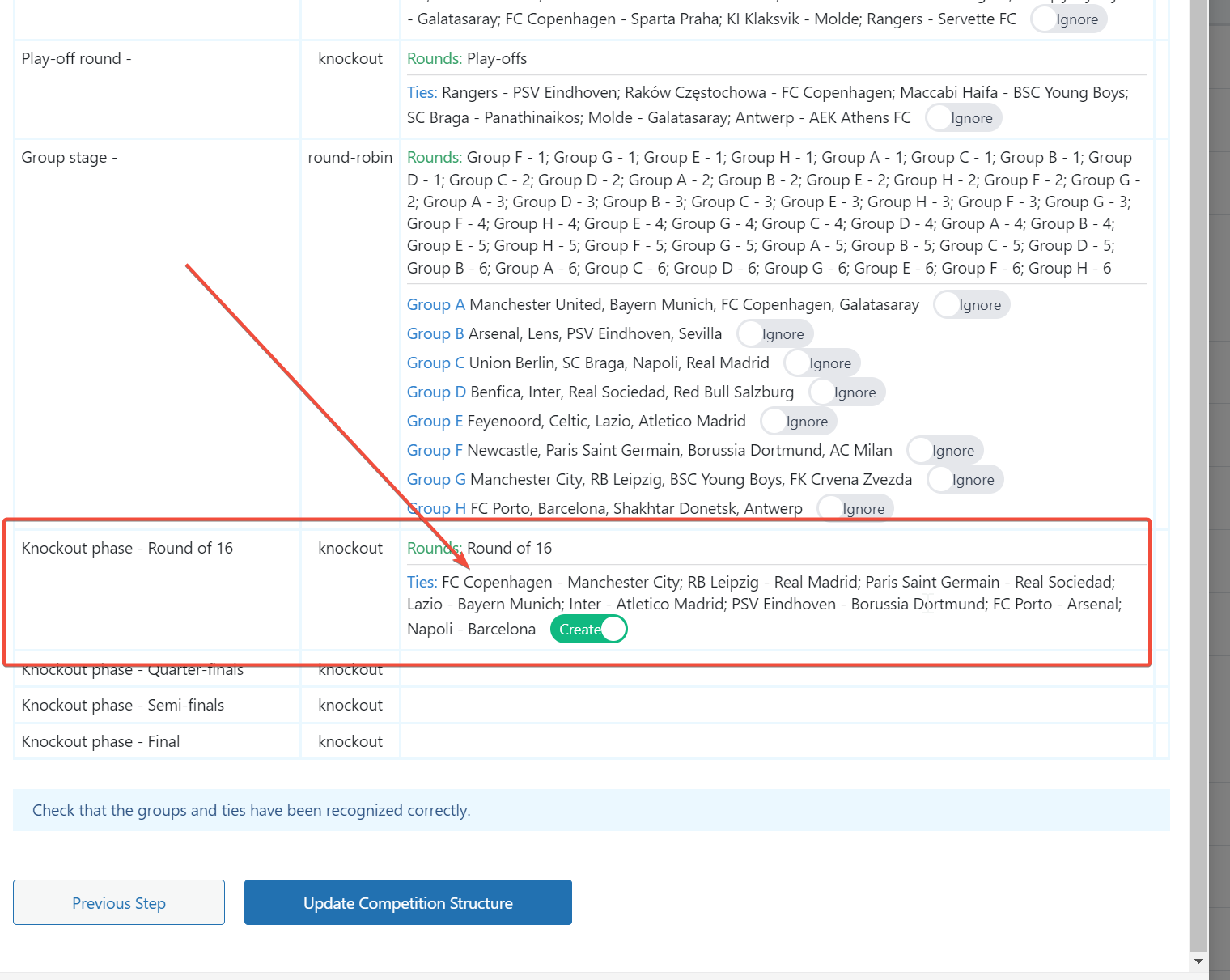
3) Create new games
Now, you are ready to create new games. Select competition and click the Database icon.
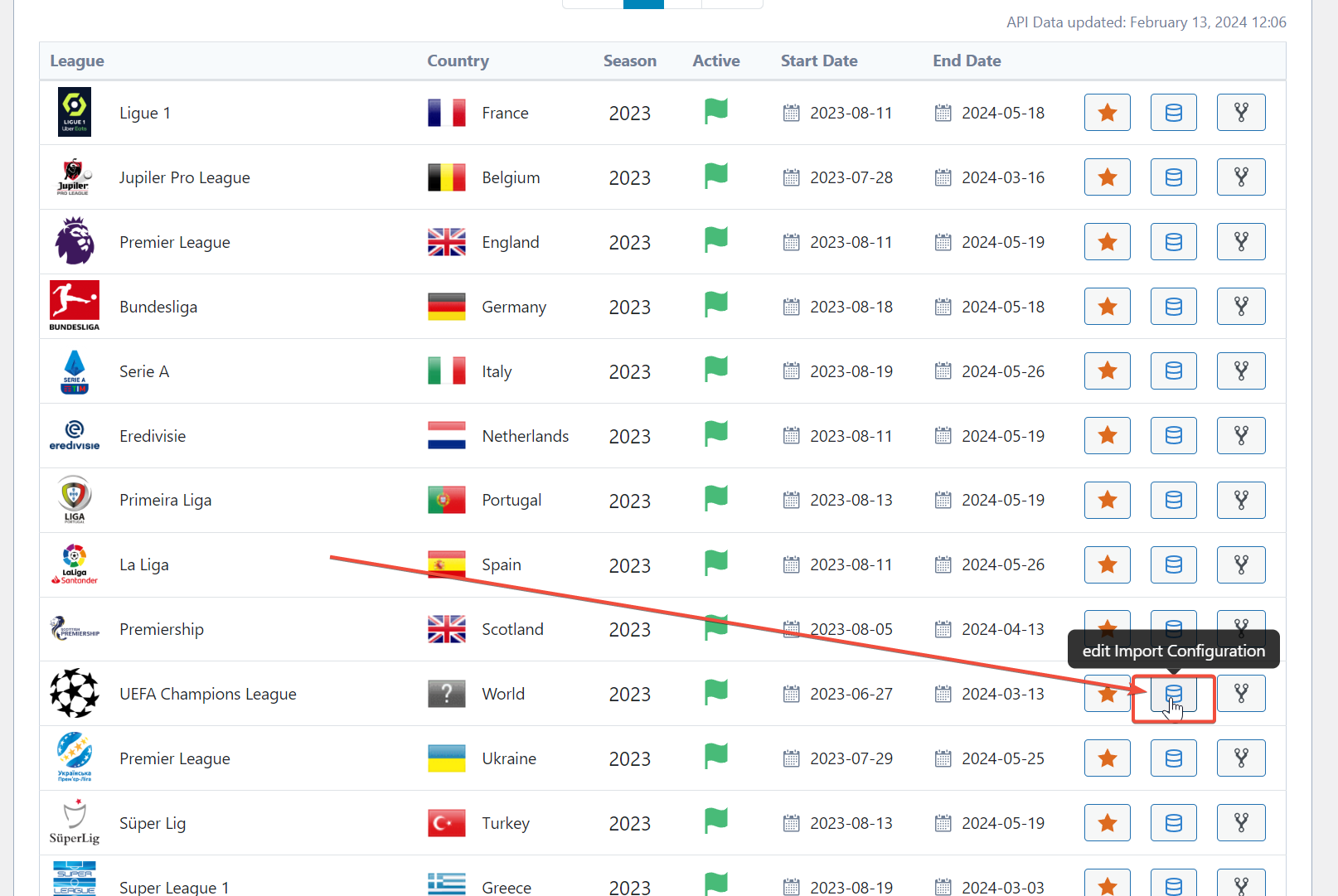
Click the "Create Games" button.
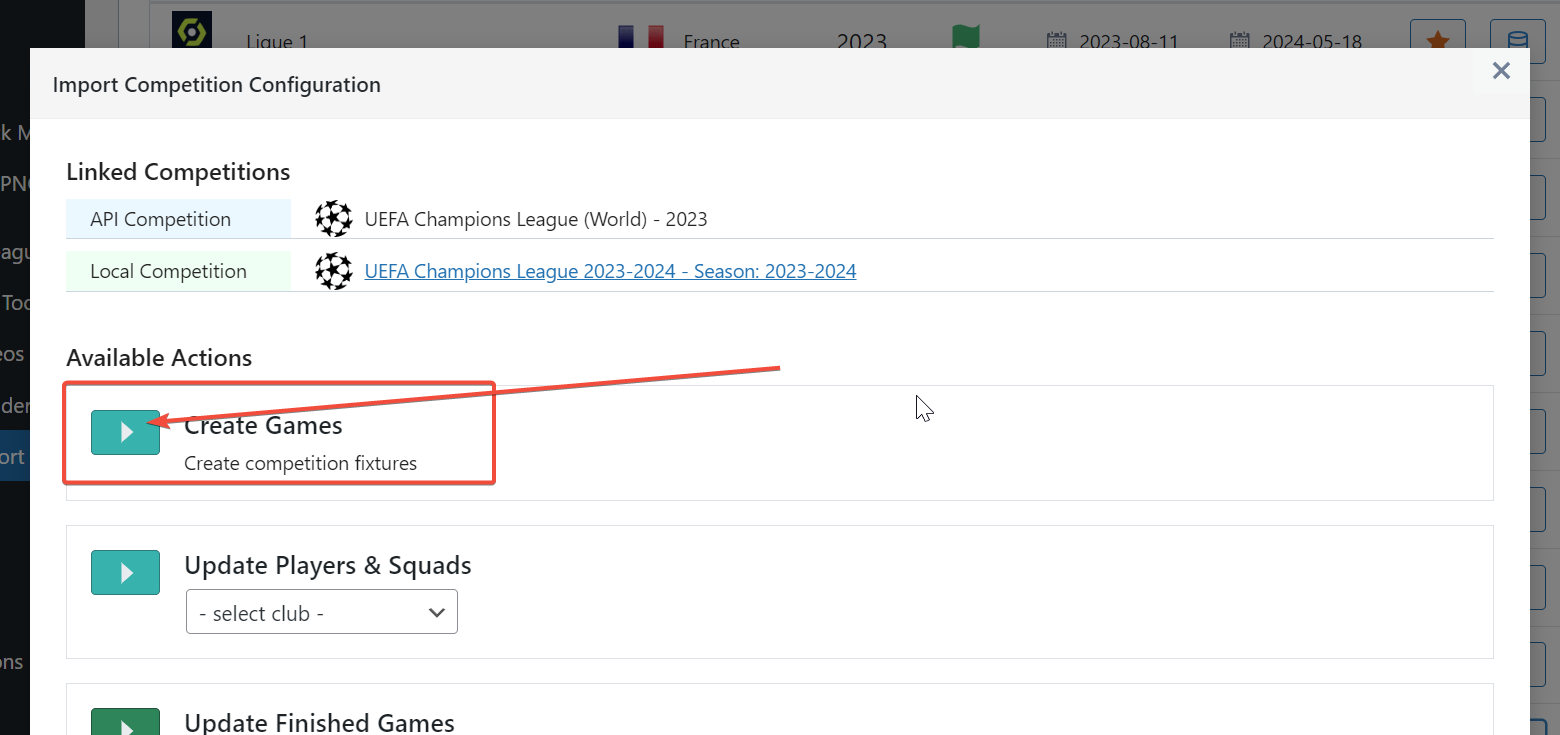
Customer support service by UserEcho