How to Fix Missing Plugin Tables
If you encounter an error indicating that some plugin tables do not exist, please follow these steps.
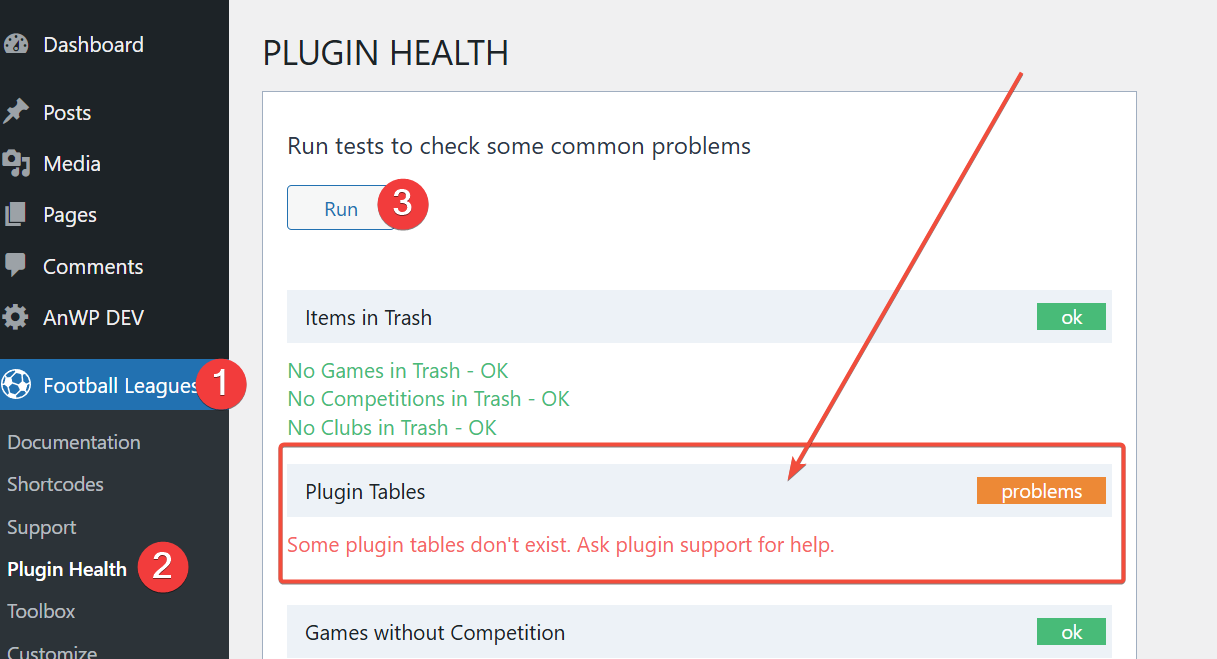
1. Open the Hidden Options Page
Open the following URL in your browser - <your_website>/wp-admin/options.phphttps://example.com/wp-admin/options.php
* replace example.com in the code above with the actual website name
2. Find & Reduce Database Version
Core Plugin Customers:
Find "anwpfl_db_version" and reduce it by 1. For example, if you have "42", enter "41" and click Save
Premium Plugin Customers:
Find "anwpfl_db_version" and reduce it by 1. For example, if you have "42", insert "41".
Find "anwpfl_premium_db_version" and reduce it by 1. For example, if you have "13", insert"12" and click Save
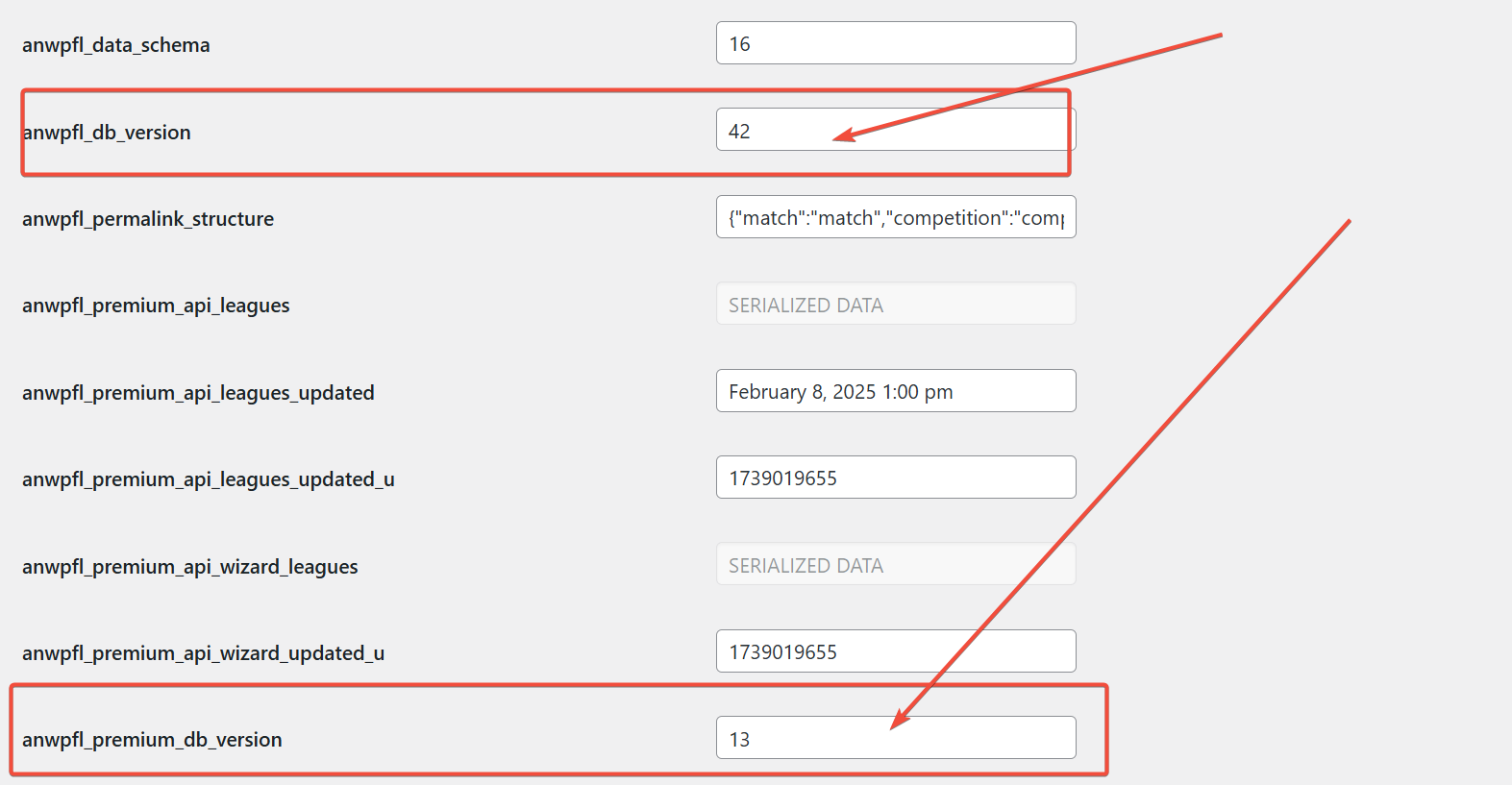
3. Check Plugin Tables
Go to the "Football Leagues" >> "Plugin Health" and check Plugin Tables
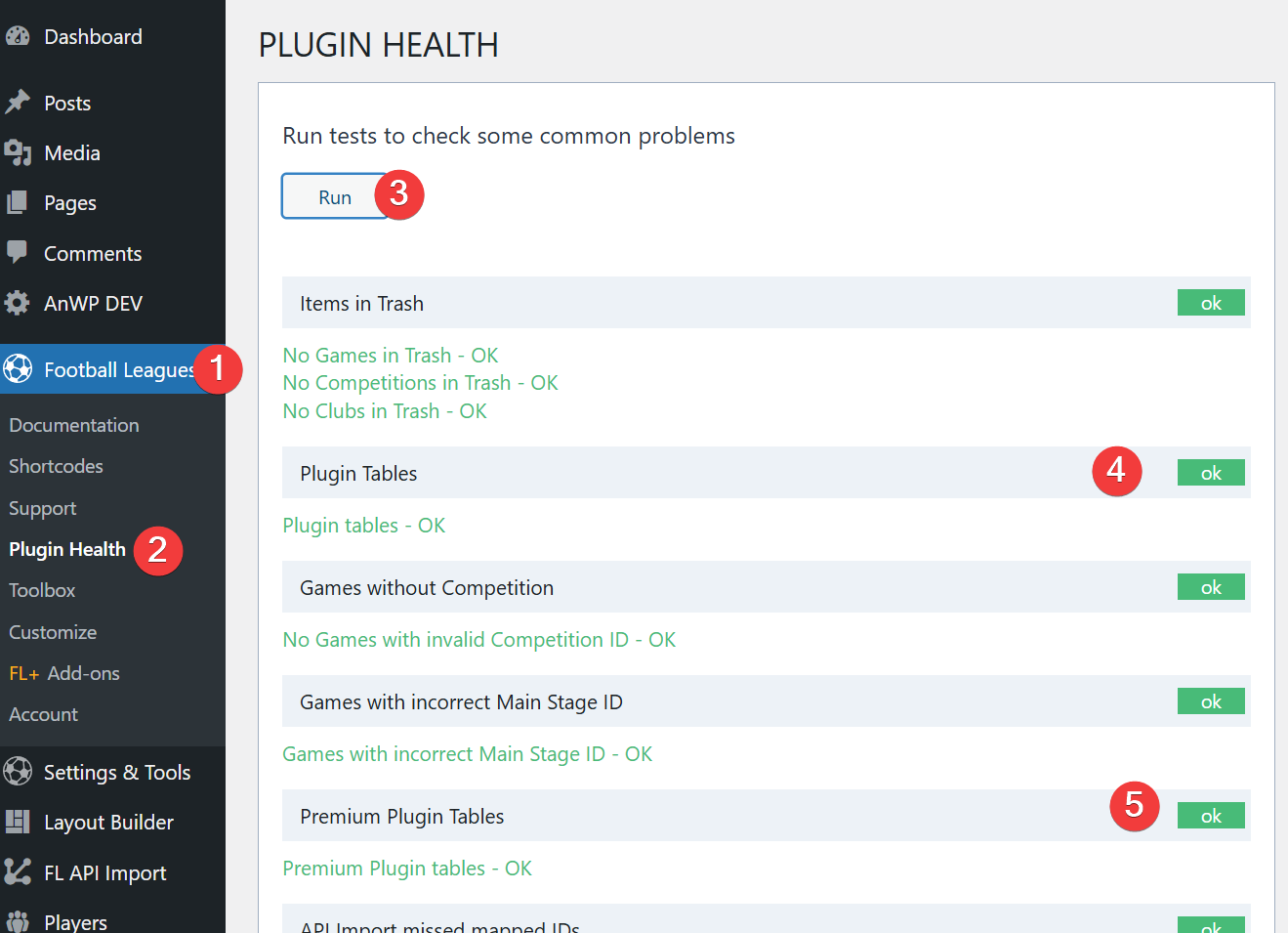
Customer support service by UserEcho
