Get Game Player Statistics (since v0.11.9)
Step 1 - "Import Player Stats" option
Set "Import Player Stats" option to "yes" in "FL+ Configurator" >> "Import API"
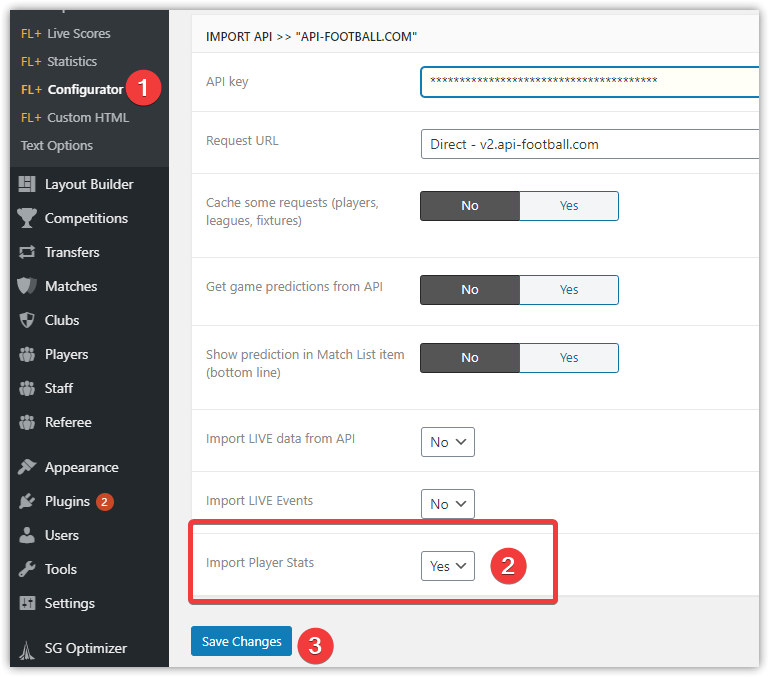
Step 2 - Create Statistics Structure
Go to the "FL+ Statistics" >> "Match - Player Statistics" and click "Load API stats structure". This button is available only if you have an empty structure.
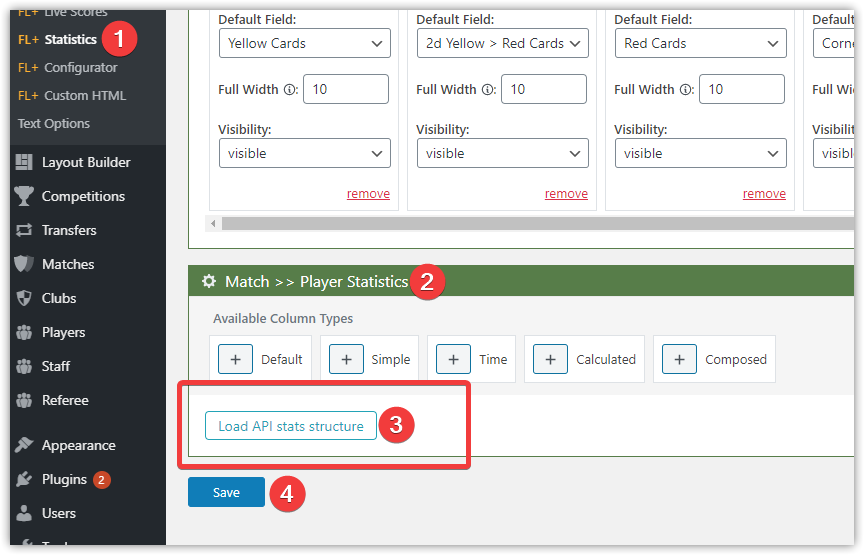
If you already have any statistical params, you can map them manually with "API Field" option.
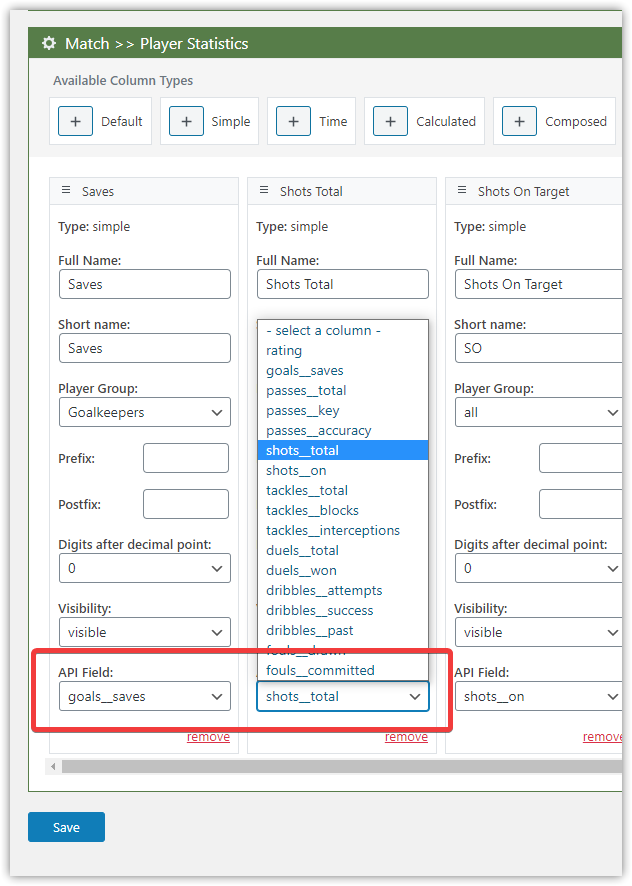
Step 3 - Layout Block
Add the "Custom Player Stats" block into your finished game layout.
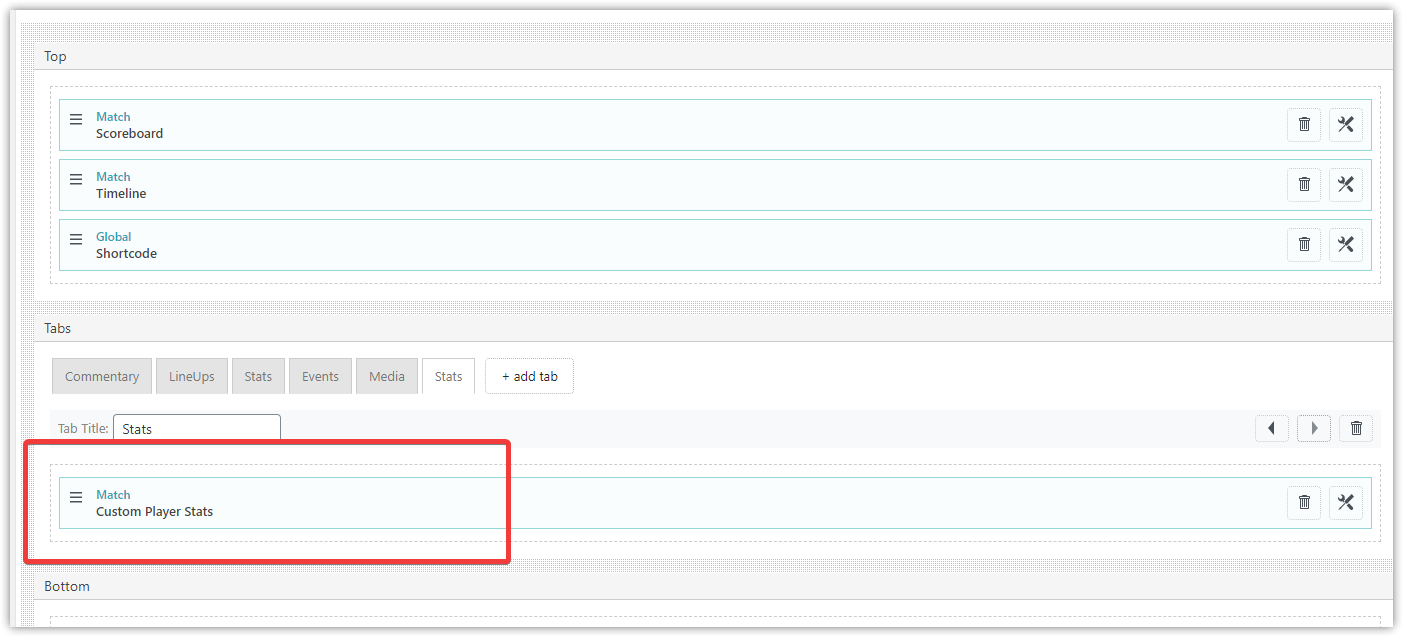
Step 4 - API data
These statistics will be fetched automatically for new finished games. To get these data for old competitions, try to get old games by MatchWeek.
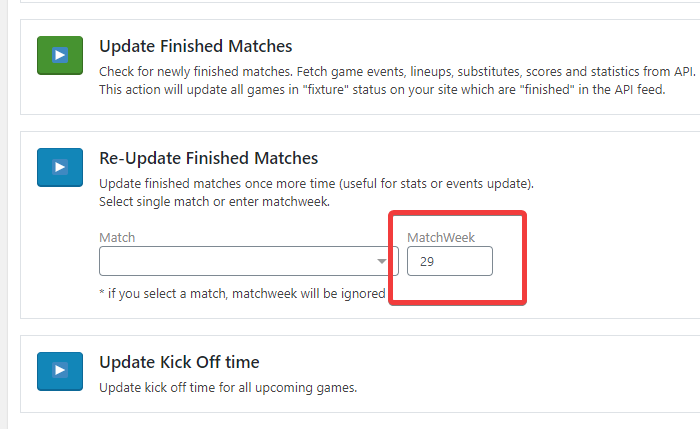
Step 5 - Player's Rating (optional)
Set "rating" field in "FL+ Configurator" >> "Match Lineups" and Save.
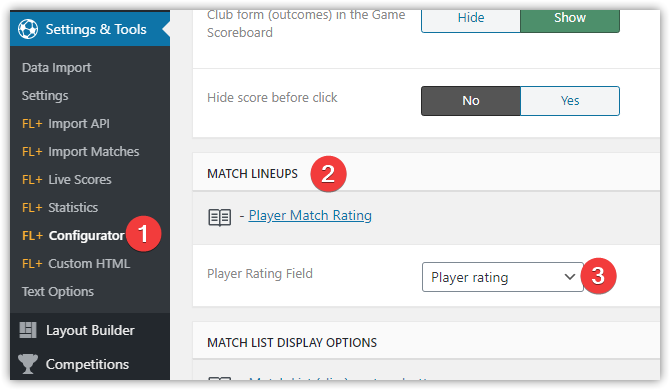
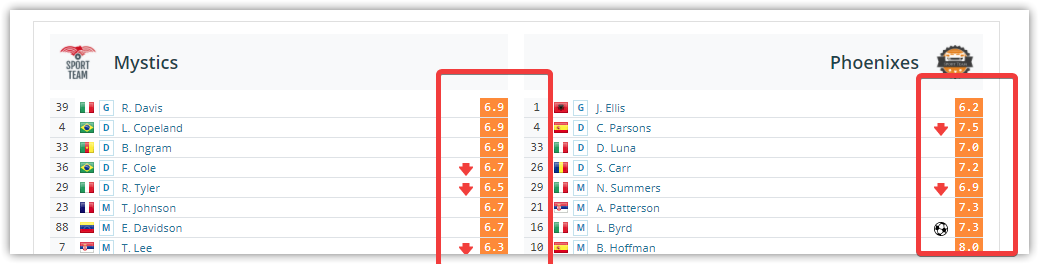
Step 6 - Check Result
Open updated finished games and check results.
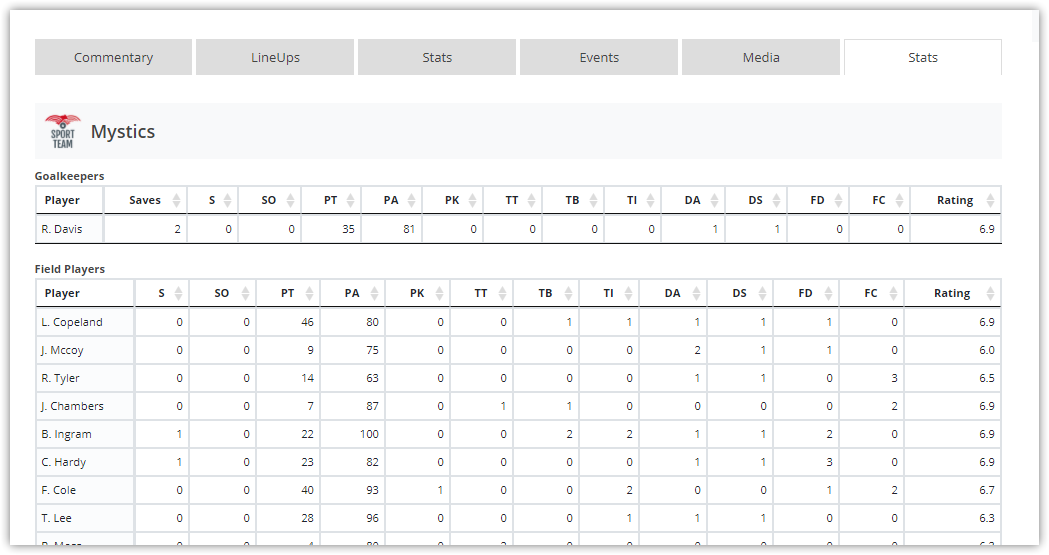
Customer support service by UserEcho
