Import NBA data from "api-sports.io" (api-football.com)
![]() The plugin supports NBA data import for the last 9 seasons (since 2015)
The plugin supports NBA data import for the last 9 seasons (since 2015)
Demo Website:
- Game
1. API Import Subscription Plan
Register at dashboard.api-football.com/register and select the subscription plan you want.
The PRO plan is sufficient for the majority of users. But if you decide to import archived seasons, don't import more than 1 season per day because of plan limits.
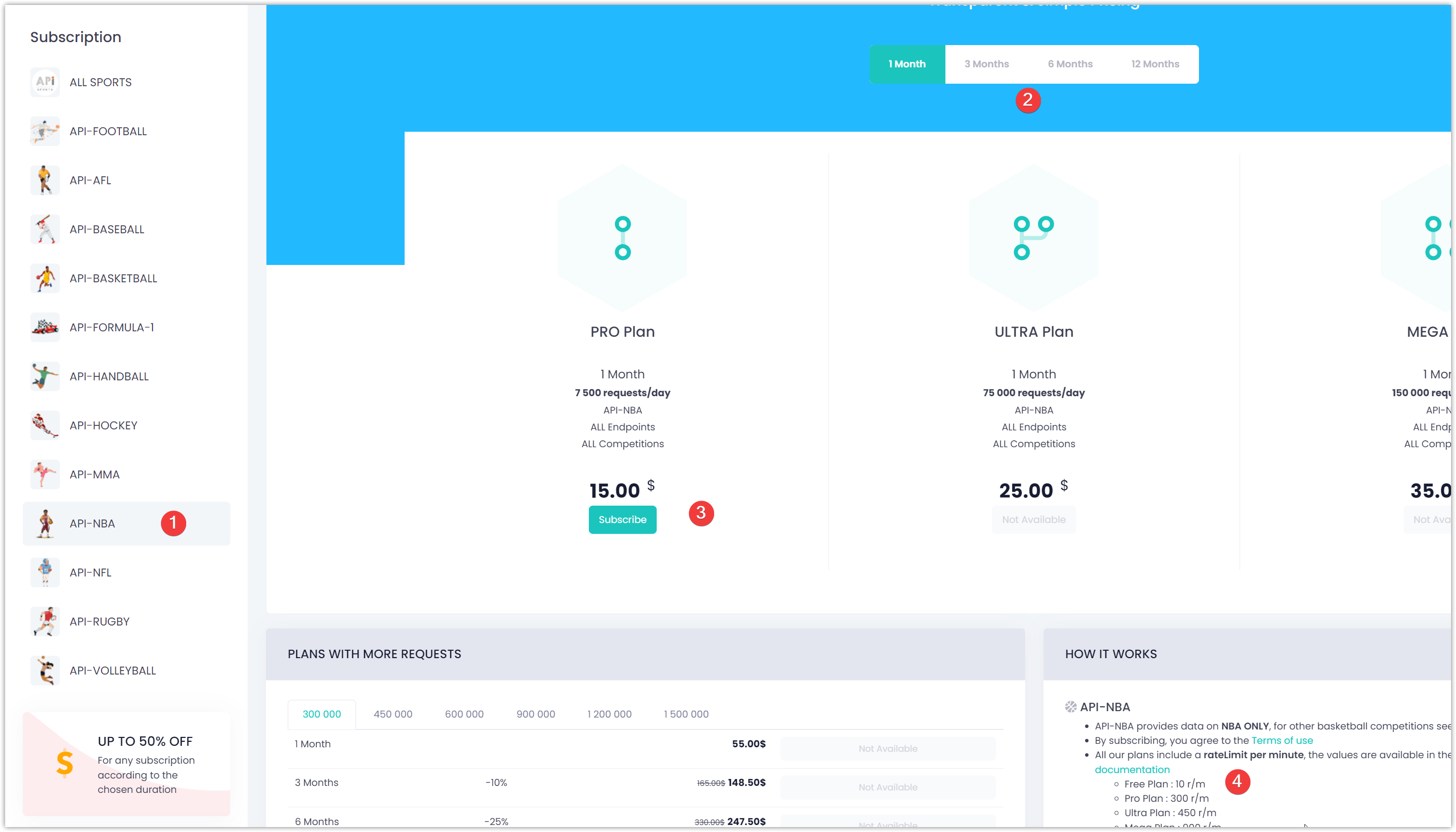
After registration, you are on a Free plan with 100/requests per day and some limitations per minute/hour. The free plan is suitable only for testing.
P.S.: I am not affiliated with this API. It is a third-party API used to import data into the Sports Leagues plugin.
2. API Import Setup
Install and activate required plugins:
Go to the "SL API Import" and click "Activate" under "API Sports - NBA" (see screenshot).
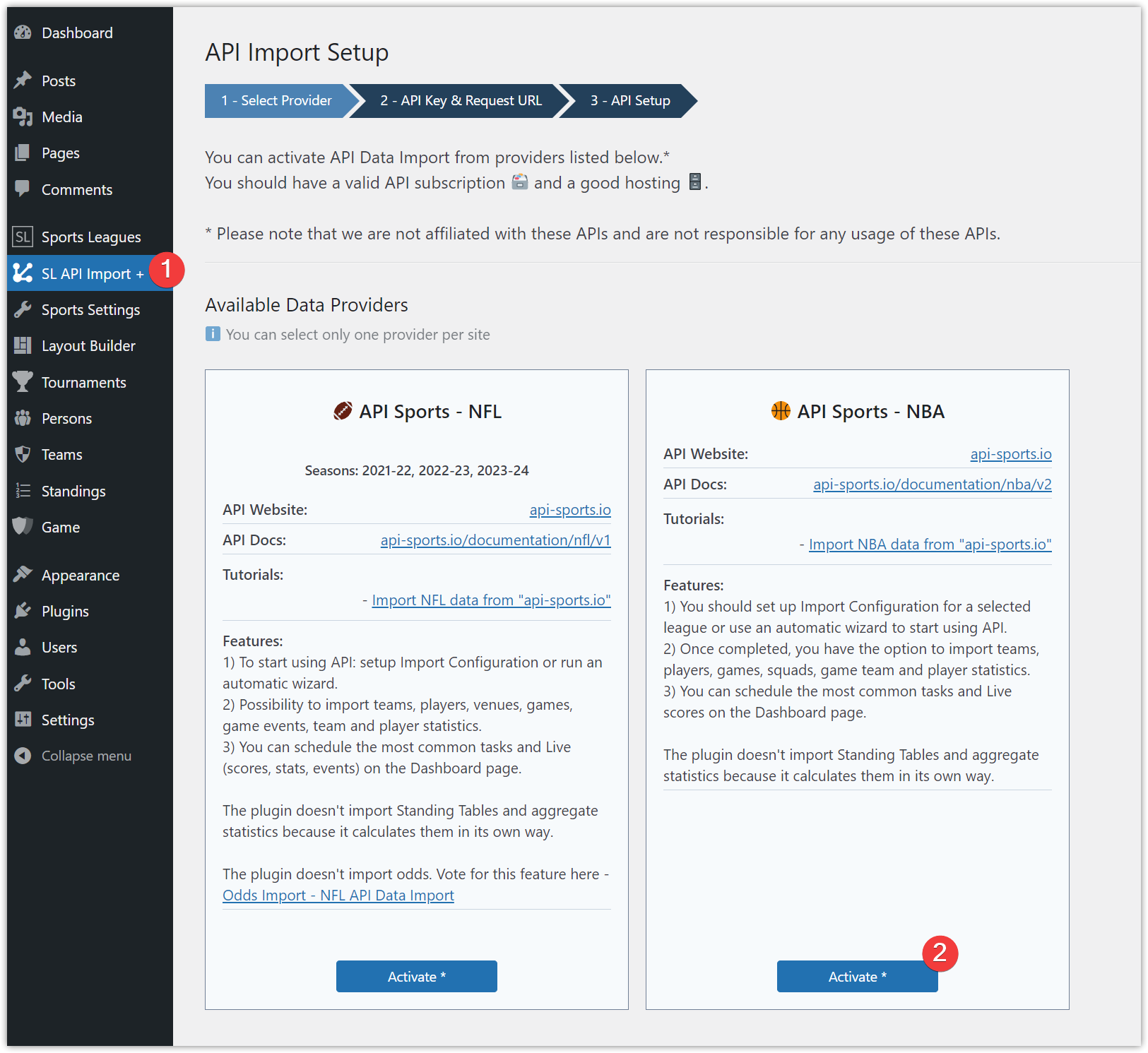
In the API Dashboard, go to the "Account" (1) >> "My Access" (2) and copy your API Key (3)
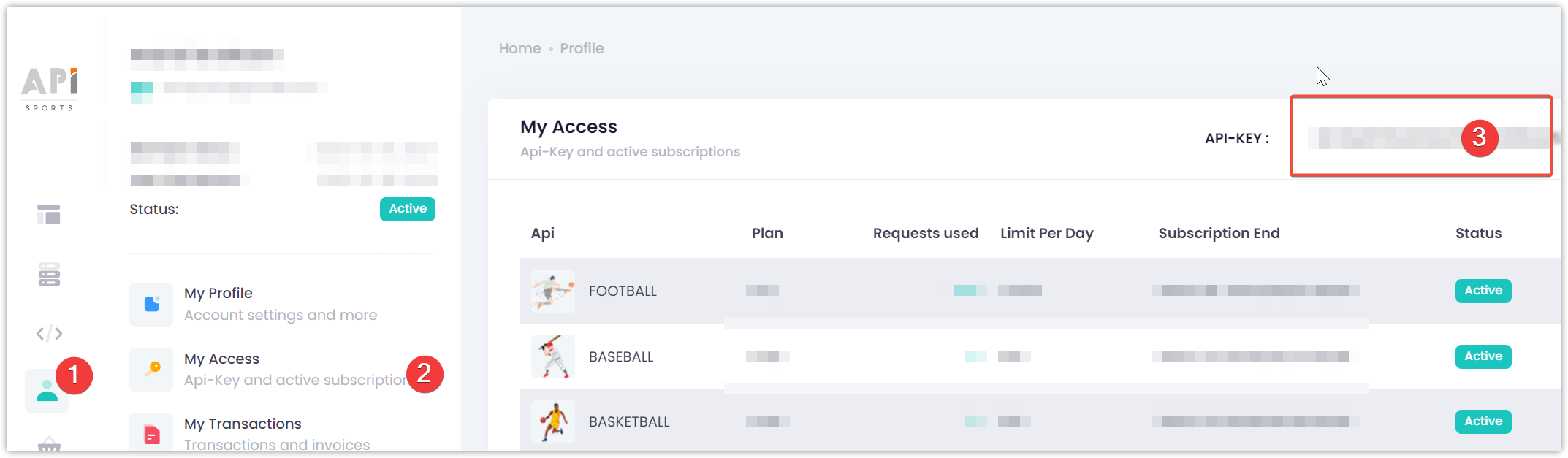
Paste it in Step 2 and select your Request URL.
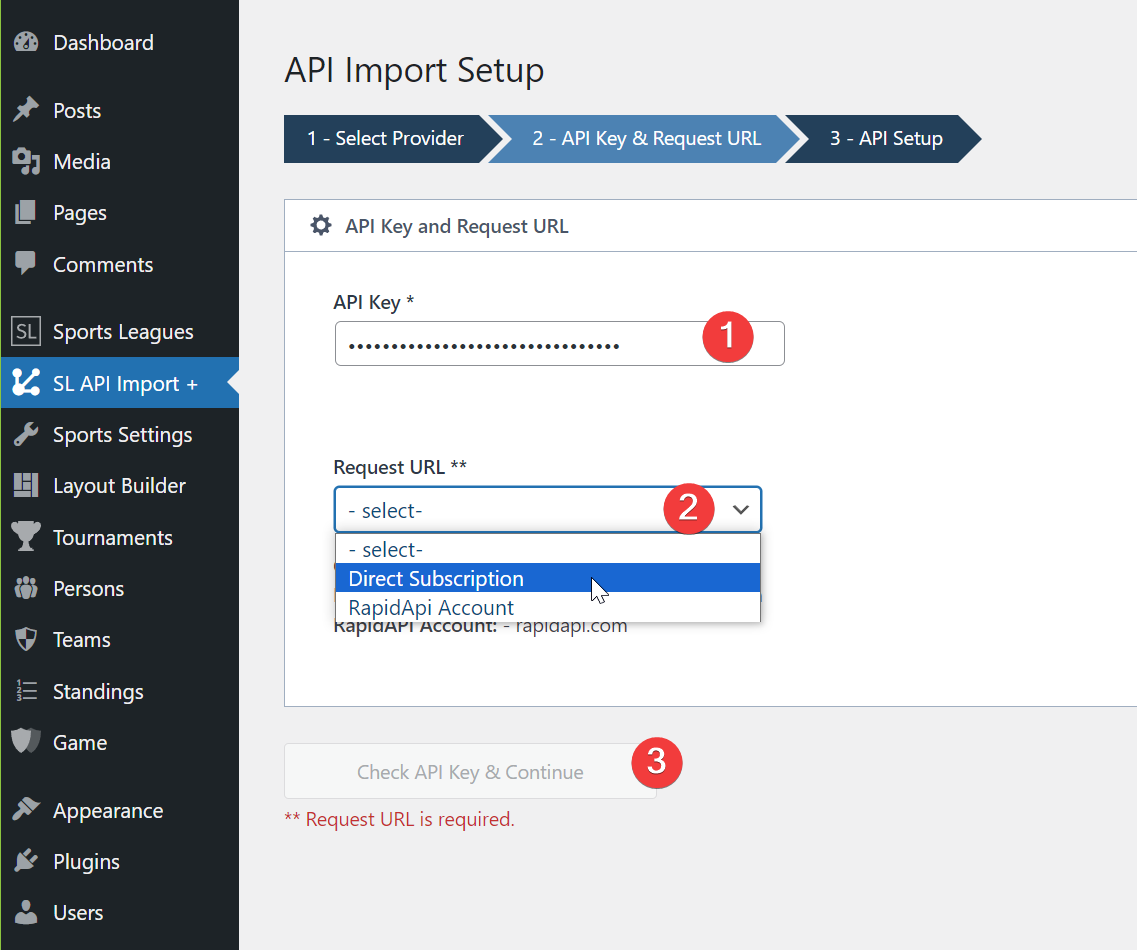
Choose what data you want to import and click save.
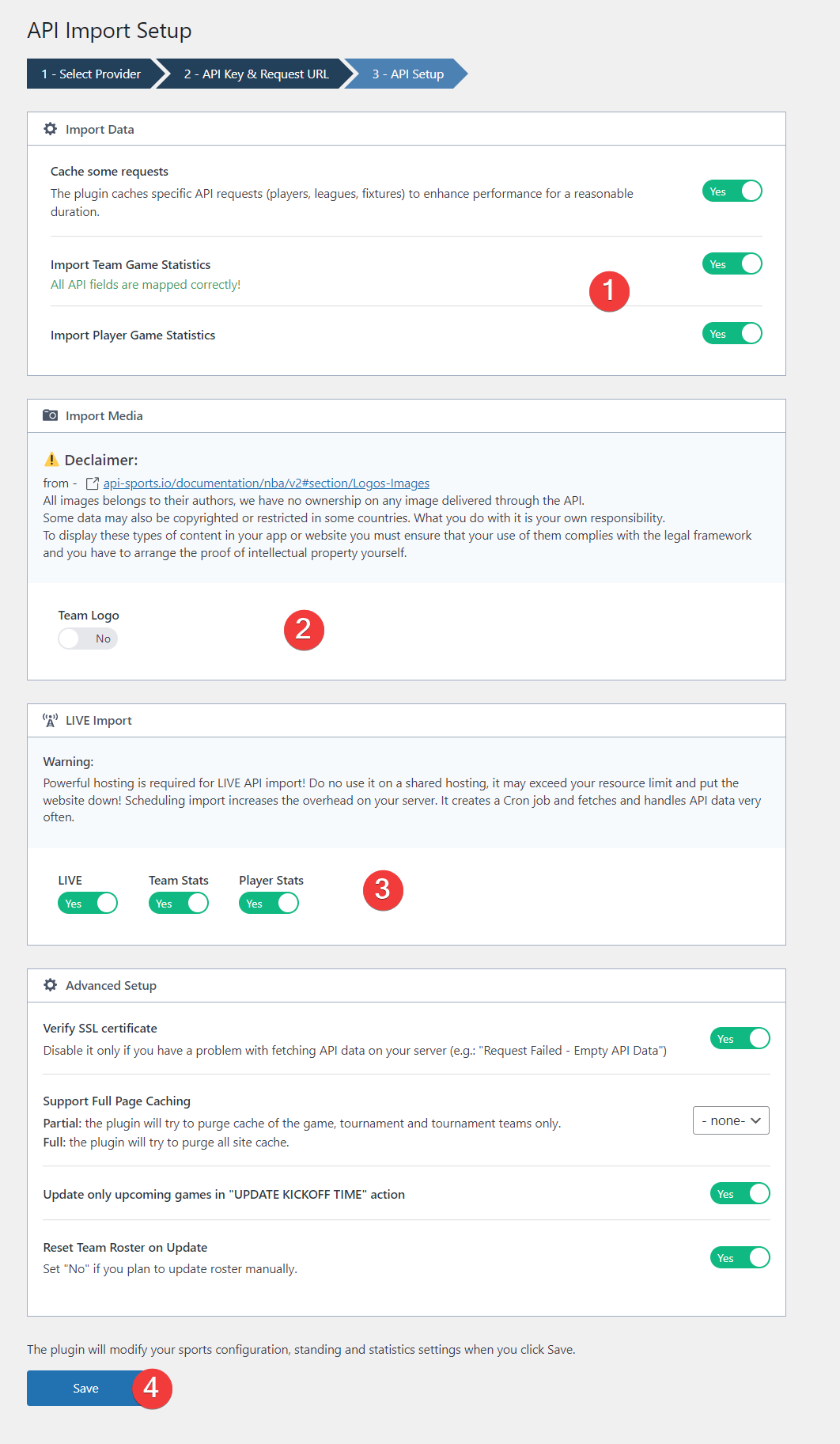
If you plan to import Statistics, click the fix button to update plugin settings.
You can upload team logos by importing from API or upload custom logos on the team edit page manually.
3. API Leagues
If you are redirected to the API Leagues page, you are ready to import data from the API.
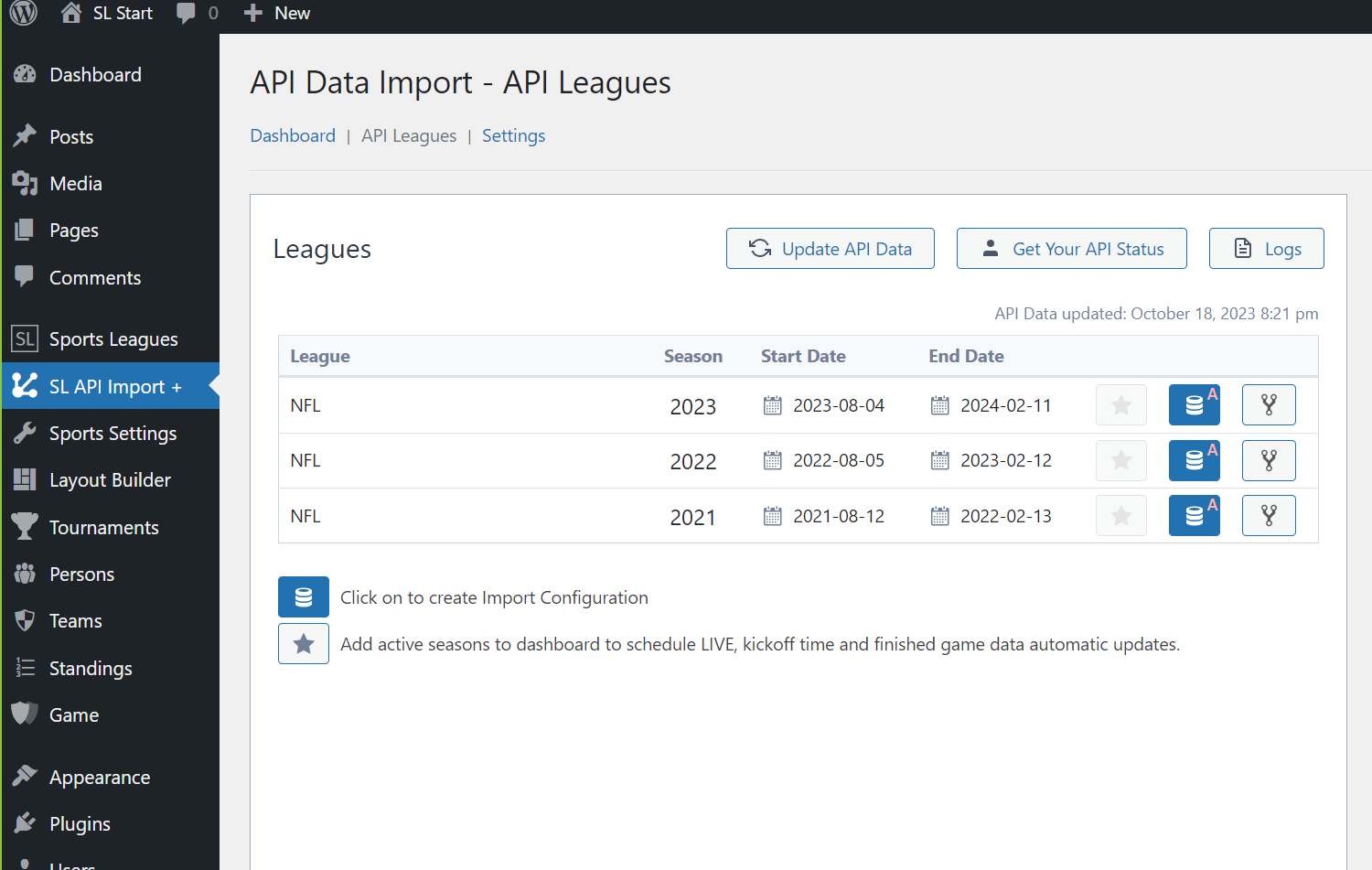
Click on the Database icon to create an import configuration.
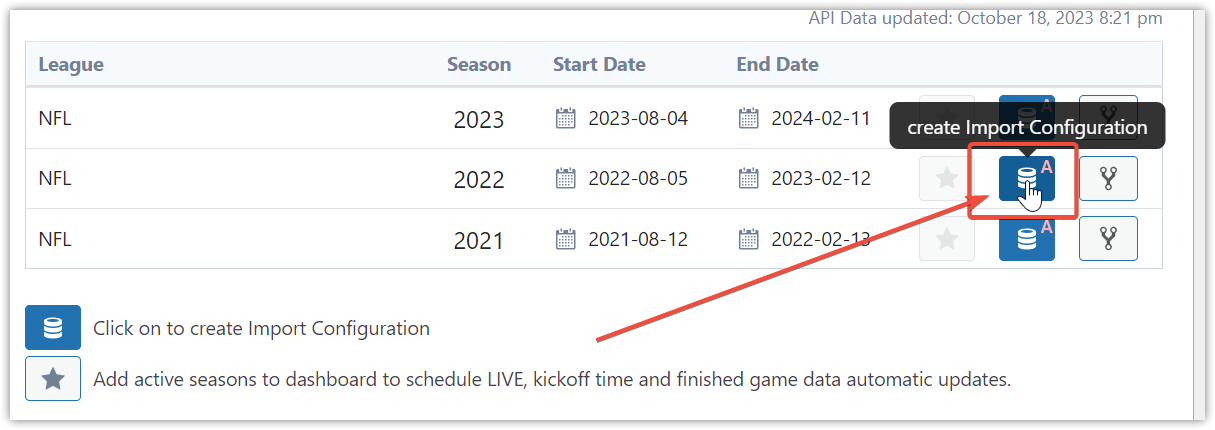
Choose Run WIzard on the next step.
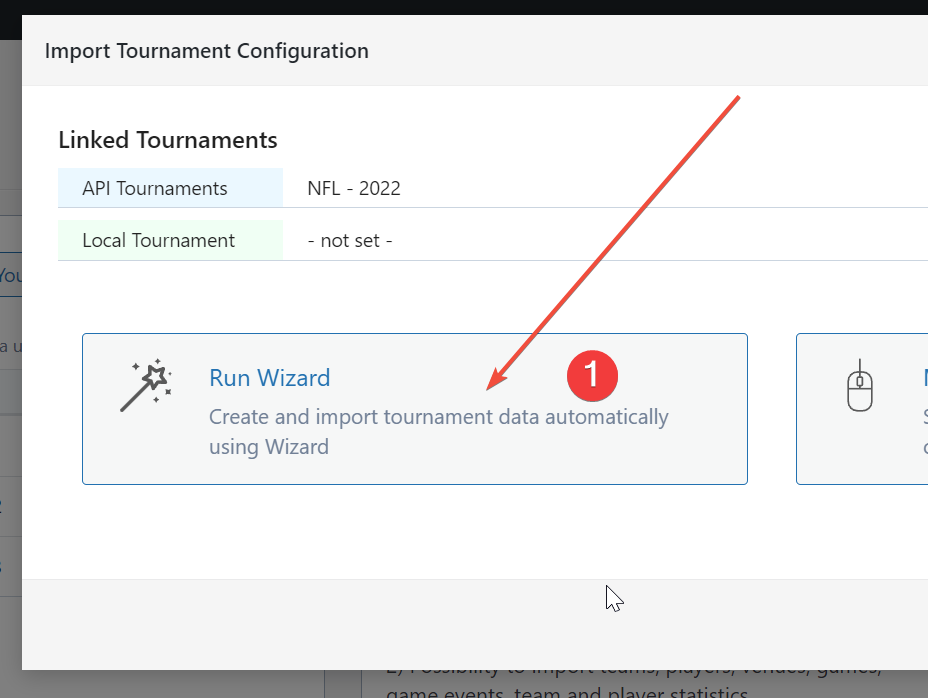
Then run "Start Import"
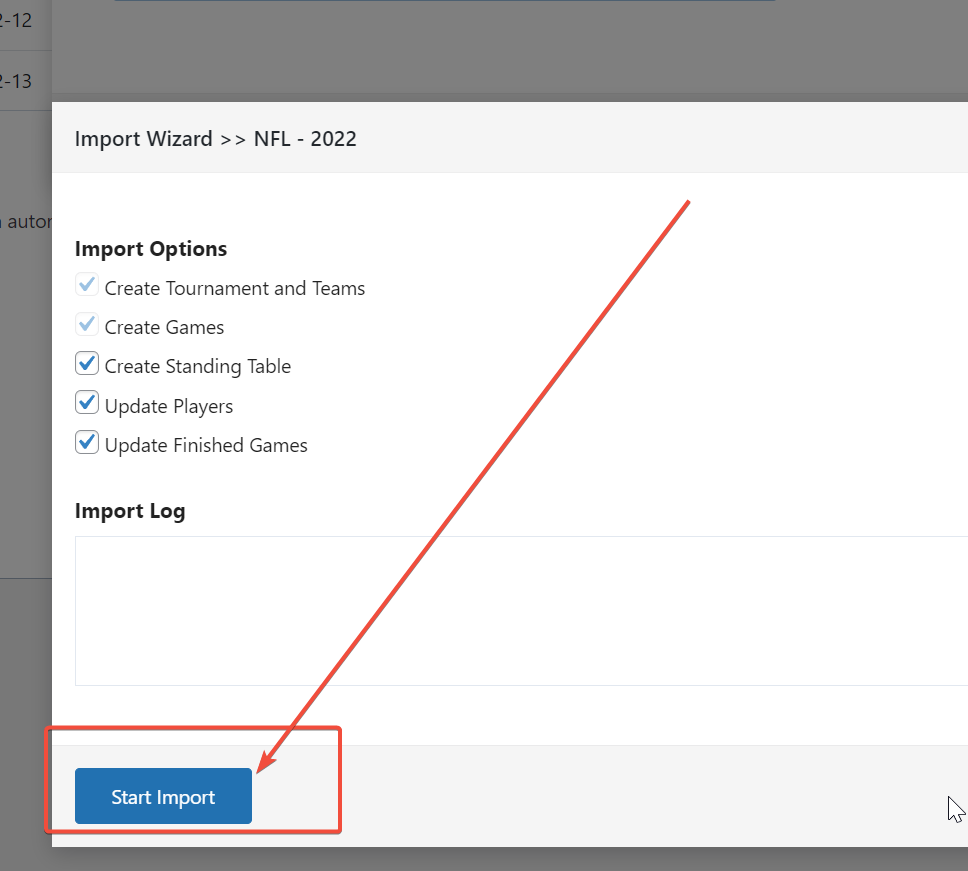
It will take some time. Do not close this window!
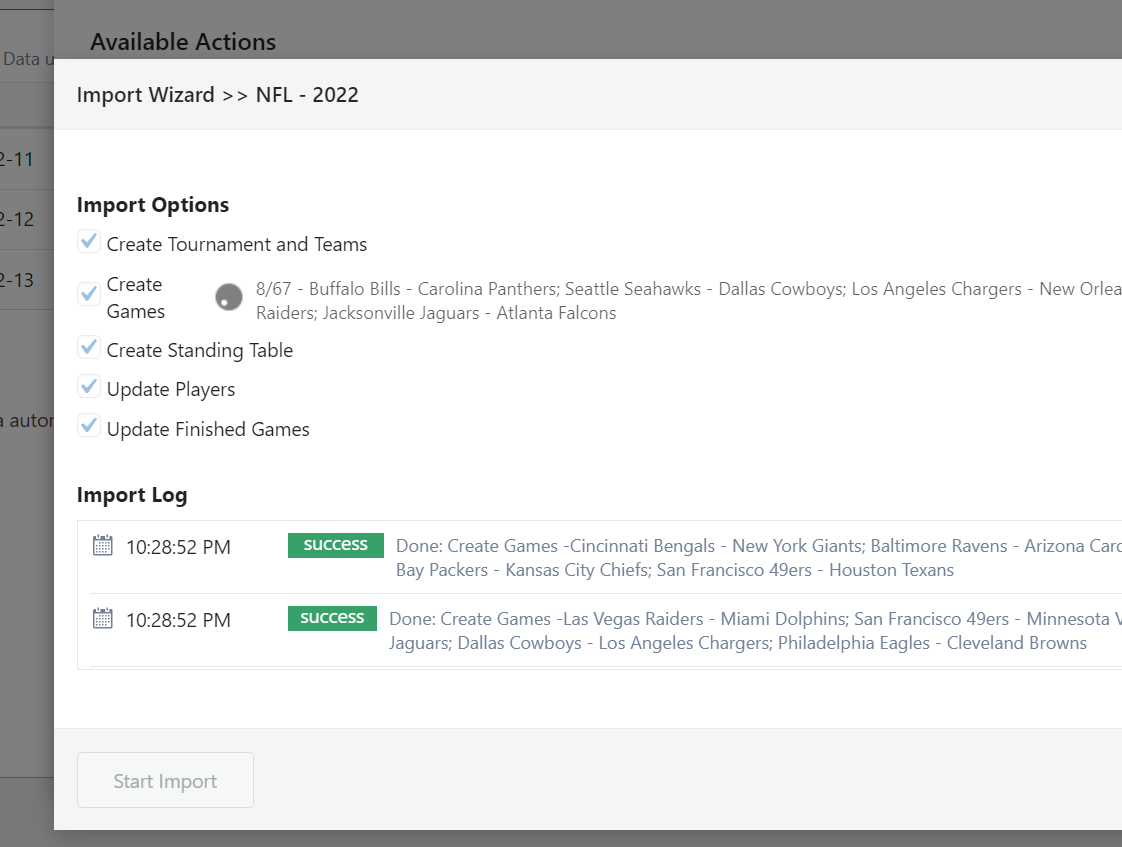
Click the Star icon on the active season to make it available in the Dashboard.
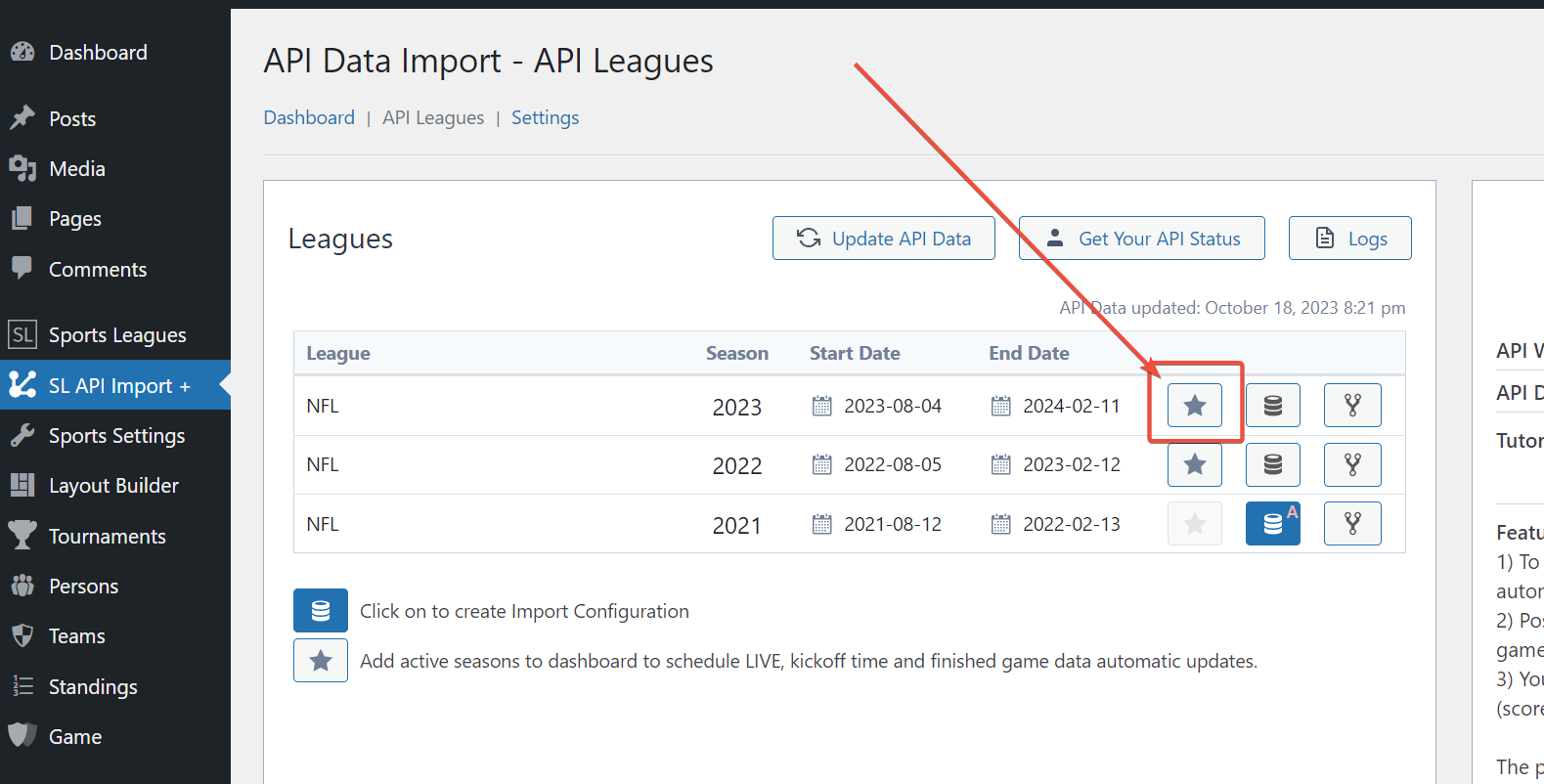
Switch to the Dashboard.
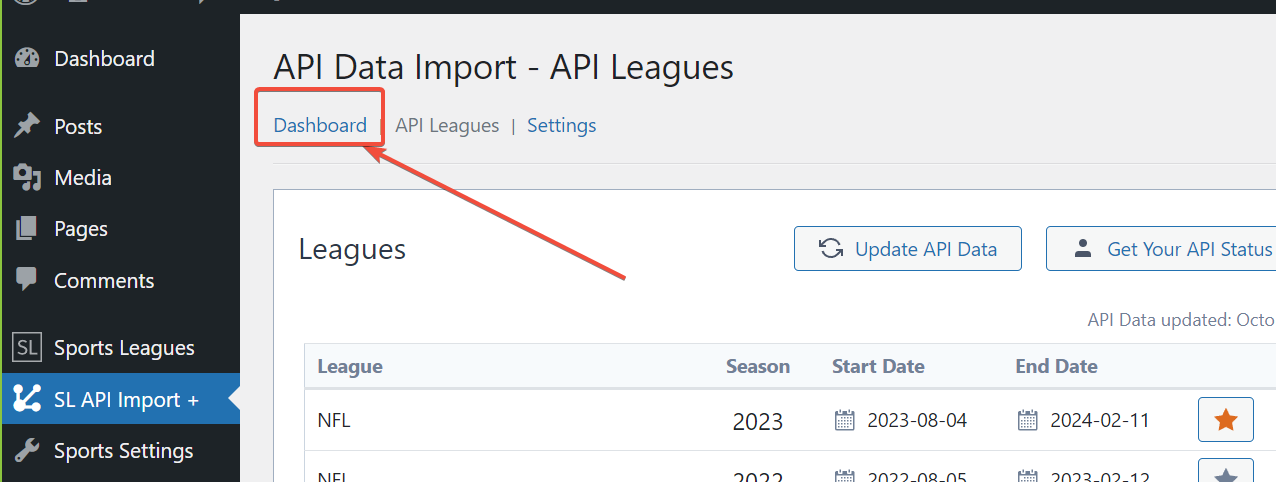
4) Schedule data update
Select tournaments and click on the Schedule button to activate automatic data updates.
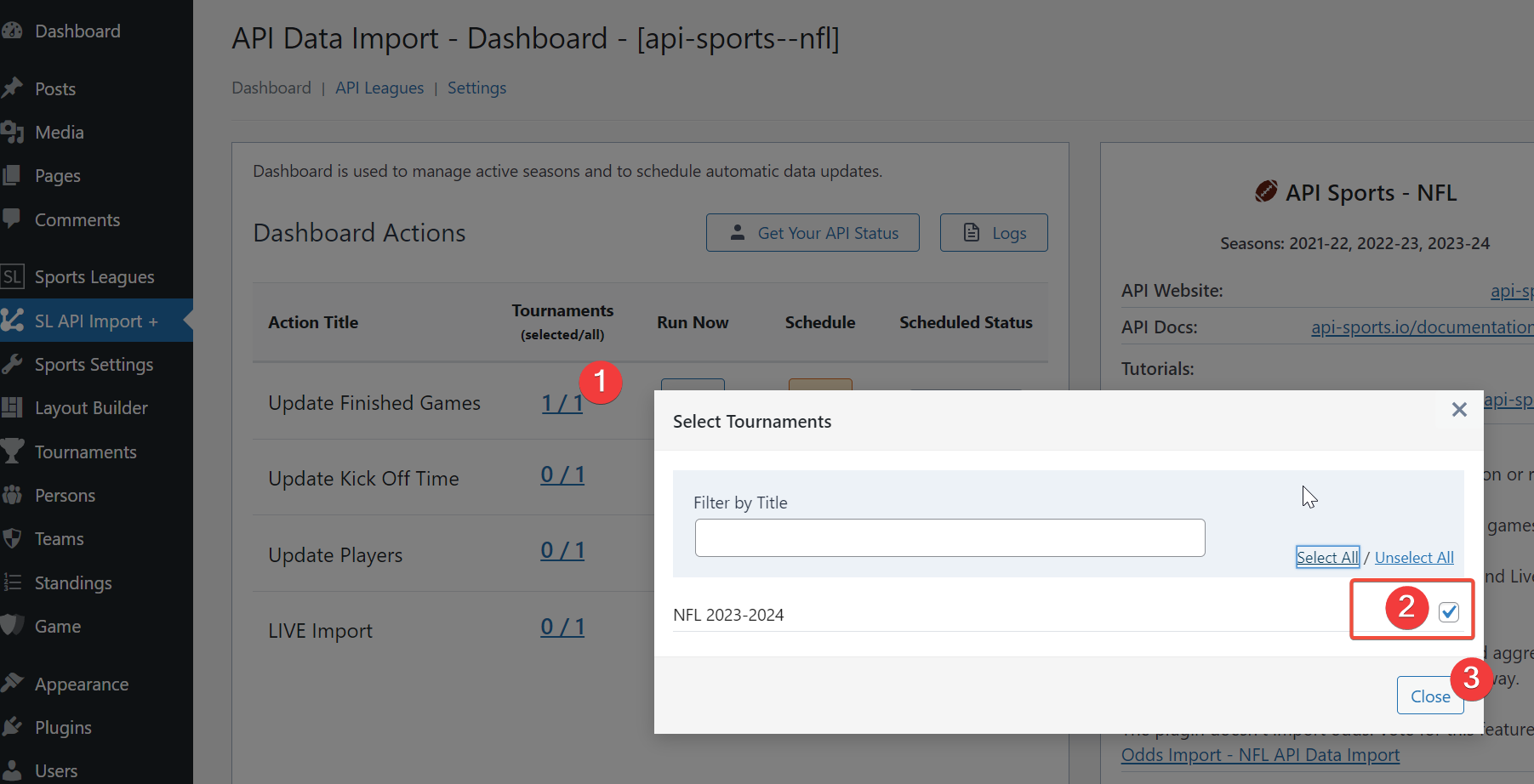
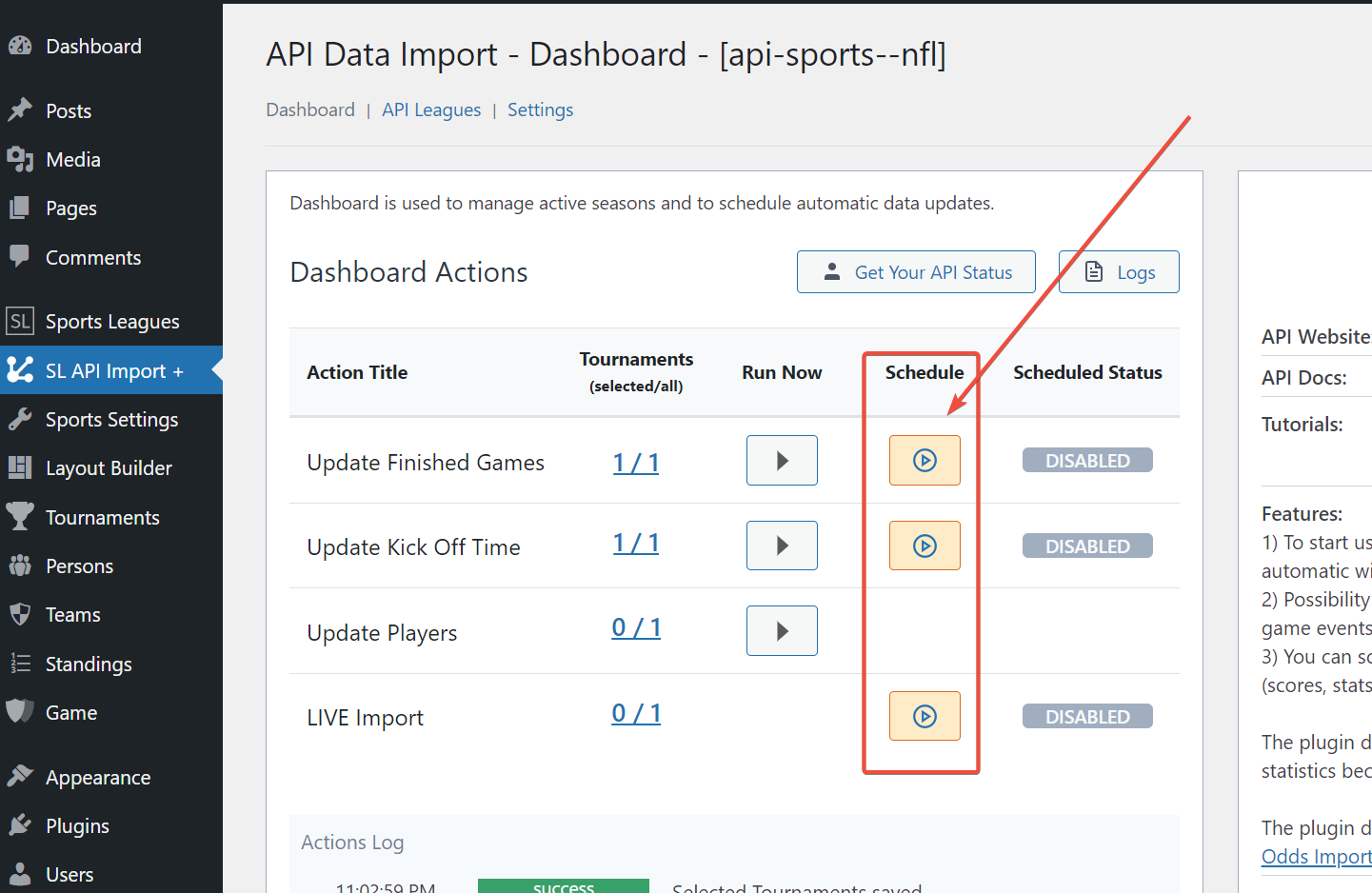
5) Live Data
If you plan to use LIVE data import, schedule it, and the plugin will make everything for you.
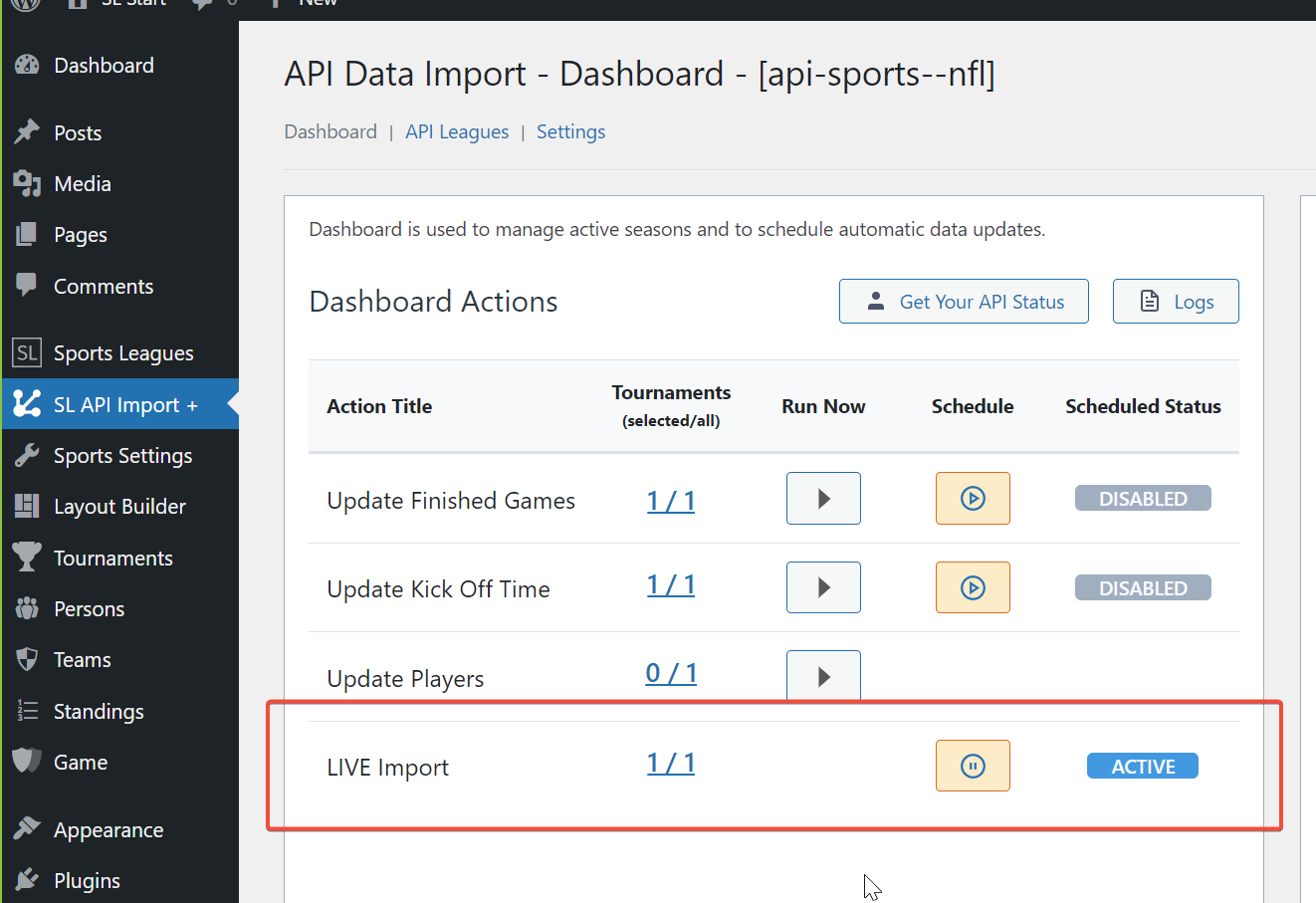
On every page with the game list, the plugin will load actual LIVE data (see the screenshot)
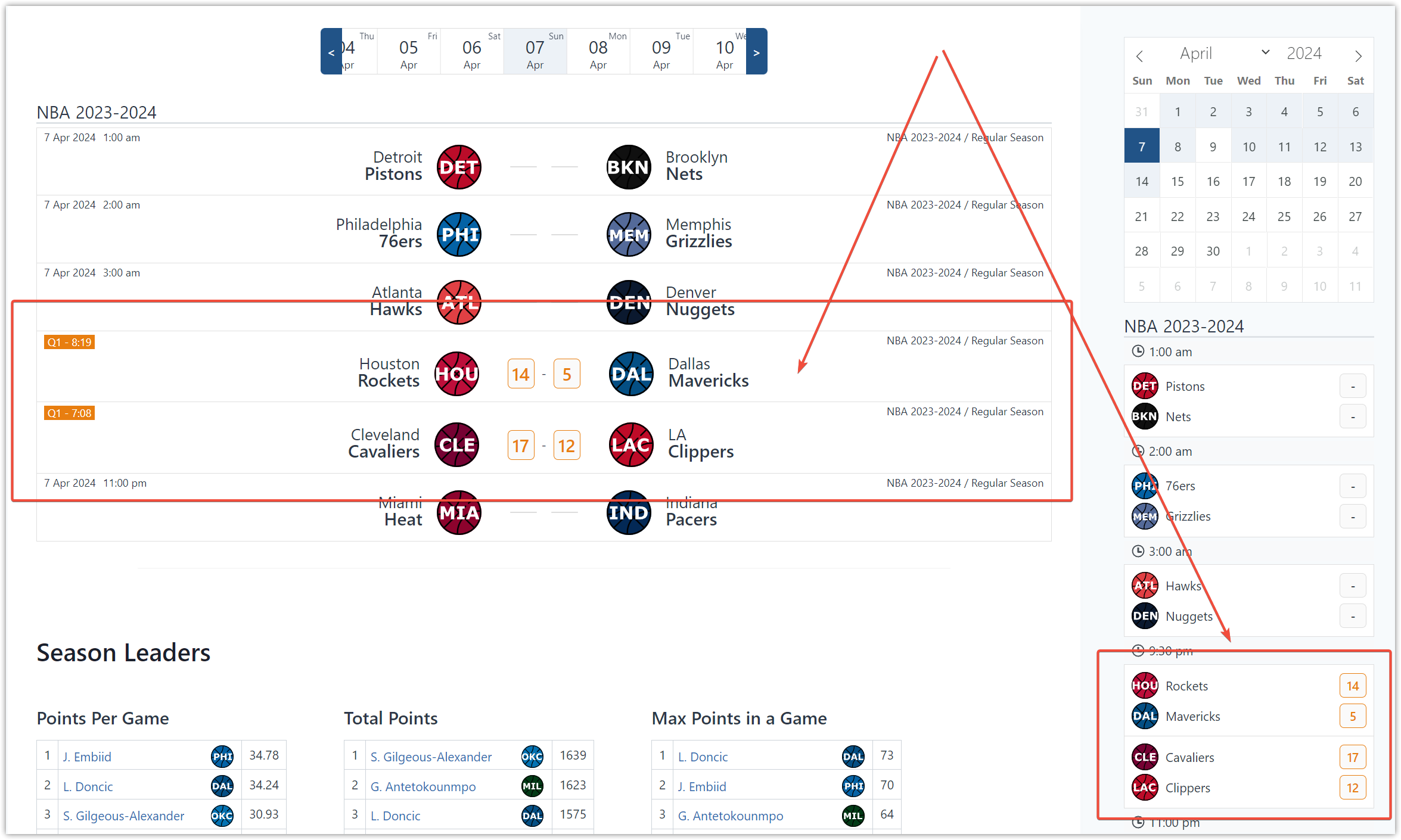
Sports League plugin will load a specially designed LIVE layout for a single game page.
You can change what Live data you want to fetch from API on the Settings page.
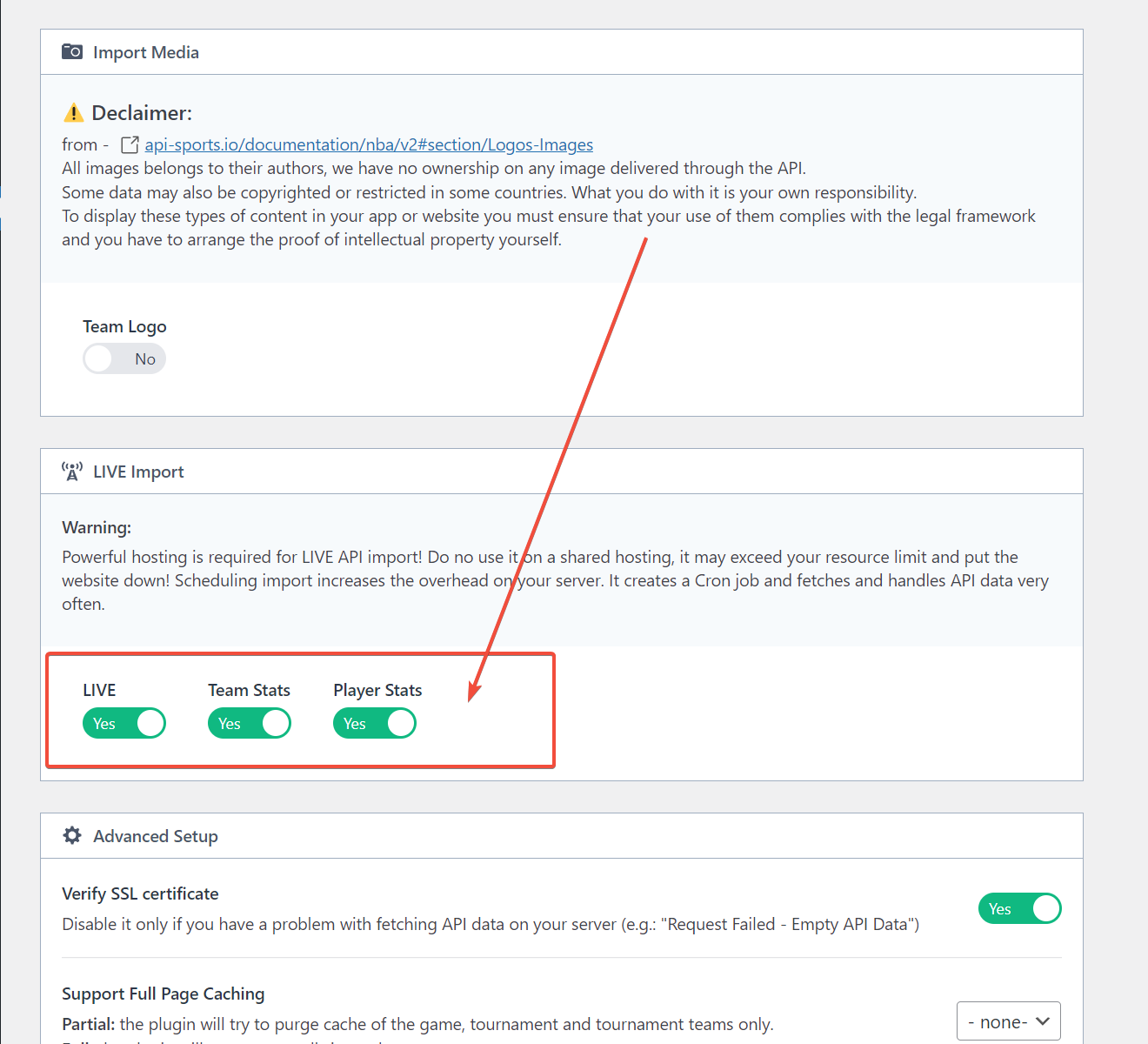
6) Install Recommended theme
Although you can choose any theme for your website, I highly recommend using a free Kadence theme.
Go to the "Appearance" >> "Themes". Search for "Kadence" and click Install. Activate it.
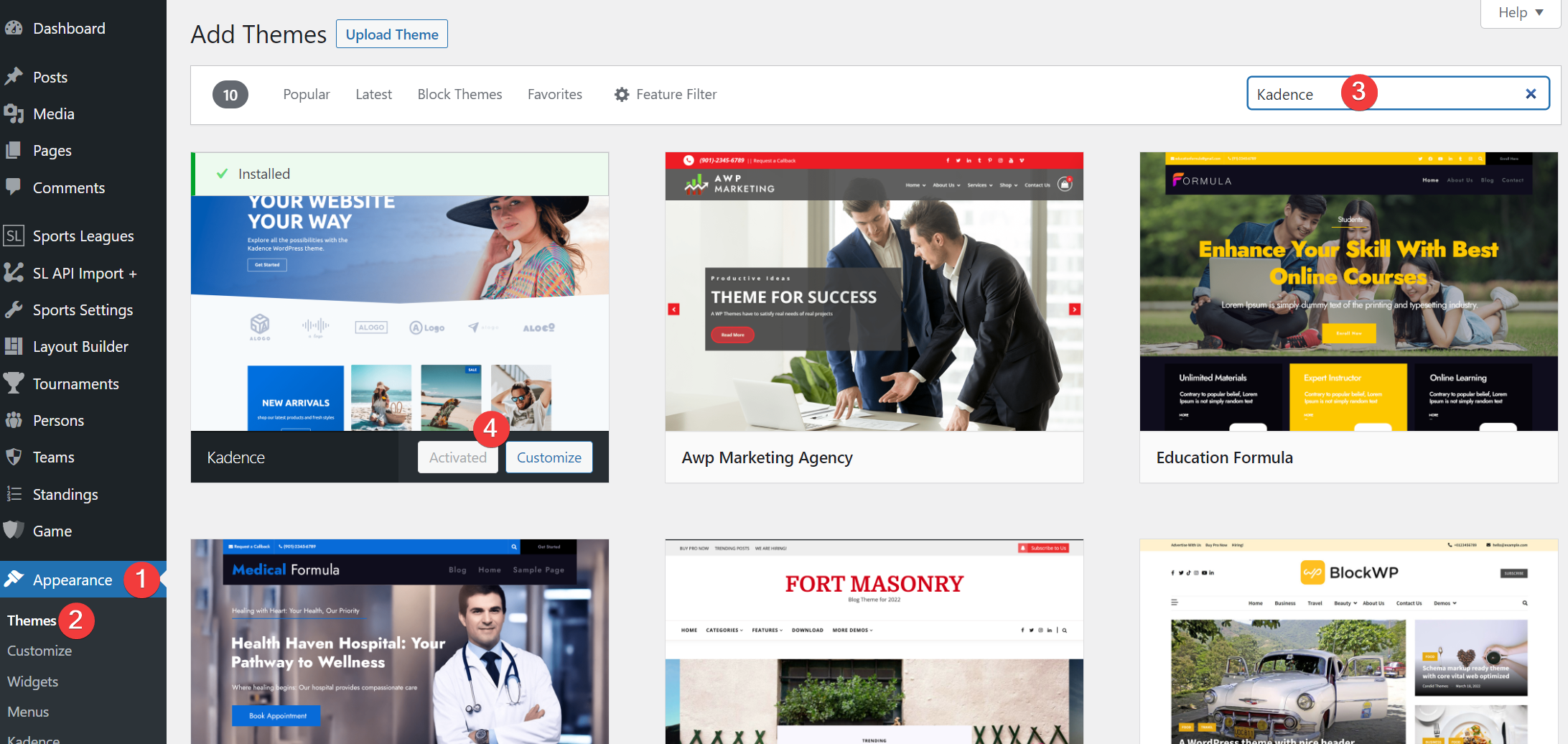
You can optionally install Customizer settings for the Kadence theme from the demo site - https://slpro-football.anwp.pro/
Of course, if you like it.
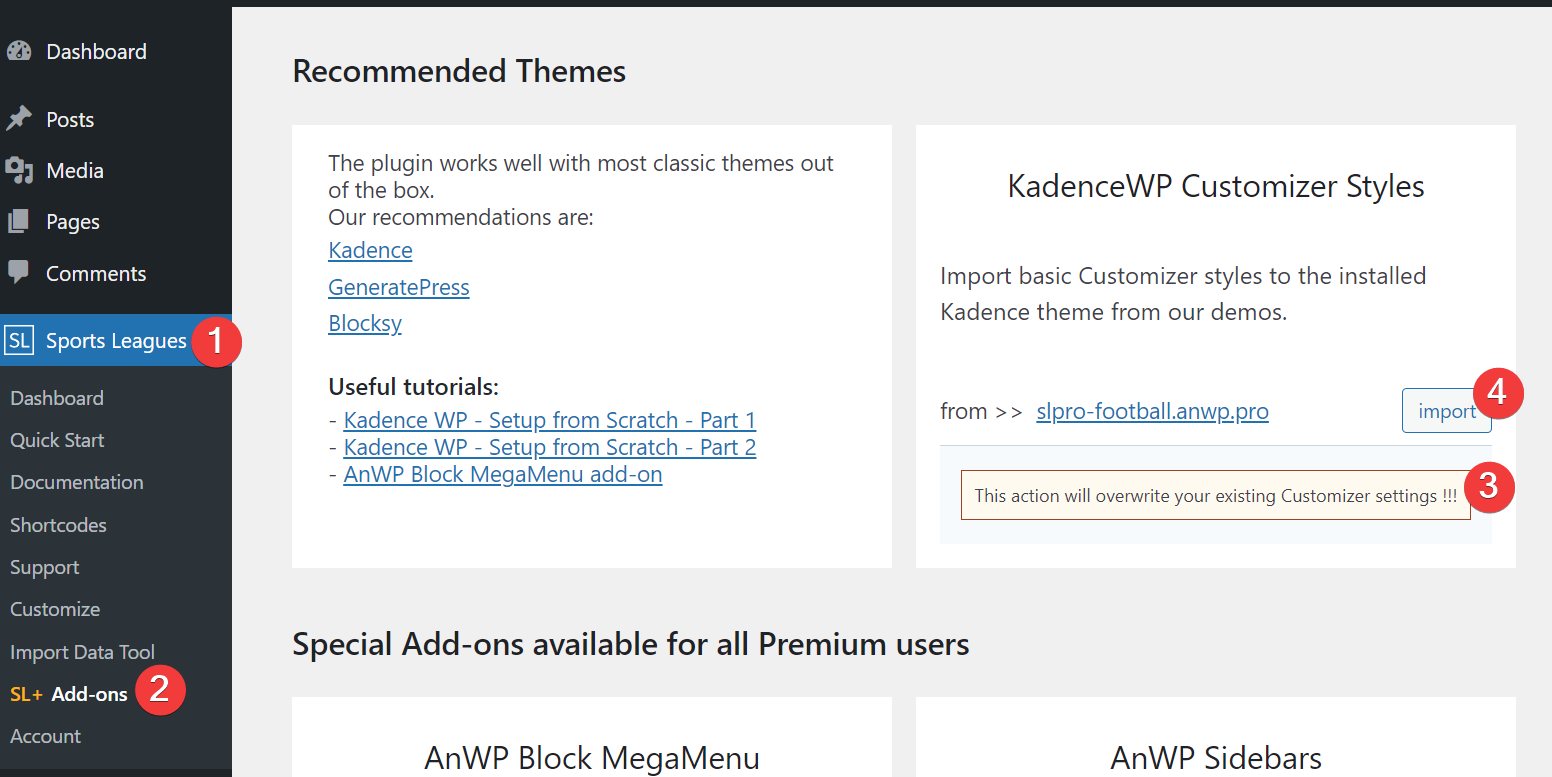
7) Check out your data
Go to Tournaments >> and click on "View"
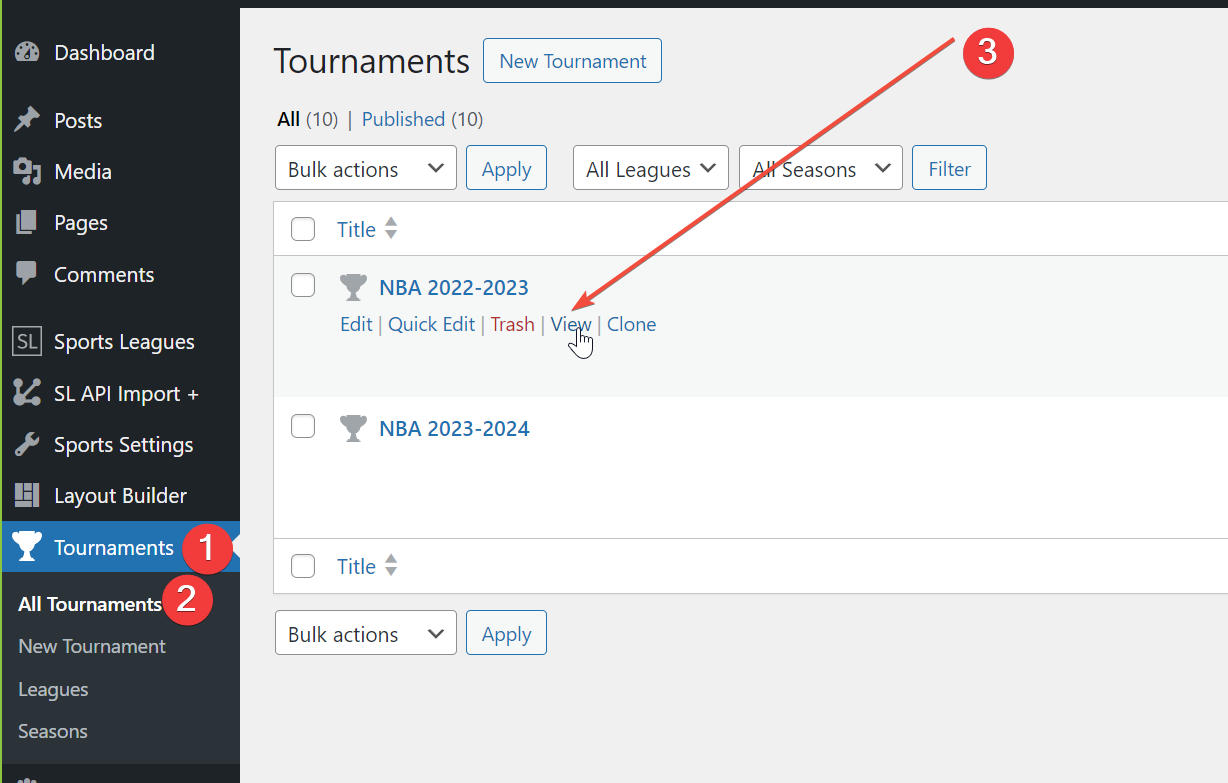
Check the Tournament, Team, Game, and Player pages.
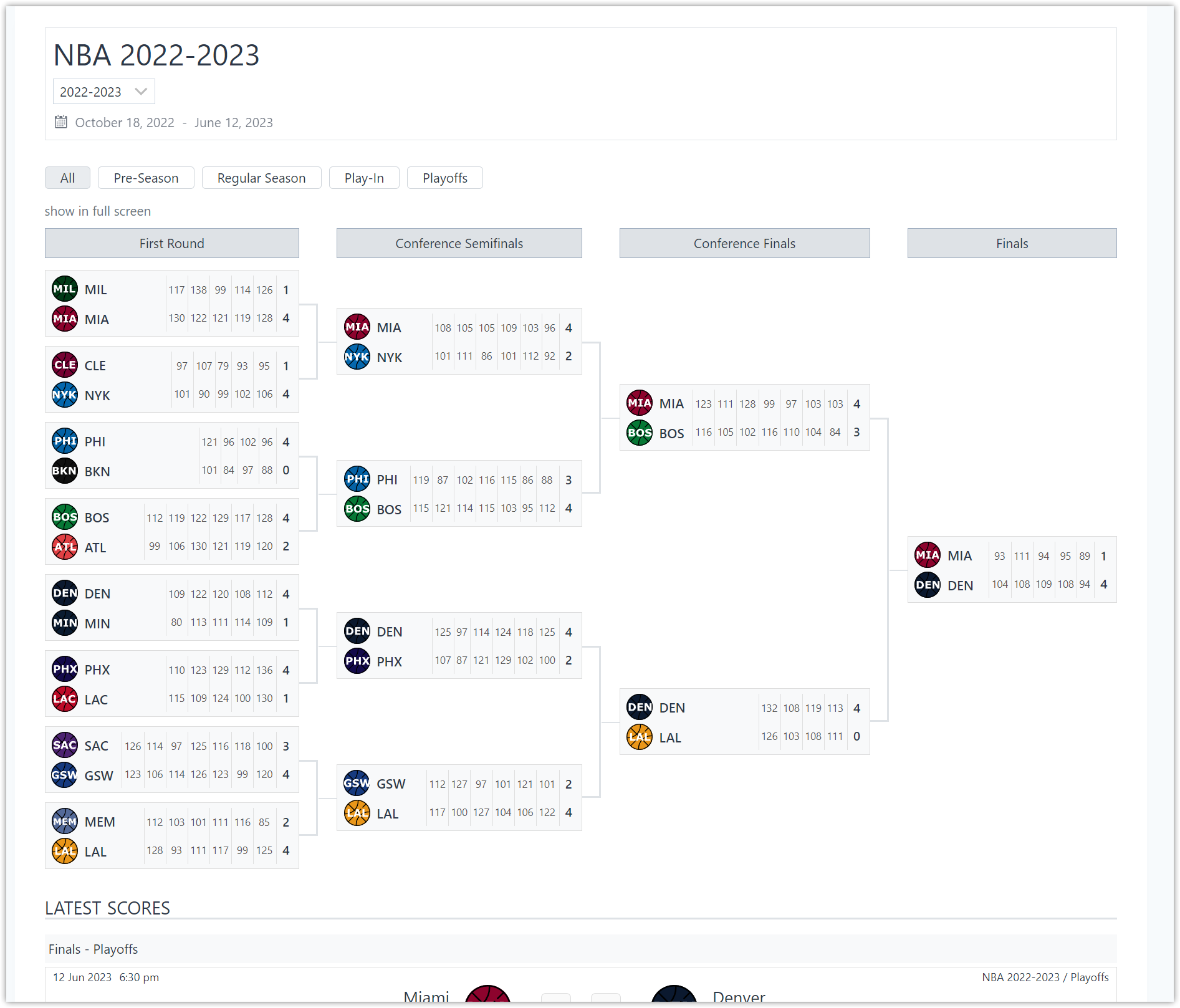
8) What next
Create a Home page and Sidebars using the available plugin Gutenberg blocks.
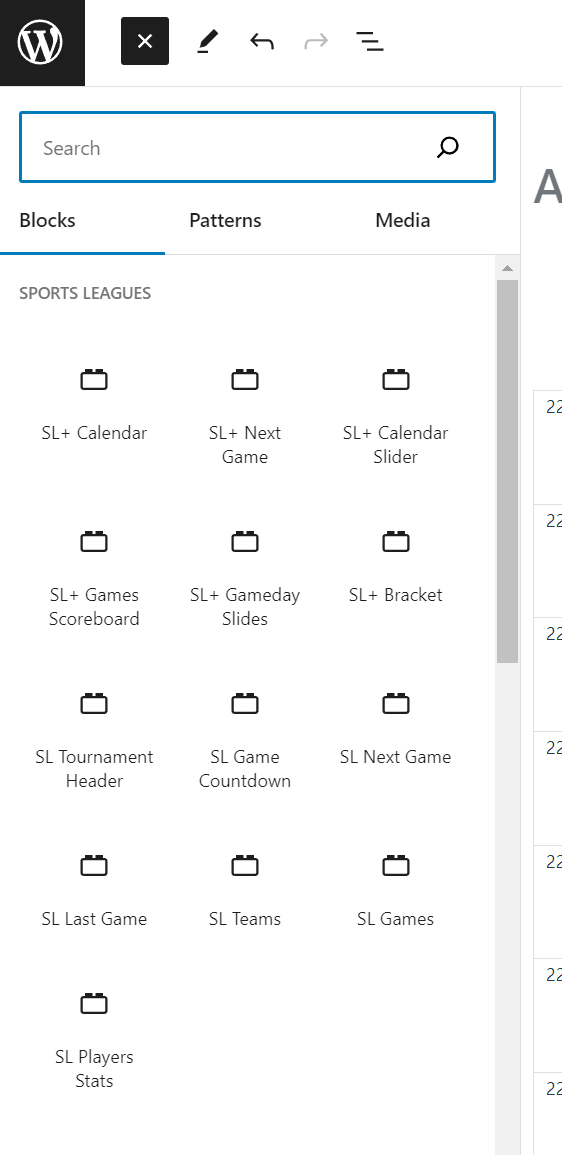
The Calendar Slider would be a great addition to the home page.
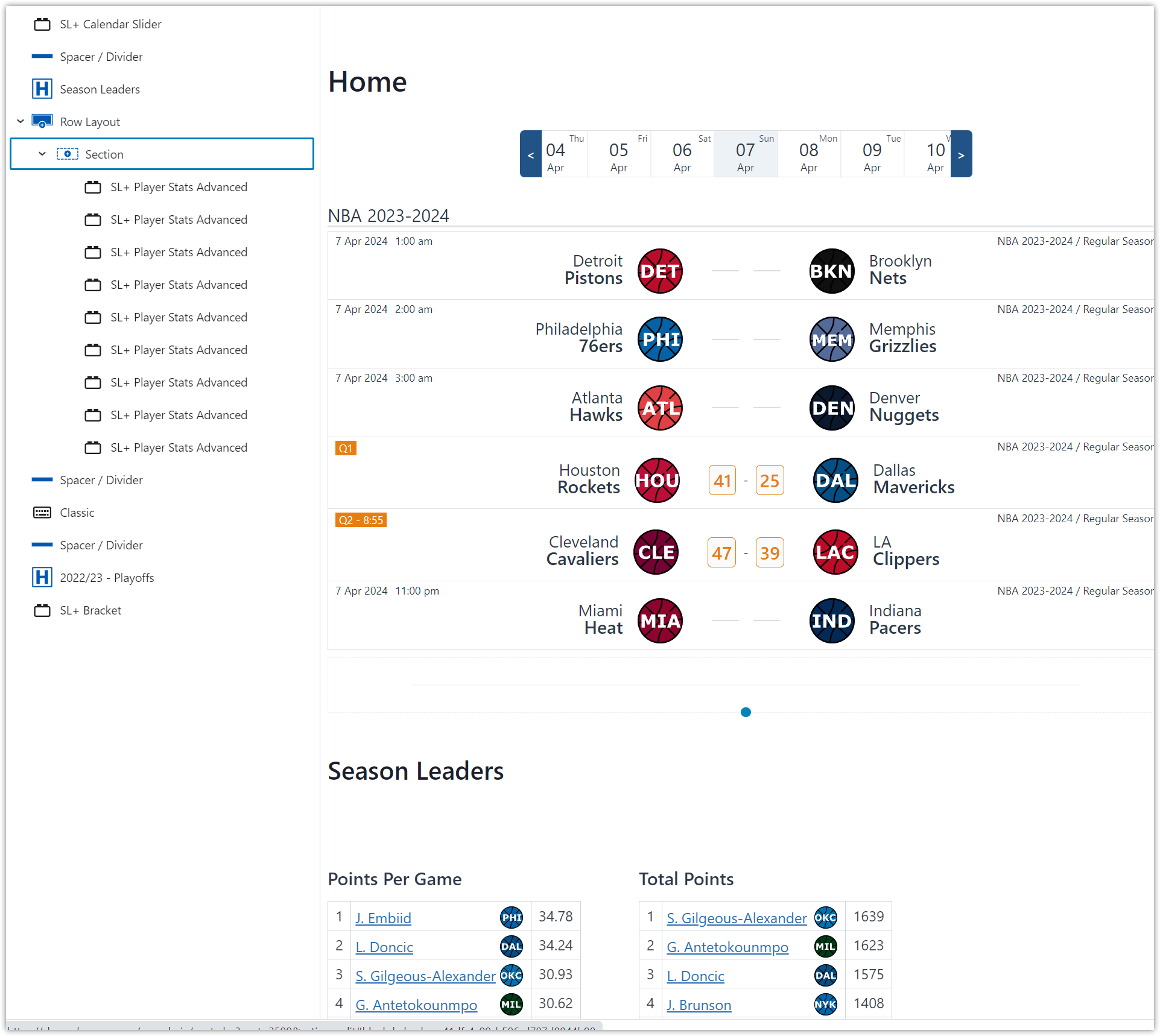
Go to the Customizer and setup your header and footer.
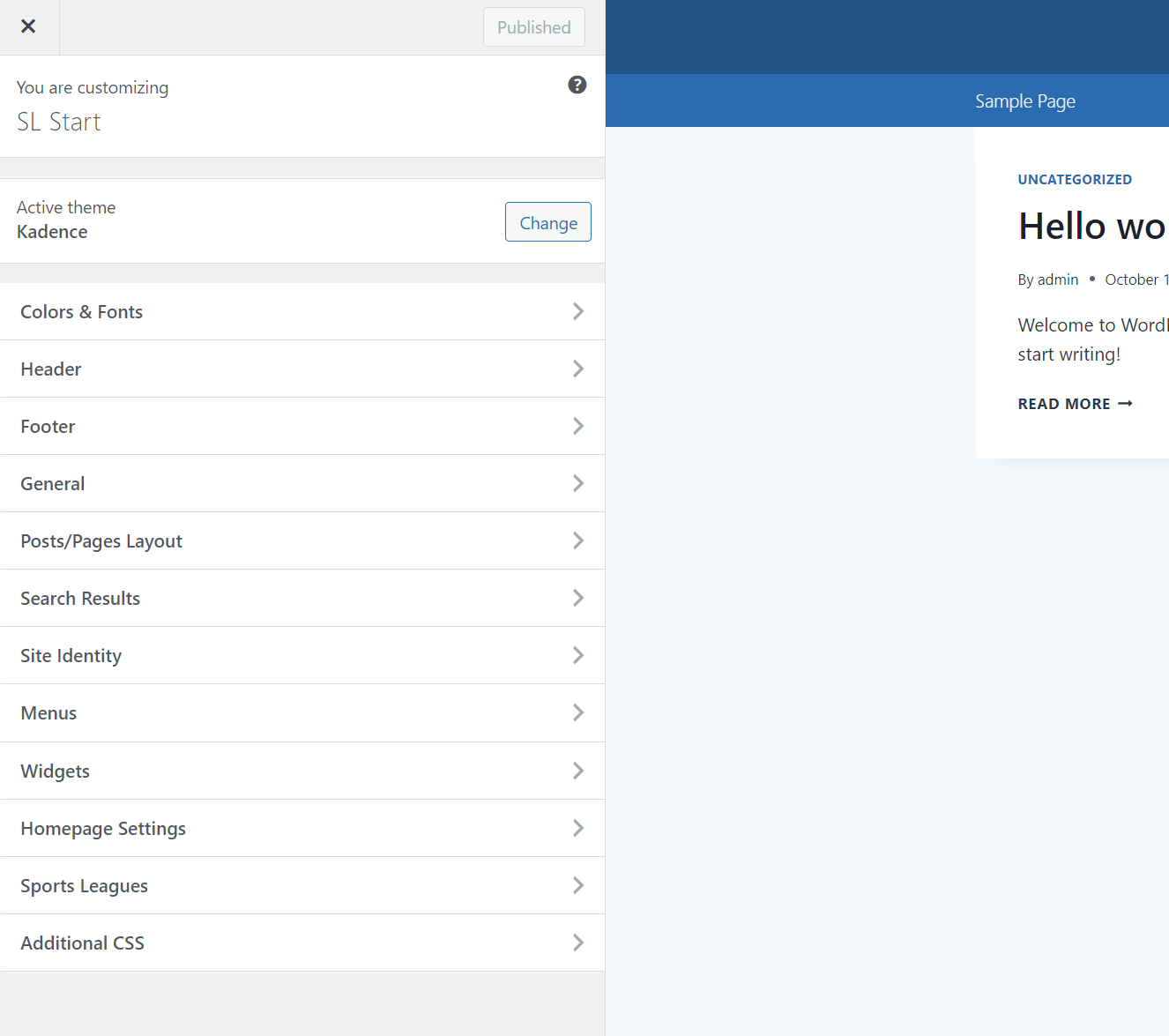
Follow the plugin changelog pages
Customer support service by UserEcho
