Welcome to Football Leagues Plugin Community
Join our community to ask questions , submit an idea , vote for the features you like or report a bug
Rules in short:
Ask questions politely. Respect other people and their opinions. Be courteous and respectful. No spam or advertising. All inappropriate posts will be removed.

 Player Page
Player Page
Good Morning, when i create a Player, the corrispondant webpage is created by default (website.altervista.org/player/playername) but it shows a generic error page "page not found"...how to fix it?
Thank You

 No linked items in views
No linked items in views
Hello,
I have a problem with links on pages and shortcodes. In plugin demo players, clubs, etc. are linked in views. On my site, I don't have linked profiles, clubs, etc.
Is for this any option in plugin setting to turn on?

 Missing images after competition creation
Missing images after competition creation
Hi, the last competition missing images like a league logos. players photos. When I was creating the competitions i didn't notice that my hard drive is full. So i updated hard drive space re run player update and nothink
Should i delete competitions and recreate again?

 Navegador web
Navegador web
Con la ultima actualizado del navegador Firefox, el plugin ha dejado de funcionar.

 Club page not showing active season staff
Club page not showing active season staff
I've added a staff member and assigned it to a team, however the staff member is not showing for the team in the active season (2024/2025), although on the club page it's set for the 2024/2025 season, but only showing the 2023/2024. How do I get the club page to show the details for the active season?

 Trying to switch from Sportspress
Trying to switch from Sportspress
But I am so confused with user roles and capabilities here.
Does your PRO version allow me to register users who can add and edit their own players but not edit or delete other people's players or players added by anyone who isn't them?
Thanks
Also, is there a limit to the number of users?

 Not Imported Media now showing on the page ?
Not Imported Media now showing on the page ?
Hi, I'm my setting I have Pleyer phtoto set to off. like below
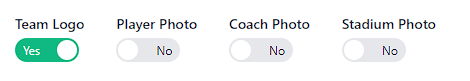
Now when i open player page there is no photo of the player. Is this behavior correct ?
I thought the photo would be downloaded from the Api or not

 Standing table discrepancy
Standing table discrepancy
I'm tried to add some negative points to a team as a deduction, but for some reason it's adding it as an additional draw result, so showing that they've drawn an extra time when they haven't played an extra match. This is only doing it on 1 of the standing tables, but not another one where I've added negative points.
What's the reason for this, how do I resolve it?
Customer support service by UserEcho


